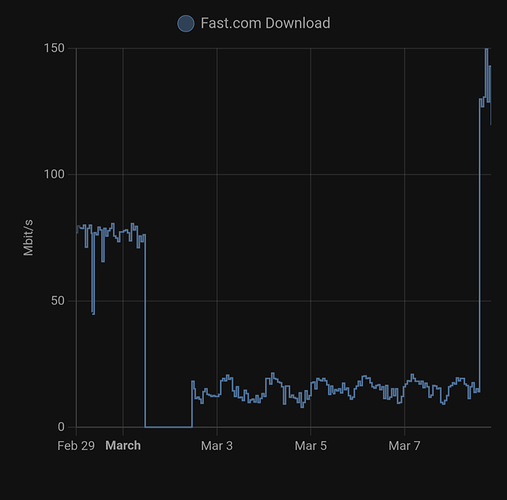As a side note, I had some trouble with my ISP in the last week. Let me tell y’all a story…
It started last summer, when I helped my neighbor demolish a fence to save some money on a fence replacement. We accidentally cut the xfinity Internet cable. Those guys were on it. We didn’t call anyone and they were there within an hour running a “temporary” cable out of our way, down the easement to restore Internet for people. I use CenturyLink DSL, so I didn’t think much of it.
On Friday, there was a boring crew (with one of those cool horizontal boring machines) replacing that Xfinity cable and they cut my century link cable. No Internet at all. Karma, I guess. These guys were super nice, but there was nothing they could do.
I tried calling CenturyLink. I got to tech support and they wanted to send out a service call. I told them that I didn’t need a diagnosis, there was a crew out there that already told me they cut your wire a block from my house. I didn’t need anyone at my house, I need you to come fix this cable. They set an appointment for the tech support house call for the 6th (7 days after the cut). I was literally on chat/phone support for hours trying to tell them that I knew exactly who and where their cable was cut and they couldn’t get me past the front gate.
That doesn’t work for me, so I went and got the TMobile 5G router. My dad has been using it and I get pretty fast speedtest results on 5G at my house, so I thought I would give it a go. It worked fine, and we didn’t notice any problems. But the speed test results from my Home Assistant were pretty low. Still, I got a free week of Internet out of it. And my son has been home sick. So I’m glad we had it.
On the 6th, CL came back with a smart, polite guy that realized exactly what was happening. They closed the road yesterday and fixed the cable. I checked the connection and it was ok, but I’d had enough. I cancelled my CL Internet. It was good while it lasted.
Today, I got Xfinity connected and it is real quick. Much faster than I had before. We honestly didn’t notice any slowness with TMobile. The speed tests on my phone were occasionally over 200Mbps. But the server never measured that.
TL;DR: This is my Internet this week:
The DSL router always had a double NAT and this particular model couldn’t do “NAT Loopback”. So I always had trouble with home server apps. T Mobile had a really messed up NAT (they don’t have emough ipv4 addresses, so you share them and it does something called “CGNAT”). TMobile’s ToS also says the connection is for individuals and not “computer to computer” connections. They don’t seem to enforce that, but it seems ridiculous to me. Isn’t an overnight update a “computer to computer” connection? Isn’t every connection (if I’m being very pedantic).
The new xfinity router is much more sensible and I don’t have double NAT anymore. I am hoping I can get some time and do some more home server projects like https to home assistant. Or at least a more reliable always on tailscale. I could also see myself opening up grocy. I have very little trust in Xfinity in general. But at least they are being good to me for the time being.