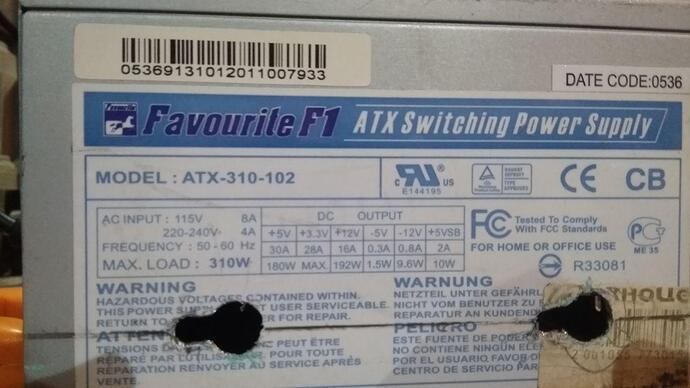Arduino Mega 2560, RAMP 1.4, Stepper motor drivers A4988, 17HS4401 engines. When checking the movement along the axes of the motors, the contrast of the screen often drops and the power supply is rebooted. The reference voltage on the drivers is set to 0.95 volts.
Maybe the computer power supply (characteristics on the attached photo) does not pull?
when checking the movement along the axes of the motors
By checking, do you mean pushing your X axis by hand? If so, this has nothing to do with your power supply. Your steppers are generating (negative?) voltage as you push the X axis. This happens to everyone who attempts to move their axes by hand when the electronics are powered.
Oh no, this happens when I check the stepper motors from the arduino menu (Move axes).
I try not to move the axes with my hands once again.
One more observation. The reference voltage of the drivers was reduced to 0.7 volts. If you move the motors in one direction through the controller menu, then everything is fine. But after the movement, the current on the motors remains. And if you move all the motors, the screen dims as if there is not enough power of the power supply.
A lot of those old ATX power supplies don’t regulate the 12 volt rail well (if at all) unless there’s some load on the 5 volt rail. Might be your problem.
I’d say it’s the 5V regulator on the Mega. Many of the clone-arduinos have low quality regulators on them. If connecting the usb makes the screen brighter, then you’ll know it for sure. I ran my setup with an extra usb wall plug for the same reason for a while. If you’re using old atx power supply, you could pull a 5V from there to the board as well - I think.
Edit. Reading through the initial message again - if it’s the psu that reboots and not the controller, the 5v regulator might not be the cause after all.
Most likely it is still a power supply. I tried another power supply, there are no such problems. But there was another problem, for some reason, when sending home the X and Y axes, the controller stops with the message “Printer HALTED”.