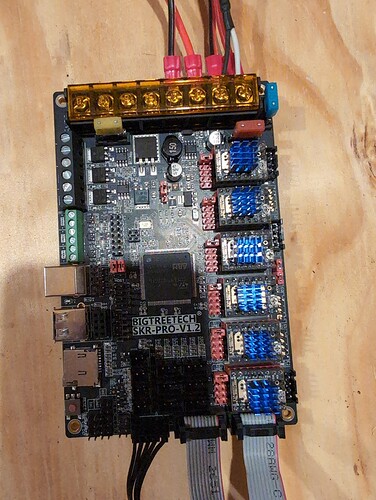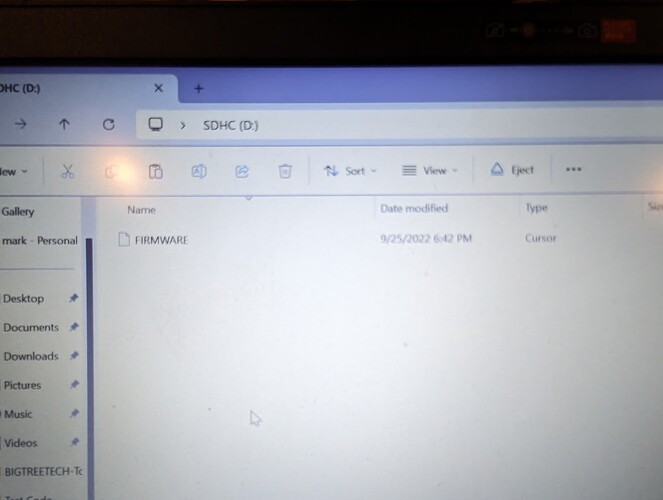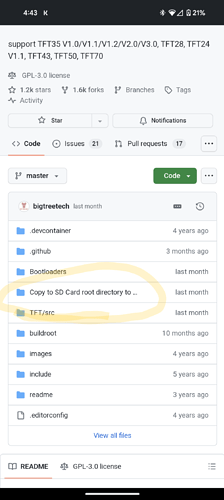Now all the proper firmware is installed all axis will move in Marlin mode touch mode “no printer attached” what am I doing wrong once again I must ask for help any and all is greatly appreciated
It is either the firmware was wrong, Or the cables are wrong.
The baud rate needs to match, but if you used our firmware for both the screen and control board, that should already match.
Thanks Ryan as you can probably tell this is all new to me any help you can give me to correct this if you could guide me through the process it would help I’m newly retired and looking for a hobby thanks again
No worries.
You aren’t giving enough info to give too much help. What did you flash, what boards do you have, where did you get them from what machine are you trying to use them with?
All the info you need is here, if you bought an SKR pro and the same TFT screen, SKR Pro - V1 Engineering Documentation
My boards are pre flashed, nothing is needed. I even test them before shipping.
I can tell you flashed the board, at least the screen, and you did not use our files. Use the previous link and make sure you get all our files and ref lash the screen and board.
I’ve tried im apparently not doing something right I’m going to order another set up this weekend and start fresh watch for my order thanks for your help
You flashed it fine, you just seemed to use the wrong files.
Screen files, Release 3/9/23 Roll up · V1EngineeringInc/BIGTREETECH-TouchScreenFirmware · GitHub
SKR files, Releases · V1EngineeringInc/MarlinBuilder · GitHub
I’ll try it again tomorrow my brain is fried from looking at the computer
This is from the board flashing
Still working on screen
Is this the only folder to use
Thanks again for your help is very much appreciated
No. Somehow that is not my link you are on the wrong site.
https://github.com/V1EngineeringInc/BIGTREETECH-TouchScreenFirmware/releases/download/3-2023/CNC.TFT.Package.zip Unzip this and put all the files on your card.
Much better!!!
Good job sticking with it and not getting too frustrated!
Thanks for your patience and help