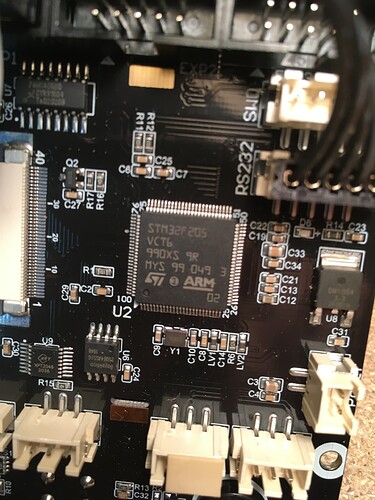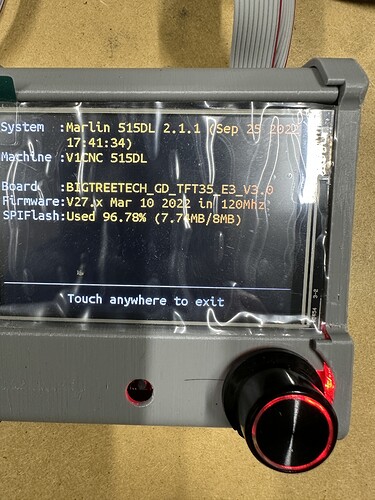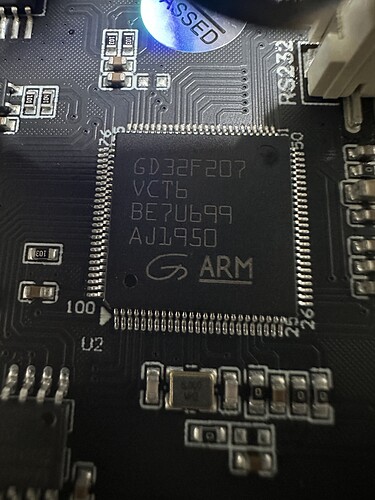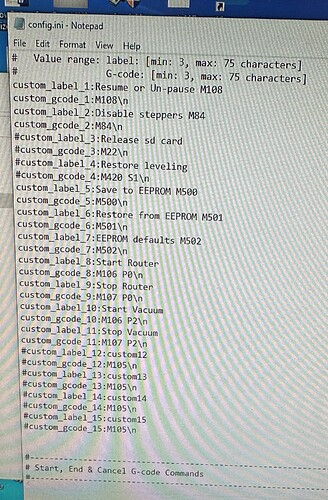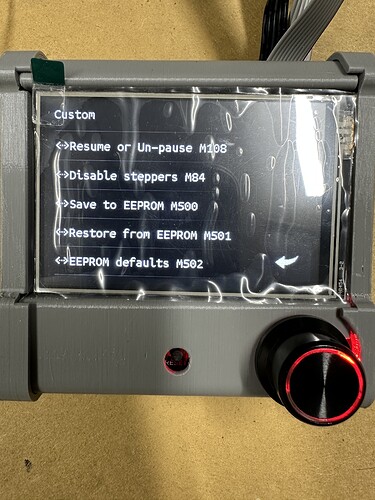Wondering if anyone has made the latest TFT35 cnc focused firmware.
Currently running the latest v1 published firmware but it seems to be 3D printer focused.
This question often comes up. The firmware runs on Marlin which is made for printers, so there are some leftovers in the menus of the LCD without any function.
Adapting the TFT screen menues (TFT mode) and making them more CNCish is definitely doable, but you will need some extended knowledge about C / C++ programming. You need to amend the code, and re-compile with VSCode / PlatformIO. It’s not simple, and documentation is scarce.
I simplified the latest published firmware version, eliminated some 3D printer focused entries, and added a couple of items I thought were useful. It’s probably not a sustainable solution because once BTT update their software, I’ll have to re-do this all again.
I think it was worth the effort as it makes life a lot easier with the TFT screen.
Hello Christian, this is good news, i have the same feeling as Frank, if what you did is for SKR Pro V1.2 and TFT35 V3 E3, are you so kind to share your modified FW version?
Thank you
Happy to give this a try:
- What is the exact name of the firmware file that you flashed onto your TFT?
- If you have never flashed it before, and as there are different versions of that TFT, it would be good to know the exact name of the processor in your TFT (a picture of the chip would be great).
- Finally, do you use a specific touch plate for probing? If so, how thick in mm is it?
Thanks.
The FW I have now in the TFT is: BIGTREE_TFT35_V3.0_E3.27.x.bin
The touch plate is 5 mm thick.
I will send the picture of the processor in a while
Hey @Avatario do you have a forked repo/branch pushed to github that people can diff and figure out roughly what changes to make?
Good point. No, I haven’t so far. It’s definitely on my list of things to do if time allows, and it will also make the update process easier (should there be an update for the TFT one day).
Hey Christian,
You got a video clip of your firmware so we can check out your brilliant work in making it cnc orientated.
Would be a good idea maybe to work with Ryan and have your firmware as part of the install and maintained.
As for BTT updates, users aren’t forced to update to the latest, so users can stay on the current firmware you have compiled until a new version of yours is made?
Maybe also keep the complies version open source for others to alter?
Hi,
Please see the attached:
Release.zip (2.2 MB)
Extract the ZIP file and copy the whole content to the root of a clean sd card. You should then see there
1 The folder ‘TFT35’
2 The file ‘config.ini’ → Please replace this with your own config.ini should you have made changes to it
3 The new firmware ‘BIGTREE_TFT35_V3.0_E3.28.x.bin’
I set the touch plate height to 5mm, please check whether this works by probing via the menue Zero / Z-Probe.
I couldn’t test it as my processor is different… Good luck!
Sure, no problem Frank. Are you using a touch plate? If so, what’s its height? I somewhat hardcoded the homing sequence in the firmware.
You got a video clip of your firmware
I’m sorry, I haven’t. Why don’t you check it out first, maybe you’ve got some ideas how to make it better. Not sure whether I would call it ‘brilliant’, it’s just a couple of small but effective changes, I’d guess.
Would be a good idea maybe to work with Ryan
Yeah, more than happy to. But I’m not sure whether this is the team’s focus right now.
As for BTT updates, users aren’t forced to update to the latest,
That’s good to know, thank you. But there might be useful changes from BTT we’d like to use as well.
Maybe also keep the complies version open source for others to alter?
Yes, that’s the plan. I’ll create a public fork. But I must admit I’m still a rookie when it comes to Github, so I’d need a bit of learning first…
I have the v1 engineering touch plate.
Which I believe is 0.5mm thick.
here we go:
Release_Frank.zip (2.2 MB)
Touch plate is 0.5mm.
Can you please follow the above instructions: https://forum.v1e.com/t/tft35-firmware-for-cnc/36279/12?u=avatario
ok so i have updated, however my custom g-code entries in config.ini aren’t showing.
This is what i got:
custom_label_8:Start Router
custom_gcode_8:M106 P0\n
custom_label_9:Stop Router
custom_gcode_9:M107 P0\n
custom_label_10:Start Vacuum
custom_gcode_10:M106 P2\n
custom_label_11:Stop Vacuum
custom_gcode_11:M107 P2\n
But when i go into “Custom” they arent listed? Is there a way to re-upload the config.ini file only?
Haven‘t you kept your own config.ini?
My understanding is that you simply copy your own config.ini to the sd card.
yeah i did this, but doesnt show the custom entires.
So thought maybe of re-uploading it to try again