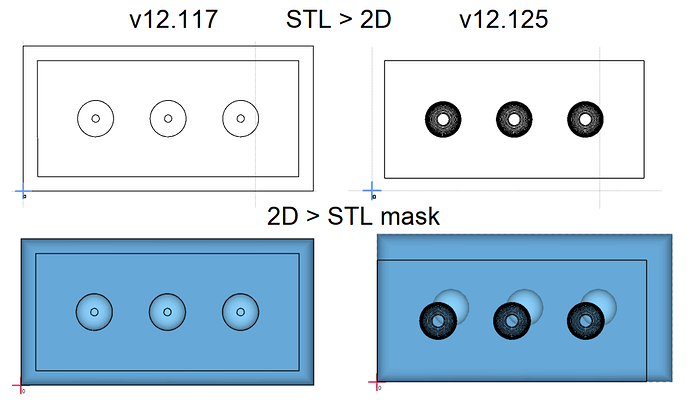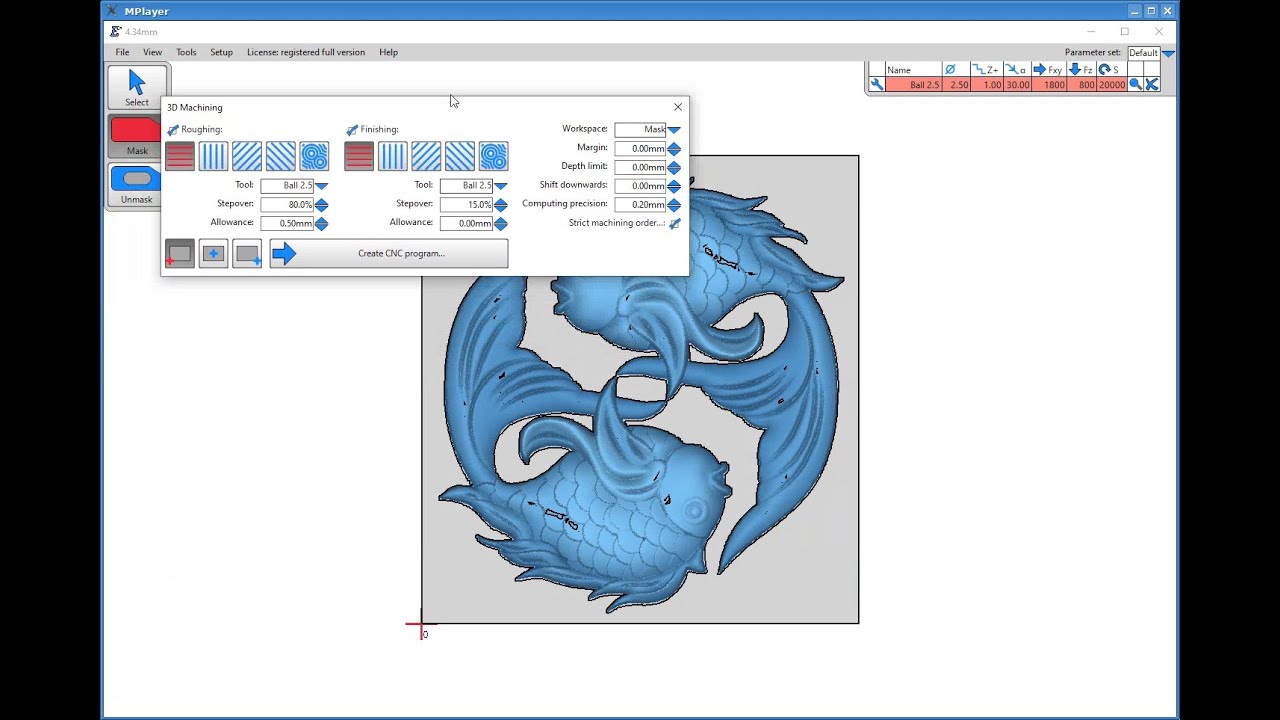Answering today’s query about how to mask (Opinons on 3D Carve Settings - #41 by JMil) with a how to do it w/ v12.117 seemed inappropriate.
The ability to create an STL DXF mask from within Estlcam (STL > 2D > Edit drawing > Save as) is invaluable. In short, changes in v12.119 broke this functionality. There are two issues, a missing perimeter line (e.g. image) and, in some cases, the extra drawing lines have to be removed before the file is usable as a mask (e.g. 3D-Milling only the edges of a piece? - #4 by dalrun). The tested workaround is to temporarily install v12.117 (anything < v12.119).
…The first half of the video shows how to create a DXF mask using Inkscape (Setup > Basic > Editor) and v12.117. The second half of the video goes through the same steps using v12.125 (doesn’t work).