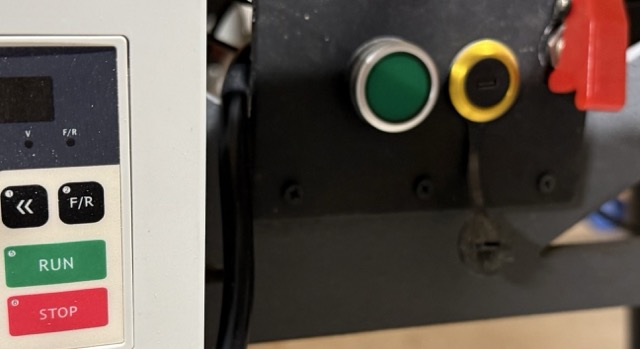Hi All, I’m back here after looking at the other CNC options, and I think the LR4 and MPCNC are a far better value and ability to really create a custom solution for my needs, but still have some issues/questions I’d like to try and get answered.
Has anyone modified the gantry of LR4 to 6" vs. 4" Z height? I want to do a lot of actual CNC carving as well as full sheet boxes/cabinets and would like to be able to drive either a 20/40W laser or a 4th Axis wooden leg/spindle turning drop-in, has anyone done this with either the MPCNC or the LR4? Not that I would need it often, but I would like to actually make furniture parts, as well as having a vertical clamping jig so that I can router dovetails, finger joints or mortises using the CNC, and would like to find out if anyone is using either the MPCNC or LR4 for this purpose.
Has anyone installed available 2.2Kw (110V probably with VFD power conversion) Air cooled 80mm ER20 spindles on either configuration?
I know some have created pretty cool ATC additions for the MPCNC, but has anyone incorporated the new Rapidchange ATC to either above model?
I have built a full 4’X8’ workbench and was thinking to build either an LR4 or MPCNC on a “Slip-over” torsion box table but still trying to determine where it would be stored, either some type of suspension to the ceiling, or just loosening belts and standing on edge against a wall of the shop behind the bench.
Since the Jackpot controller is not yet available through V1, although I can still purchase the needed individual parts, but I’m concerned with being able to solder those parts in correctly, so wondering if anyone has a link to a YouTube video or step by step in putting a jackpot controller together, and while I understand much is personal preference and experience level, which would be the best controller for a novice CNC operator/builder, the Jackpot or the other SKR Pro I believe it is with the display, but based On what I stated above that I’d like to do, furniture, awards and display boxes with carved STL files for our military and first responder among others, using dovetails, etc. looking for honest appraisals from the experts here on which they might think I would be the most satisfied with.
Finally, I have numerous rolls of PLA/CF, and have an Anycubic Neo 2 3D Printer that has worked really well for me, but may obtain the pro version or the Max with much bigger build plate area, is it really worth all the time, effort, errors and frustration to print out all the parts with PLA/CF verses just buying a full simple PLA set that V1E has already graciously created for a reasonable price? What is the footprint needed to print out the XY/XZ plates if I were to try and raise the Z height to 6" or does anyone have modified files that use longer slides for the gantry, or would a drop table that fits over my 4’ X 8" bench that has an overhang for the vertical clamping add enough extra Z height, and how deep of a drop box have people attempted to create and would this give me enough Z height to add that 4th axis turning jig along the front shorter end?
I apologize up-front for “Diarrhea of the keyboard” and anyone taking the time to read and respond to my many, many questions if they have been somewhat answered I just haven’t found the thread yet.
Cheers All and thanks!