Glad to hear this has been of some help. I can definitely share the table, but it’s not 100% completed. I don’t really like making assemblies in Fusion 360, much prefer SolidWorks so I kinda gave up on the design once I knew the general idea I was going for. A few pieces are missing, but hopefully it gets you started.
One thing to note, the table was designed for the LR1 with wheels on top and bottom of the Y-axis rail. Because of this, my X-axis table supports lay on two Y-axis stringers. Those stringers have quite an unsupported span being only welded on the two ends, and adding all the weight of the water on top of this was not a great idea. At some point during this summer when I break everything down to throw some paint on and finish some welds, I may revisit this portion of the table.
Yes, I think I paid about $10 each. Since the 7i76 allows for 5 independent step/dir signals I split all of the motors out to their own driver. You probably could just use DRV8825s and it would work the same, but I wanted some extra headroom in case I ever implement NEMA23s for extra speed without losing torque and skipping steps during 300 ipm jogs.
I haven’t configured auto-squaring yet, but I have my limit switches already ran and its ready for it, just need to change the software side.
I’ll have to get back to you on jitter. I’m running Linux Mint 18.3 Cinnamon, so not exactly a barebones build. Jitter wasn’t horrible (30,000-50,000 iirc), but it didn’t effect operation so I didn’t bother trying to lower it.
I will upload some pictures of the electronic cabinet when I get a chance. It needs cleaned up, but its serviceable as it is now. I intend to mount the rack on the wall and possible make a DB37 connector to switch from control of the plasma to a separate MPCNC. Anytime I use GRBL on a raspberry pi it’s an unpleasant experience compared to LinuxCNC. 
Edit: Cabinet picture here: https://imgur.com/a/riWrbSj All stepper wires and sensors come into the back of the cabinet through 5 pin panel connectors. One or two wires are hardwired into the board (need to update with more quick connectors…) 5 TB6600 drivers, 24v Meanwell PSU, and a ground and 24v positive bus for easier connections. SSRs for router and plasma connections. The whole thing is currently turned on via the power strip, will need to update to an external switch with E-stop.
Table_Assy-v18.zip (33.7 KB)