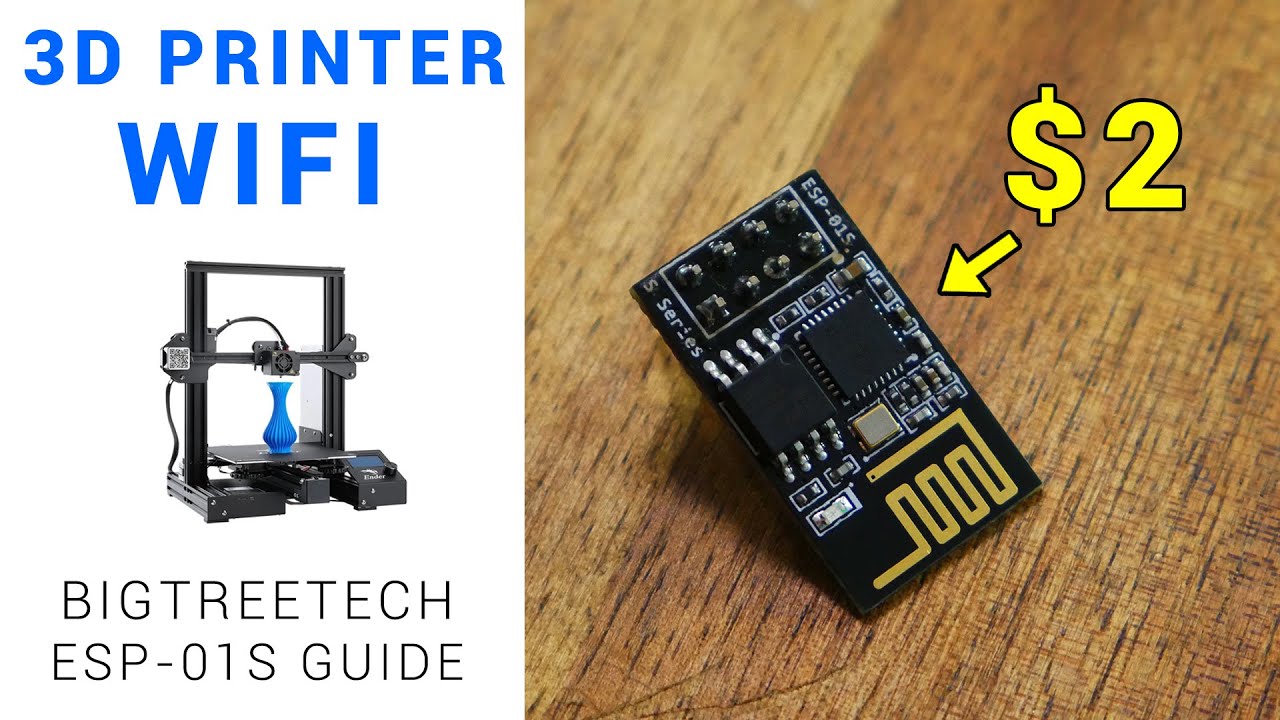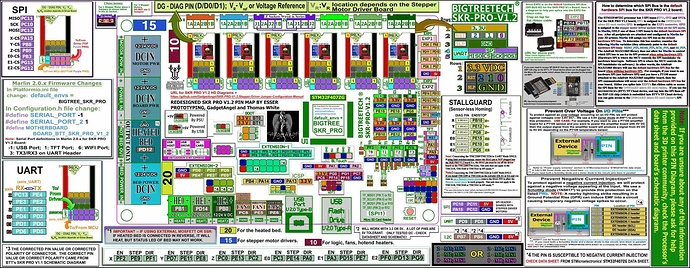hi as anyone has configure a wifi module esp 01 s from bigtreetech on a bigtreetech SKR PRO V1.2 with a TFT 35 E3 V3 screen ?
i see the module in wifi from my laptop i found his adress but cant connect to it to continue the configuration of it
it say not autorised connection !
i like to used the module insted of pi because i like to put minimal thing on the cnc !
Probably have to connect over usb first. That’s how we configure the duet wifi.
I have not. I did see the firmware file somewhere, and I think the skr board can flash it.
I don’t think it is like the duet though, hosting a big web page. My understanding is it really just opens up a port that you would connect with some other streaming software. You also need to enable serial port 6. Since there are only two serial ports, we have the USB (-1) and the TFT (1) enabled. You have to choose one you don’t want anymore and remove that to let the wifi talk to Marlin.
This is all based on information I’ve seen while looking for other stuff, so I may not be understanding it correctly.
No, I mean configuring the wifi. Has to be done through usb.
Maybe?
I pretty much followed this guide:
With a self-built copy of Ryan’s firmware I could not get the esp01 to talk to the SKR over the port made for it on the SKR. I could get it to talk to the SKR board if I put the esp01 on the serial port of the TFT35, I.e. in a daisy-chain. I presume I’d have to change some of the serial port configurations in Marlin to actually get it to work on the esp01 port on the SKR.
Once I flashed the firmware on the esp01 I don’t recall having issues connecting to it’s own wifi network to then get it on my own network. No USB to do that, you connect to it’s wifi SSID temporarily.
Right. You need to set one of the serial ports to a 6. If you change the one that is -1 to 6, then you can’t talk gcode over usb. If you change 1 to 6, then you cant use the tft in touch screen mode anymore. There are only two serials in Marlin.
Yeah… I remember now. It runs the same ui as grbl esp. You shouldn’t need to set that up through usb.
the one i order is plug and play i order 2 but i made a mistake whit them there a blow i order 2 more i will not do the error tomorow lol
i cant used this link he used arduino ide to flash it and i used BTT writer v1 module it is not the same way
but the esp 01s i recived already have the esp3d install on it just have to install the rest vie ip
that is what i used the btt writer but i fuck up the configuration i had to order new chips
i will have them tomorow
i had a module on the tft 35 e3 v3 and i dint see the ip i like to now witch port you talk about to enable comunication ?
in configuration.h —>
-
Select the serial port on the board to use for communication with the host.
-
This allows the connection of wireless adapters (for instance) to non-default port pins.
-
Serial port -1 is the USB emulated serial port, if available.
-
Note: The first serial port (-1 or 0) will always be used by the Arduino bootloader.
-
:[-1, 0, 1, 2, 3, 4, 5, 6, 7]
*/
#define SERIAL_PORT 1
/**
-
Select a secondary serial port on the board to use for communication with the host.
-
:[-1, 0, 1, 2, 3, 4, 5, 6, 7]
*/
#define SERIAL_PORT_2 -1
/**
-
This setting determines the communication speed of the printer.
-
250000 works in most cases, but you might try a lower speed if
-
you commonly experience drop-outs during host printing.
-
You may try up to 1000000 to speed up SD file transfer.
-
:[2400, 9600, 19200, 38400, 57600, 115200, 250000, 500000, 1000000]
*/
#define BAUDRATE 250000
you say 6 but witch one the 1st one or second one ?
i dont now if you saw this pic there is a lot of info on it !
i have the interactive pdf of this diagram to all link i send email to ryan and he will send it to you because i cant send it here
If you chang this line, the wifi will work and connecting via usb (like repetier or a pi) will stop working:
If you change this line, the wifi will work but the tft will stop working:
The important thing here is that the wifi uart is labeled RX6 and TX6.
i think i will use the 2nd one
#define SERIAL_PORT_2 -1 =usb port
to
#define SERIAL_PORT_2 6 = WIFI port
do i have to change anything else ?
i saw this information on the pic i up somewere he you must see it and i send the email whit the interactive link pdf you can get the whole book 1.8 gig
from this link
That is all you have to do to Marlin. You still need to connect to that wifi, and go to 192.168.4.1 and change the settings so it ends up on your home wifi. Then you have to find the address on your home network that it gets from your router and go there.
i have to wait tomorow because i scrap my esp 01 s i order a new one i will recived it tomorow afternoon
it is the bigtreetech i order the config ip is 192.168.0.1
the after market is 192.168.4.1 but i cant log on it it is block
i have both chip i tried both
i scrap my bigtreetech by reflashing it but i made an error i erase it before it was not a good idea
now it is dead
i had problem when configure it the 3 files i supposed to upload it on is to big and dont work thats why i try to flash it
I know that this is an old topic, but it is the one that Google brings you to when you look for info about an ESP-01 on the SKR Pro 1.2, so it is worth a 2021 update.
As of May of this year, Marlin now supports three serials! The merge was made to the 2.0.x branch, not the bugfix branch.
I flashed my board by following the instructions at: MarlinBuilder/UBUNTU_BUILD.md
However, make sure to clone the 2.0.x branch:
git clone git@github.com:MarlinFirmware/Marlin.git Marlin -b 2.0.x --depth 1
After running src/core/config-for-machine V1CNC_SkrPro_2209, I edited Marlin/Configuration.h,
to replace //#define SERIAL_PORT_3 1 with #define SERIAL_PORT_3 6 , then proceeded to run src/core/build-for-machine.
I am still waiting for the rest of the components to arrive (stuck in customs), but I set the power jumper to USB and flashed the firmware via the SD card. I opened ESP3D over WiFi and when I hit the “abort” button, a warning about the “terminated print” showed up on the LCD / TFT, so they seem to be communicating ok!
You should be able to skip half those instructions. The zip files at MarlinBuilder releases have the source files in them. You can just download those, unzip and then change the serial port number and compile and flash.
The releases I saw were still 2.0.7.2, but the third serial was only added in Marlin 2.0.8.1. I don’t think the commit was merged to bugfix-2.0.x
I stand corrected. Marlin/Configuration.h at 86feddb75fc01fb744c9453dc4d1f5d1bfad4c4f · MarlinFirmware/Marlin · GitHub
Oh. Interesting. That will be nice. Has that been released yet?