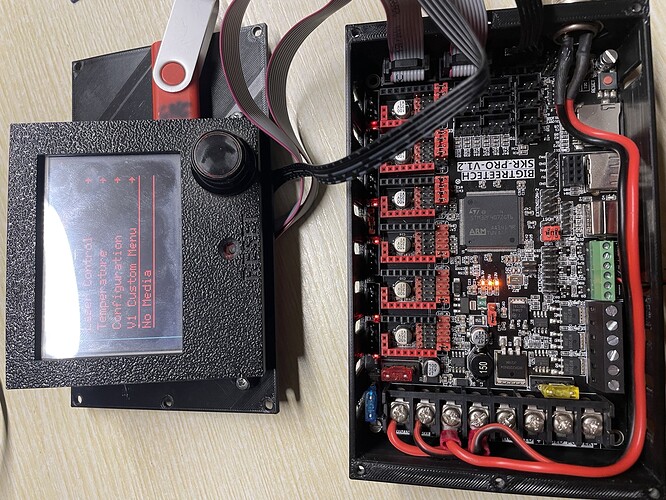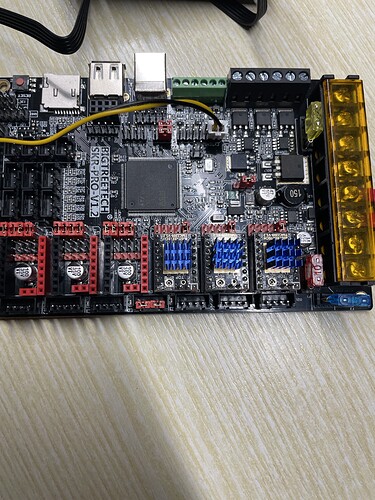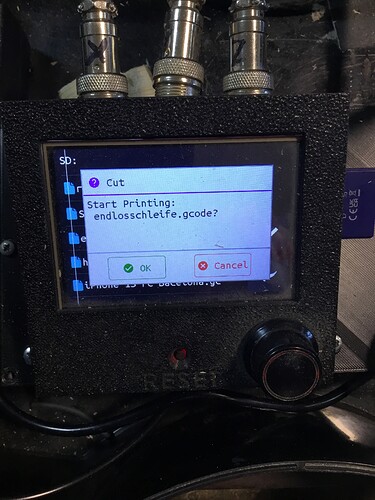've had an mpcnc with Sky pro v1.2 with tft3.5 e3 v3.o for 4 years
with marlin and a neje a40640 laser connected to pin pc9
always worked great, suddenly the laser stopped working,
neither in the marlin mods nor in the touchscreen.
I re-flashed everything, nothing helped?
it’s actually gotten worse, now it no longer recognizes the SD and USB cards in the marlin mods,
but it does in the touchscreen.
I’ve also tried a new circuit board including the screen,
what am I doing wrong? jamming cables…
can someone please help me.
but I can work normally with the milling machine in the touch mod.!!!
the laser is dead. I formatted the card and USB stick to fat 32
Uploading: IMG_5551.jpg…
Uploading: IMG_5555.jpg(1)…
Are there any additional details about what exactly went wrong with your machine when it stopped working?
Re-flashing is the last thing you should do when a working machine stops working.
You’ve now added an additional complexity where you may have further broken it with a bad flash.
Let’s start with some details- pictures and specifics of your machine, how it is hooked up and how you use it.
Yor pictures didn’t make it through, so let’s try again.
ich hab eigentlich nichts anderes gemacht wie immer eingeschaltete ,quadriert und los .
das mit flashen hat mir der hersteller empfohlen
Uploading: IMG_5555.jpg…
Uploading: IMG_5551.jpg…
hoffentlich gehen jetzt die bilder
There is no manufacturer of an MPCNC, it would be you, the builder.
What entity recommended to you that a flash would be the right option?
Those are pictures showing just the SKR Pro and LCD. No stepper wiring, not on a machine, no pictures of the machine, no details about the laser modules and interconnect.
Newer marlin firmwares have changed how and where SD cards are supported, this is an expected consequence of you re-flashing the firmware with the latest.
Do you have access to a DMM or oscilloscope to start doing testing of the PWM pin coming out of the SKR?
Hab keinen Zugriff auf solche Tester! Hab die Steuerung damals vom Verkäufer fix konfiguriert bekommen
Uploading: 03_Flashen.zip…
die hab ich vom verkäufer bekommen .
das sollte die originale datai von 2021 sein .
kann ich eh ohne Übersetzer schreiben
lg Gerhard
und danke das du mir weiterhilfst Jim
Bitte
There are two directions we need to look to try and sort out the laser issue.
It could be that the SKR board has blown the PC9 pin. This happens. To see that we need to hook up test equipment to look at the output of the PC9 pin when trying to operate the laser.
It could be that the a40640 laser has failed, and to test that there are some more questions:
- is your laser powered by a separate power supply or does it use the same power supply as the SKR?
- We may want to try and stimulate the laser module with a suitable test signal.
Basically we want to try and cut the problem in half and figure out which part(s) are not working correctly.
Translate is working for me, but I hope that some of our native German speakers join the thread to help me.
then let’s test the pc9! I’ll ask my nephew!! what should he spend or how much???
the laser is powered by its own power supply.
if I connect the laser to pin pc9 it runs at 100% and cannot be turned off or dimmed
sorry I forgot to mention that earlier.
Thanks
The strange thing is that it works with touch mode with the milling machine!!
Hello Jim, dear forum team, unfortunately I can’t check the pc9 pin! I don’t have the right devices! Is there any other way to activate my laser again? I’m slowly starting to despair ![]() I’m grateful for any help, regards Gerhard
I’m grateful for any help, regards Gerhard
You can check the pin using a multimeter. Cheap ones run $8 USD off Amazon, and I’ve seen them for $4 USD on Aliexpress. You need to be very careful when checking the pins not to short the pins. A couple of wires with Dupont connectors can make it much safer to check the voltage. It is also safer to power down the board before moving the Dupont connectors.
I believe PC9 is a 5V pin. If the laser is coming on all the time, then you are checking to see if that pin is reading about 5V. If it is not reading about 5V, then you can use an M42 (described below) to set it at various PWM values and read the output voltage. For example, S128 is half power and should read about 2.5V.
Without the meter you can run a few tests. You can use M42 to directly set the state of a pin. With the laser connected, use the console on your display (or on a g-code sender like Repetier-Host), and send:
M42 PC9 S0 or M42 PPC9 S0
I don’t remember which of the two is correct. See if this command turns the laser off.
Another thing you can try is to connect your laser to PF9 (the next pin over from PC9), and then try the M42 on PF9. You can use S255 to turn the laser on and S0 to turn the laser off.
If it turns out that pin PC9 is bad, then it should be possible to find an alternate pin to use for the laser. Lasers require pins that support PWM, so it will take a bit of research or a bit of testing to find a pin that supports PWM.
You need to determine if the issue is the PC9 pin or not.
Thanks for the info Robert, I’ll try to see if the pin is still active and try your g-code, I’ll let you know when I’ve tested everything. Thank you for helping.
I did a bit of research while I was still thinking about your problem. If you need to change the laser pin to an alternate pin, you should test the following pins on Extension-1 and Extension-2: PD2, PE0, PF7, PF8, PF9. I only dabble in electronics, but if you look at the datasheet for the processor used in the SKR Pro, these are the pins that have a timer connected. I’m assuming that makes them possible PWM pins. To test a pin, with a multimeter connected, use an M42 with a few values (S64, S128, S192…) to make sure the voltage scales with the vlues.
You can find a pinout for the SKR Pro here.
To make the change, you will have to recompile the software using PlatformIO. The line to change is at the top of configuration.h.
#define SPINDLE_LASER_PWM_PIN PC9
You can change the PC9 to whatever PWM pin you select, recompile the file, and upload the firmware to your SKR Pro board.
Thanks for the great info, I’ll test everything like you said! But I won’t be able to do it without my nephew, I’m not a micro engineer ![]() before I start compiling again I’ll ask again
before I start compiling again I’ll ask again ![]()
![]() Thank you, regards from Austria
Thank you, regards from Austria
hello, I’ve tried various things, I connected my laser to pin pc9 and was able to turn it on in touch mode in the SPINDLE menu, but unfortunately it switches off again after about 2 seconds? I also tried pin pf9 but it won’t turn on! I also tried the g-code but unfortunately to no avail! I’ve looked into compiling it but I don’t really trust myself to do it! is there no ready-made .bin file or whatever it’s called to buy? when I integrated the laser in January 2022 everything worked without flashing thanks to your help Robert. what should I try next ![]()
![]()
![]() regards Gerhard
regards Gerhard
I connected my laser to pin pc9 and was able to turn it on in touch mode in the SPINDLE menu, but unfortunately it switches off again after about 2 seconds?
It is likely it turns off because of the safety timeout. If the laser is not moved, the firmware turns the laser off as a safety feature. Now that the laser is turning on and off from the spindle menu, have you tried running a laser job? Do you have Lightburn or are you using something else to generate laser jobs?
Edit: If you were originally running an older version of the firmware and upgraded, note there was a change. The latest version of the V1 maintained firmware requires the following at the top of your g-code file to turn the laser on and off via inline commnds:
M3 I
use Lightburn to generate. Yes, unfortunately I upgraded, but it was probably wrong, right? Is there no old version anymore? Do you mean that I have to insert the M3 I in the finished g-code?
I tried that with M3 I, yes it switches on but probably too late to switch off! But that only works if I briefly disconnect the 2-pin yellow/black cable to pin pc9?? But it’s already a small success!