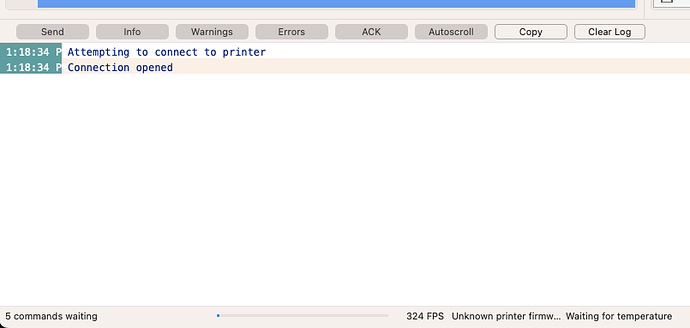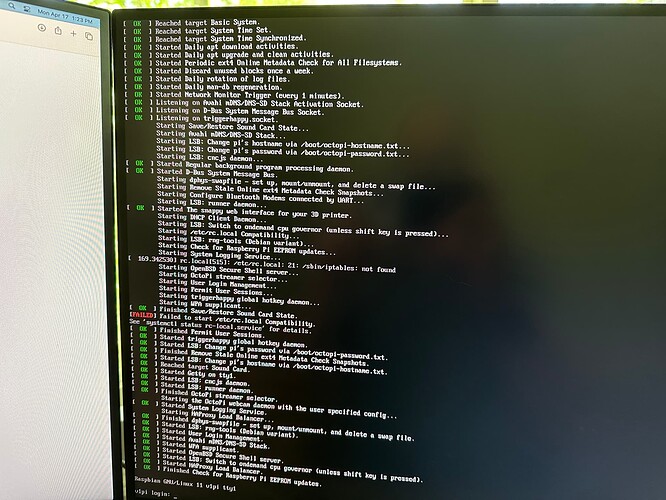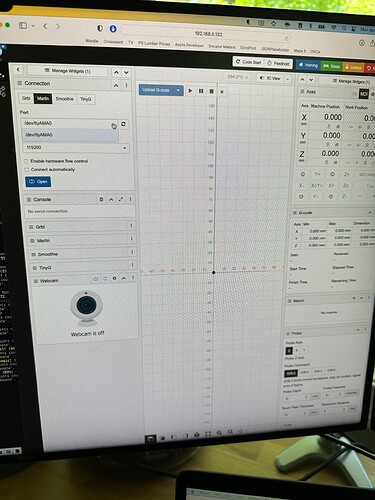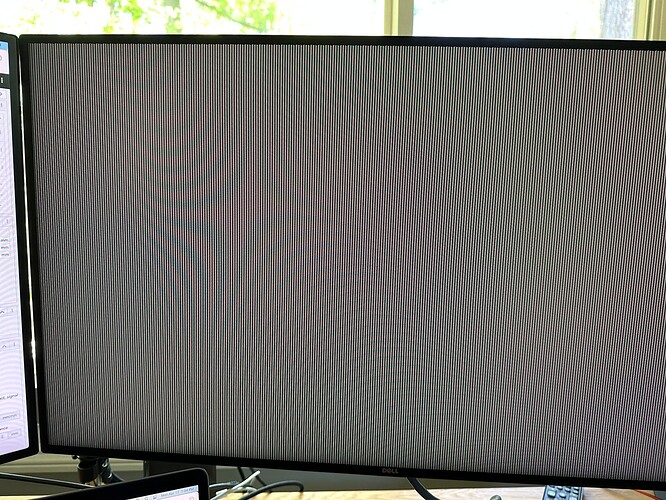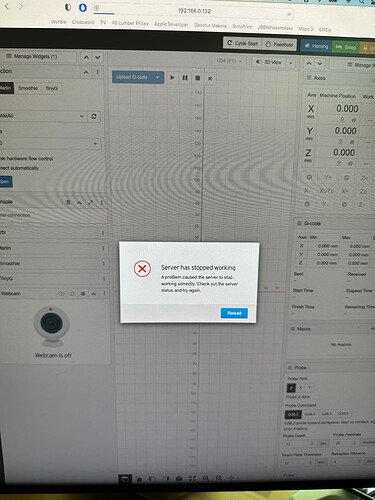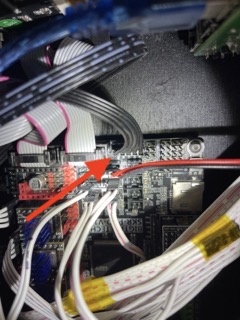Hello! I recently purchased an MPCNC kit from V1. The kit I purchased was included the SKR Pro1.2, 5x 2209 drivers, and TFT35 E3 V3.
I have everything wired up, and I’m able to move the motors (both X, both Y, and Z) with the TFT35 E3, but I have failed every attempt at connecting my Mac computer to the SKR Pro.
Here’s a picture of the wired SKR Pro:
I’ve tried 2 different methods to connect my MacBook to the SKR Pro, but they both fail and I’m not sure where to go from here. I’d love any recommendations for additional debugging steps or perhaps different software or routes to connect my MacBook to the SKR Pro.
- I tried connecting my MacBook to the SKR Pro using a USB connection and Repetier host. Repetier Host looks like it can connect to the board, but all G-Code commands sit waiting and are never ran. I always see the “# commands waiting” and “Unknown printer firmware” messages displayed in the logs. I’m not sure if this is expected or not. I’ve tried 2 different USB cables and baud rates 250000 and 115200 with each, but results are always the same.
I thought for a while it was the old MacOS USB Driver issue that I saw in a few forum posts, and I installed the recommended driver. I noticed that in System Report I see the SKR Pro board listed, so I assume the USB connection is working.
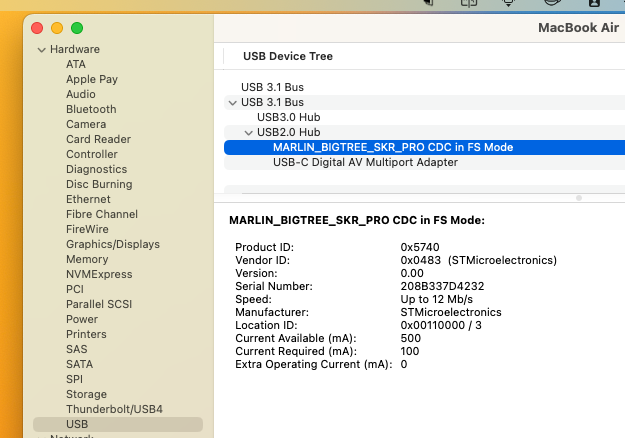
Is this a Repetier Host issue? If so, what other software is recommended to use on a Mac to control my CNC?
- I tried connecting my MacBook to the SKR Pro through a raspberry pi running CNC.js
I boot the raspberry pi without the USB cable connected and everything boots successfully.
I can connect my MacBook to my CNC.js instance, and i’m able to see a USB port listed, but I don’t know what this is since I don’t have the USB connected.
As soon as I connect the USB connection from the SKR Pro to my Raspberry Pi, the display connected to my raspberry pi freaks out and the CNCjs webpage (and server loaded) on my MacBook crashes. I tried two cables and set the SKR Pro to both 250000 and 115200, but get the same issue.
What could possibly be causing the USB to crash my raspberry pi?
I’m happy to provide more pictures, info, or feedback if that can help troubleshoot this issue. Thanks for your help!