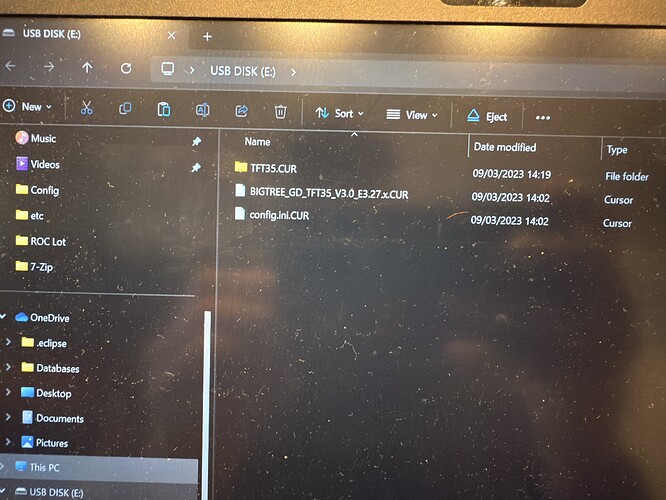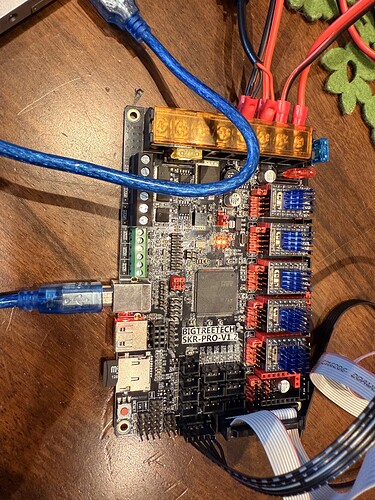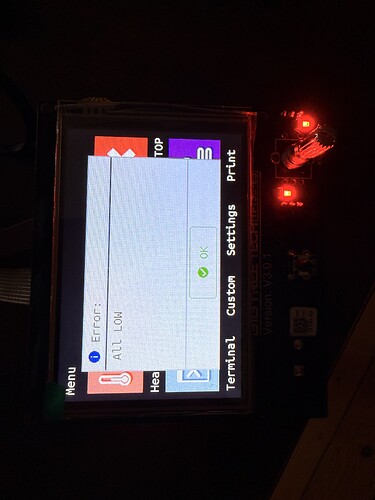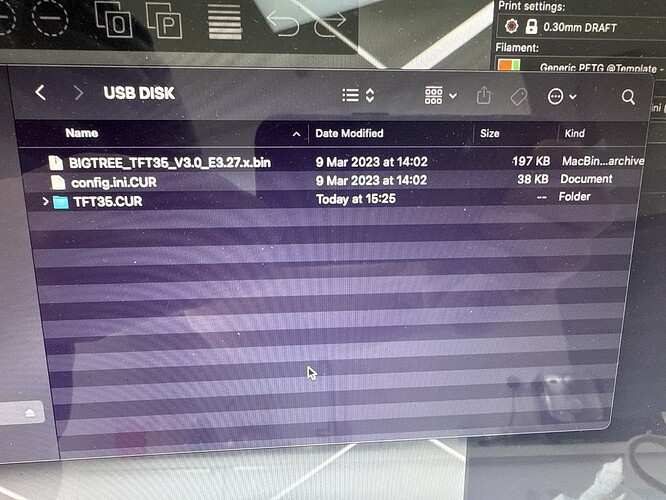A few questions on TFT 35 firmware and what it’s suppose to look like for a lowrider v4 cnc build if anyone can advise please:
- I have flashed the latest TFT 35 firmware from the 3/9/23 Roll up on GitHub and included the TFT35 folder, the v3.0_E3.27.x bin file and the config ini file. Both bin and ini have flashed as they turned to .CUR.
Post flashing on reboot the big tree tech screen displays, is this correct, I was expecting a v1e screen image?
-
When the screen has booted up, I get an alarm with message no printer attached message in red at top and then the alarm goes out and a screen appears with message ERROR ALL LOW. I take this is because I don’t have any steppers or limit switches plugged in? I am getting round crimp the pins for plugs later today so can test again.
-
The screen still shows printer options, is this normal like heat the hot end etc, is this normal?
Reasons for most of these questions is that I went through recovering the skr pro v1.2 board from non responsive card state, having recovered it through a ST link reboot and getting the card to work again and just checking if the board is communicating with the screen correctly. I suppose I can test this with the machine plugged in. It does appear to communicate with pronterface and has the latest version of firmware loaded with dual end stops which has flashed as it’s turned to .CUR.
Any info would be appreciated.