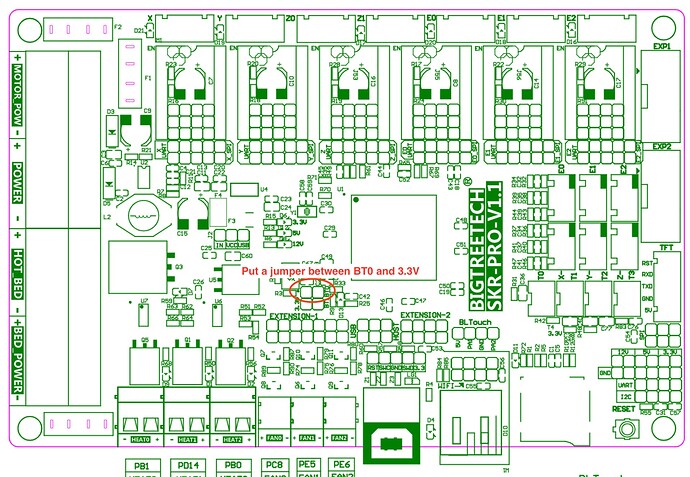If you already have a FTDI232, you can use it to rescue your bootloader as well, the ST-Link is finally not mandatory. Here is the steps to follow:
- Jumper BOOT0 Pin to 3.3V
- Get and FTDI Adapter,
- Download FLASHER-STM32 - STM32 Flash loader demonstrator (UM0462) (replaced by STM32CubeProgrammer) - STMicroelectronics
- Make sure logic voltage switch on FTDI Adapter is 3.3v
- Connect to SKR Pro 1.1 as follows : Connect FTDI 3.3v and ground to SKR 3.3v (near UART CONNECTOR) and ground pins
- Connect FTDI TX to TFT Connector RX1 and FTDI RX to TFT Connector TX1 (For me the UART TX and RX Pins didnt work)
- Open Demonstrator GUI, select the correct com port click next. If error appears, check wires
If OK, message will confirm connection Click Next again and and Next Again
In the next screen click the … near the downoad to device section and select the .BIN file to upload.
Click next and wait.
When done, dont forget to remove the BOOT0 jumper.
FYI Marlin firmware does not contain the bootloader, you’ll need a copy of firmware which includes the bootloader.
Full Firmware including bootloader : http://cultivate3d.com/pub/media/BTTSKRPro1.bin
Source: How to flash bootloader? · Issue #115 · bigtreetech/BIGTREETECH-SKR-PRO-V1.1 · GitHub
BOOT0 pin can be found here on the SRK pro:
EDIT: link to BTTSKRPro1.bin is dead, use that one instead :
https://drive.google.com/file/d/10aI9NoiLjcC-8zRtSgtViMgKtbVMytXz/view?usp=sharing
More infos can also been found here:
https://bytemeta.vip/repo/bigtreetech/BIGTREETECH-SKR-PRO-V1.1/issues/115?page=3