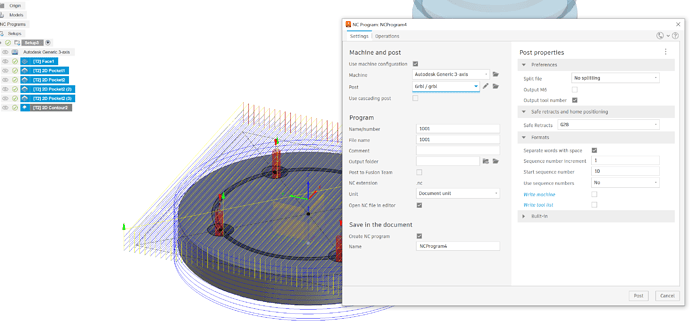Howdy all! Just finished a build of a primo! Having fun playing around with it, and ready to get my hands dirty - sucessfully used ESTLCAM a bit, but would prefer to move over to fusion where I’m comfortable. I’ve got a full version of fusion 360 (the academic one, really), and am having trouble figuring out how to post-process properly. Got my model mocked up, toolpaths generated and exported, file on the jackpot and running. But it goes weird places! It’s running the program, but no matter where I start on the work surface, it tries to go as low as it possibly can on x & y then starts running the full program a few centimeters too high on Z. I’ve got post-processor set to grbl - is that my problem? I know that people seem to recently recognize a custom post-processor someone made, but I thought that was a workaround for the hobby version and I’d love to try to avoid unnecessary steps. Thanks for the help! Here’s a screenshot of my post processor screen if that helps!
This is the Fusion 360 (full version) post processor I use with my 6-pack board:
GitHub - flyfisher604/mpcnc_post_processor: Marlin/MPCNC posts processor for Fusion 360
It is a fork of earlier post processors. Those post processors are linked on the above page.
I greatly appreciate your reply! I’ve downloaded & installed it, but don’t have time to try it out this afternoon - hopefully I’ll report back tomorrow with success!
How did this work out? I am using f360 edu license also and am currently using the grbl PP as you were. I see that flyfischers MPCNC PP is 3 years old and I’m concerned that there’s been enough changes to f360 that might cause more issues than there are with the native grbl PP.
I’m using the flyfisher PP with fusion and haven’t had any problems with my LR4. Should be fine still
Great to know! thanks!
I’m currently using this version (beta of flyfischer PP) as it was the most recent, and it’s working great for my MPCNC.