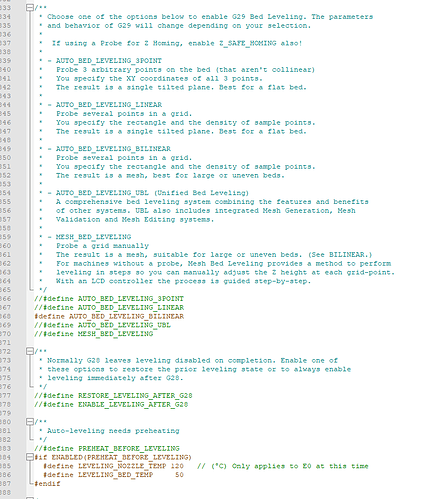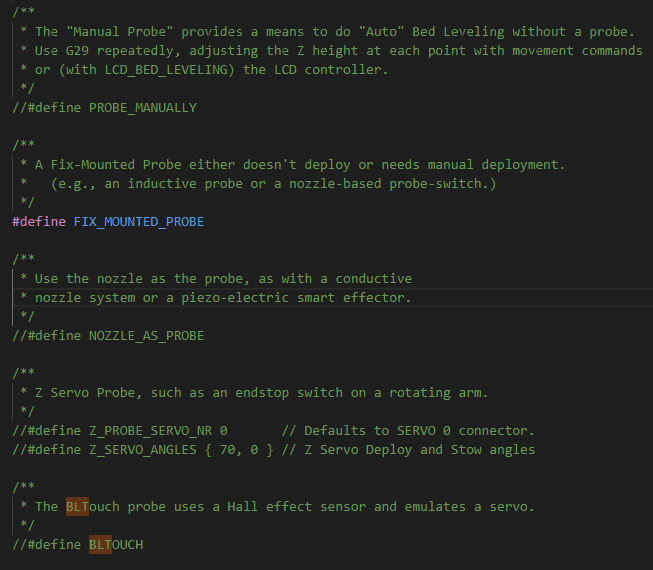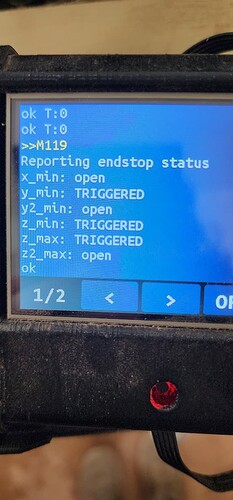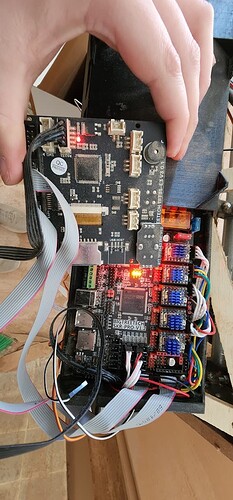You are using ABL on that config. Perhaps you use a manual method with the sensor?
Sorry you are right. I used bilinear because I could not get UBL to behave. (sorry I mixed up UBL and ABL)
No worries I wasnt sure if I had the right config, but its the only one. So do you do G29 S1 and it just works for you or is it a more manual process?
Nope g28, then g29
I have the same issue where ir gives Error:Probing Failed measured_z: 0.0000
I tried to set Z0 before with G38.2 Z0 and G92 Z(offset).
I noticed that in your file you are using the BLtouch and Im using a touch plate (with the default #define FIX_MOUNTED_PROBE) instead of the (#define BLTOUCH)
Differences I changed for testing:
#define Z_MIN_PROBE_PIN PG8
#define Z_MIN_PROBE_USES_Z_MIN_ENDSTOP_PIN
#define MIN_SOFTWARE_ENDSTOPS
All the same error. Since it is a touch plate is it possible that it needs to be set up as a different probe type like NOZZLE AS PROBE? If I have to I can get a BLTouch probe.
Why change these? The pin is already set, you might be redefining it. Probe works in the LR 515+ firmware.
Did you set a Z probe offset? Maybe Marlin does not like 0 as a value for this. If you are using my touch plate it is 0.5. Or maybe -0.5mm not sure which way it gets defined.
I changed them just in case that was the difference between it working or not, but the touch plate functions fine as it is touching it and backing off so its probing fine, but it throws an error. So something about the probe seems to be causing the error. I set an offset of 1.6 and -1.6 which is the plate that I have. Both of those have the same error.
Im sure theres something that Im missing as the probe itself does function, but as to what I have no idea. I have looked over all of the settings and have seen people suggest setting the Z_PROBE_LOW_POINT.
Ill restart from scratch tomorrow.
Sorry, it has been requested that we set this up for people, but I never looked into it because each piece of material will require you to flash a new “bed size” to probe it. Unless maybe there is a “probe this area” G/M code. **edit Bed Leveling (Bilinear) | Marlin Firmware Looks like"H" does let you set a size. Well your work here might pave the way for everyone! Heck they even give an example of how to probe a specific area. COOL
I am also not very good at it. I could not get UBL to work on my printers, so I just went with bilinear. The whole autolevel thing feels like a pretty big mess to me in Marlin. It works perfect for some, but I can’t seem to wrap my head around it either. I will follow along and see if I can help in any way.
I really like bilinear. I UBL seems too manual to me. I never liked it.
Yeah you can do the command below to set a 4x8 bed or any size really.
G29 L0 R1220 F0 B2440 V4
So far Im wondering if its something with the probe itself vs a touch plate since they have more information or we are not telling the touch plate to return the correct value so it is successful.
Yeah both fail with the same error and Im not really partial to either. What ever works works.
Maybe it is electrical? Maybe the pin isn’t being pulled high enough. Can you repeat the same process with the probe and test with M119?
Tested that and it shows that Z_Min triggers only when touching the plate.
Is it possible that the Z_MIN is still acting as a limit instead of only a probe? That would explain why it throws an error, but Im not seeing any reason for this in the code with my noob eyes.
I don’t know what you mean by “as a limit”. The firmware is configured to ignore endstops except when probing. It is also set up to home toward Zmax.
Actually, shouldn’t there be a z_probe that shows triggered, not Z_Min?
Good catch there is not a Z_probe showing. I have min and max for each axis. I have flashed back to the default for the LR3 board I have as well.
In that picture, what do you expect to be triggered. What changes when you connect the touch plate?
I would suggest nothing triggered except varying the touch plate.
(odd that it says zmin)
The probe works with G38.2 Z0 so the probe itself works as a stop point so I do not think its an issue with the connections but a software issue. If it needs to be shown as Z_Probe that might make sense for the software. I posted on Marlin support to see if Im missing something.
Its been 1 step forward and 2 steps back. I ordered and installed a BLTOUCH which functions, but throws errors. I now reflashed it with the TFT screen plugged in and not it no longer detects the printer. The auto test function on the SKRv1.2 still works so Im not sure if something happened to either board when I didnt unplug. Now it doesnt see the printer. I reflashed both with the default firmware and have the same issue. No wire changes occurred, but it is pretty cold in the room its in if thats relevant.
Any thoughts?