I advise to redo the current calibrarion proceadure.
There are several ways to do this depending on the drivers you are using.
If i am correct i am using the deul end stop driver an where can i look how to do the calibration please.
Sorry for the late reply.
Depends on your driver and how you have the setup.
If you are using any type of “smart” driver and are using the communication feature (like TMC drivers with UART or SPI connection) the firmware does that for you. If you are using marlin there is a GCode command to print some debug verbose (if that option is enabled) (I believe is M122 for TMC).
If you are using TMC driver e legacy mode or A4888 or other “dumb” drivers there are several videos on youtube that you can check to find the correct current.
This is a good example
For this method you do need to know the value of the reference resistor on your driver board and do some math.
I use a method that is a bit different. The only advantage on this method is that I don’t have to know the reference resistor value.
I put the driver in a breadboard and connect it like shown here:
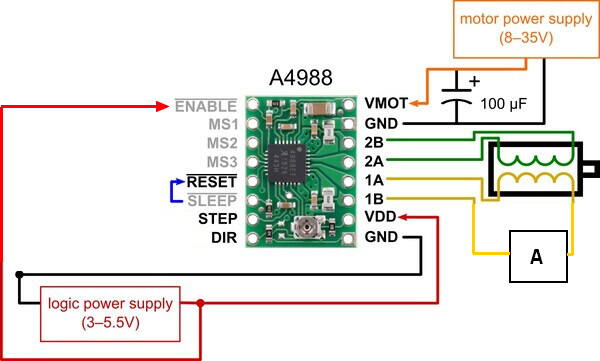
I place a multi-meter (to read milliamps) in series with one of the coils of the motor.
The driver as no microstepping configuration and will be in full step mode.
When you power up the driver this way the driver will start in a full step position and the stall current going through both coils should be about 1/sqrt(2) ~= 74% of of the peak current.
So if you want a your driver to supply 1A of peak current to your motor, at powerup you regulate the potenciometer to get a reading of about 740mA.
Hi all thanks for the awsome help and support she is running like an dream i am so happy thanks all.
Looks great!
I just wish h can do an 3d model but here in south africa we are getting power cuts 3 to 4 times an day and its between 2 to 4 hours so can not do any long hour cuts.
