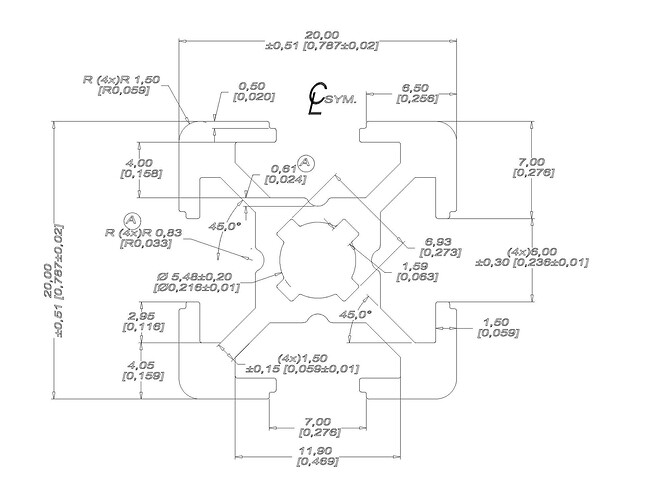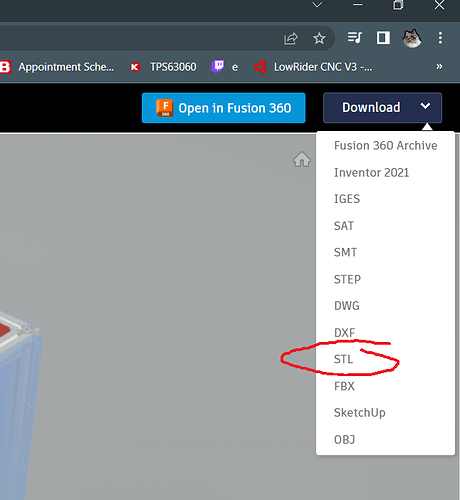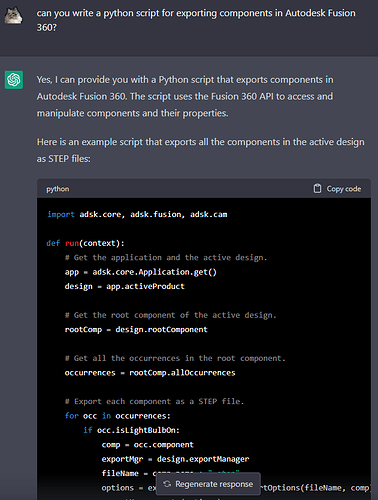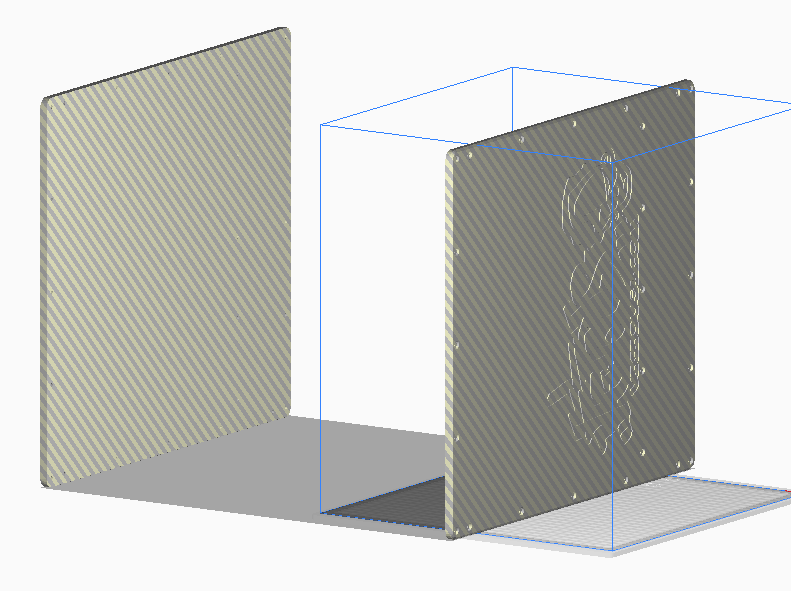i was wondering if this type of extrusion will worl?
Hi, welcome!
Yes it will work.
Will look at that. I assume you are referring to the timeline at the bottom? I remember another comment about scaling them up a little. I printed at 105% and they seem to work great.
On another note, I got my rails in and have finished printing all my parts. Put the x axis together last night for a 300x300 build. I am generating a BOM as I go that I will be happy to share when I am done. I plan on putting a BIQU H2 on it and running it on a Manta MP8/CB1 with Klipper. Really appriciate the design genius that you put into these things!
I will work on adding a build log for it!
Ryan,
Man this looks awesome. Have you made anymore updates on this? I’ve been searching through the website and forums. From what I gather I just need to download the Fusion and enter my preferred XYZ lengths to know the linear rail sizes. I’m planning to price out all the parts unless you made a kit already and see what I’m looking at total cost wise. I would love to build one if I can budget it right now. I would use the SKR Pro since that’s what I have on the MPCNC, have the most experience with and works great for me. I’ll keep searching but if you have added a link somewhere with all this info let me know.
Appreciate your work on these projects,
Thanks,
Sharpie
Yes, as of 10 minutes ago I am at v50 of the CAD.
No and yes. Unfortunately, Fusion is not that easy. You have to update several files in order for that to work.
No kits are possible since no one ever builds two the same.
Currently, this is a very DIY project. If you make any changes from my current design you will be editing several CAD files, and the firmware on your own. If you are not comfortable with that just wait until I can get this a bit further, or build it just like I do.
Ain’t that the truth! Even when I set out to build one the same as yours, I ended up with different parts, and therefore a slightly different build.
I have been figuring out how fusion deals with parameters though…I might be able to make it much easier, fingers crossed.
MP3DP V4 calculator/spreadsheet?
Heck no, I am not good at the online calcs, they take me forever! I much rather get the parameters to work better.
Working with the parameterization is still the thing that mostly frustrates me from going forward- though I’m still slowly accumulating parts.
That, and customizing the sketch for the heated bed.
I’ve decided that I can cheaply source an Ender 3 24v Heated bed and magnetic PEI build surface via the lcoal microcenter, that will be the target for my build. But sorting out how to lay that out and generate parts is something that frustrates me (Mostly lack of time- but different problem)
I only get a little bit to work on it each day right now but I will try to make it a little easier to edit. I set up the panels with full parameters, but there is one dimension I am not sure will translate through an edit. So we will see how that goes. This is one place SolidWorks was far far superior.
I have some basic notes I am going to post in the MP3DP Docs. Could someone give me a screenshot of what Fusion360 looks like on your end. I am looking for the “folder” view, like what files are available. Please and thank you.
“Folder” view?
Can see these download options. But .STL results in single file, guessing we need to open in Fusion 360 and download individual components?
Perfect I can take some screen grabs, thank you!!!
If you open the selection sets I have the printed parts sorted and grouped. So you can go through and turn everything off by selecting the set and hitting “V” And only turn on the printed parts. That will make it easier to export quickly.
I plan on exporting, orienting, and uploading them soon.
I was working on it but I am having some sort of windows BASH error for my DOCS editor…Grrrr.
So I will pack some boxes and try again this evening.
One at a time right clicking on each.
oh ok. Am not going to spend 5 mins exporting models one by one. Not when I can waste ~2hrs writing a script… Will share if I get anywhere, but will halt if someone here chimes in with something they’re using already?
![]()
That could be fun. Make sure not to select multiples, but do get the mirrored one.
Created export-components.py to generate .STL files. They still need orienting, and looks like some Components contain multiple bodies that should be separately exports (e.g. Side Panels and Case).
Maybe print orientation hint could be put in Component notes in a way that export script would understand. Looking…
Those two parts are not actually separate components. I just mirrored one real quick. Forgot to seperate it.
As for orientation, I don’t think you can script it. I do not model them as I would print them. I model them kinda randomly as they fit in an assembly.