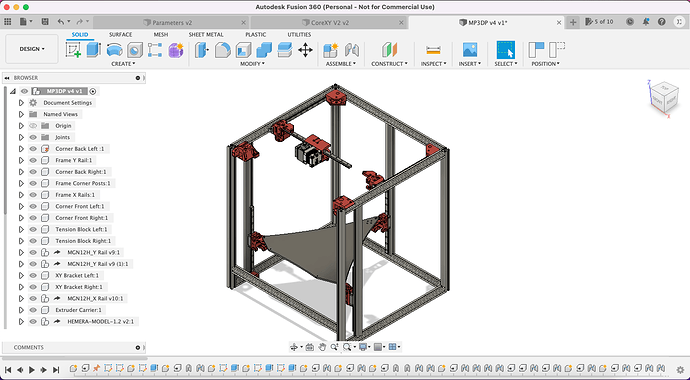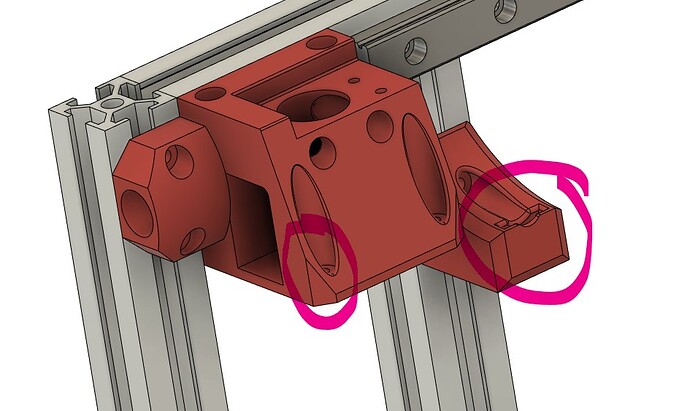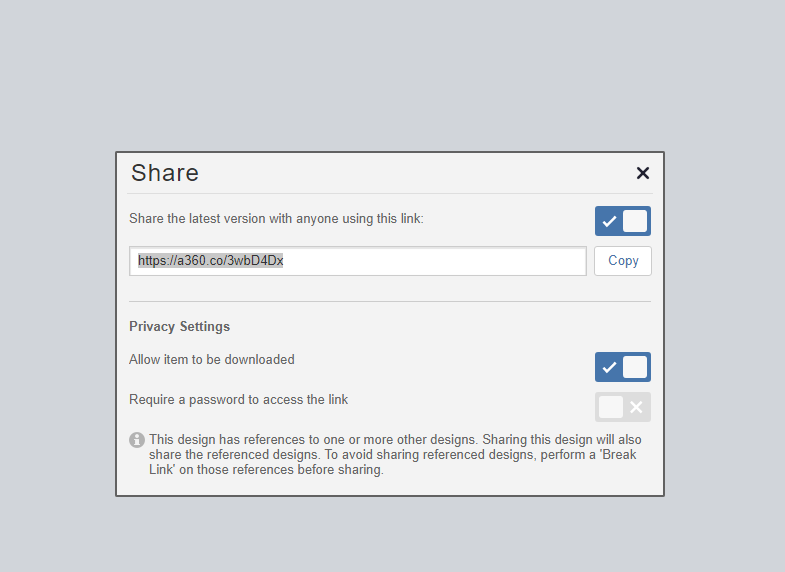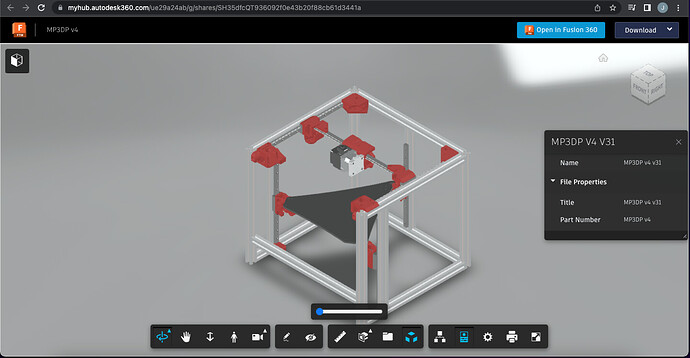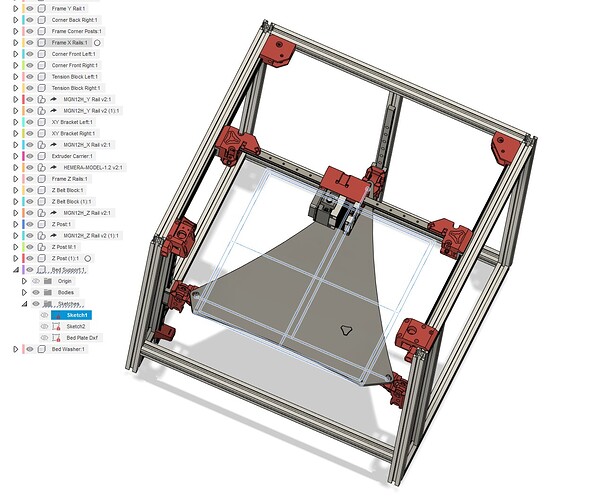It is wonky and very frustrating. I could not find a better way to do it.
Ok that worked. That was what i was missing. Thank you!!!
Next question…Is it normal for the linear rail to not move in the model? or did i miss something along the way? Everything updated as you said to do. I guess i was expecting that to move too so i could measure it and see how long of rails i need to order. Maybe im mistaken on that.
Yeah it should change I just came in from the shop, but that should be it’s own rail file.
So i need to adjust that length somewhere else? Sorry not trying to be a pain.
Edit. I think i got it. I had to open the x y and z files and update those as well. Thanks!!
Sweet!
The holes or something on the linear rails don’t all update, or maybe I fixed that. Whatever it was it was just cosmetic.
After that make sure the bed holes make sense for your bed, and whatever nozzle offset you will have. Then that is it.
Wait…
Can you see what version that is? I am on version 31, Not the title “V4” but in the file browser menu on the left, it will have a little version number.
If you are not on version 31, I need to figure out how to update the links.
I just recently made a ton of tiny little tweaks, it does not affect the sizes of anything you are doing but all the plastic parts changed a bit.
Well crap i guess it was me you asked lol. i never saw this post for some reason. Anyways here is the version number i see.
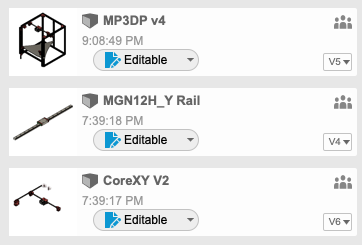
Mine is only showing V5. but i think thats how many times i have saved it trying to figure out how to adjust it. Im going to download again from the link above and before i touch it ill see what V it is and let you know
Well that sucks. Every time I edit it I have to update the link?
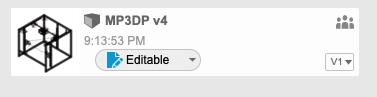
Freshly Downloaded from the link. V1
If you do not have these chamfered corners, I have slightly newer parts. If you already printed them it is no big deal and not worth reprinting them.
Renaming all the files and will share the link in a second.
300mm, Fusion
You will surely need to edit the bed size and then mounting hole locations for it.
that is crazy it says latest version.Nothing at all printed yet. I’m still stuck here until tomorrow morning…
I did go back to your link and poke around and found this…
Here it is showing v31. I’m guessing when I have it open in fusion360 it’s starting the version numbers over again at 1
Okay, that is awesome. That means you do have the new parts. I am going to edit the bed, it looks like I missed a hole so that should go to 32 shortly.
Yes sir i do have the new parts. Thank you for the 300m version. Now i will just need to figure out the bed edit and take my measurements from that correct? Since im cutting my own bed im hoping i can make a DXF file from it and cut it out on the Primo so the holes will be exactly where they need to be.
Yes it is all there. Should be a simple edit.
One sketch is the bed, the next is the support, the third is the combo for making a DXF.
I am super interested in building this.
I recently bought a JTECH laser and realized having this in my basement shop on my primo setup isn’t going to work. The fumes are out insane.
Are you able to use a Rambo with this?
Is this pretty close to release with similar documentation as the other projects under V1Engineering?
I am super interested in the material list too.
The rambo has 5 drivers and the repeat has 3 independent Z motors, so you need at least 6 drivers. So no.
@vicious1 are you still tinkering with parts for this or have you pretty much finalized everything in the cad? Will be back home in a few days and hope to get mine put together. Want to make sure I have all the final parts or at least as close to as I can lol. Seeing a new part will make me want to print and change it even though I know it won’t really make a difference lol
I think the only thing I have left is a screen holder. That and now Dan has me wanting to try some milled panels over the extrusion.