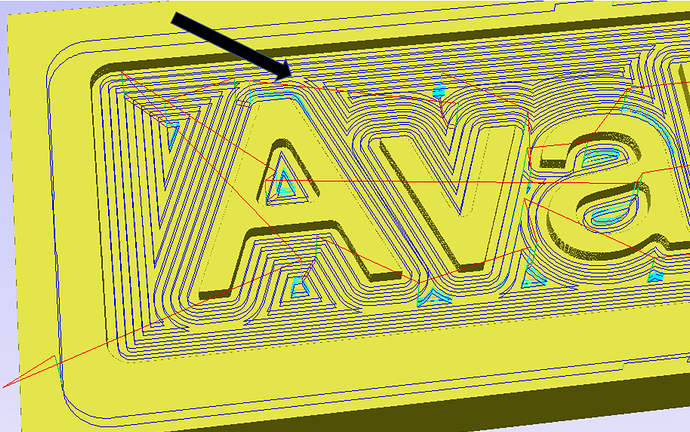I ran the test model that Vectric offers in their trial. I did a profile toolpath and it worked fine. However, during a pocketing toolpath about 10min in the bit suddenly plunged deep into the wood. I’m not sure it ever would have stopped until the z-axis bottom’d out. I had to cut the power. Definitely my first experience with “what’s the smell? Oh, that’s wood burning” My first thinking was the comms between my laptop and MPCNC studdered and the MPCNC somehow got stuck doing a negative Z-axis waiting for the next command. But that’s not really how GCODE works since you give it a destination. I also looked at the toolpath generation in Vectric and there’s no Z-axis move located anywhere near that spot. I can’t say for sure, but looks like it was right where it changes from an X-axis moment to an X+Y. This was the second pass. The first pass went fine.
I’m still a noob. I’ve done some limited CNC work via Fusion and never had any issues. This is my first cut using Vectric.
I’m going to try the test cut again, but thought I’d ask if anyone had an idea before I did it.