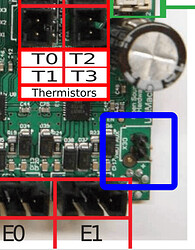Are you sure you need 12V PWM? In this post, Cristian used a 5V pin to drive his Sculpfun S9. A lot of lasers these days can be controlled by a range of PWM voltages. With PWM, the time spent on or off controls the laser, not the voltage.
The second thing you need to figure out is power. The 6A power supply that V1 specifies for the Primo is not enough to run both your laser and your MPCNC. If you have a 6A power supply, you either have to upgrade, or you can use a separate power supply. If you use a separate power supply, you will need to “split” your ground so that both your control board and your extra power supply share a ground connection with the laser.
As for driving your laser with 12V PWM, I think you will have issues. On the Rambo board, the 12V fan connections have their PWM on the ground side rather than the 5V side. This causes issues with most laser control boards and often requires additional DIY circuitry to make it functional.
If you elect to drive your laser from the control board, there is a 12V pin pair in the corner of your Rambo board for VCC and ground for your laser. I’ve called them out in the blue square below, or you can wire VCC and ground to the connections where you bring power to the Rambo board.
In summary, the path of least work (assuming 5V PWM will work) is to have a big enough power supply to your Rambo board (I suggest 10A since they are common), use pin 45 for PWM, and use the two pins I called out for your VCC and ground.
Edit: I did a bit of searching. According to the picture in this post, your laser will take 5V PWM input