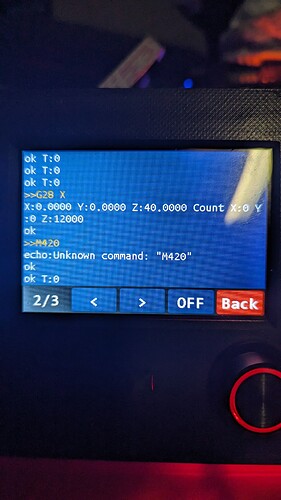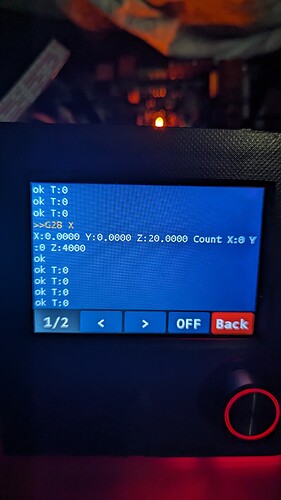I bought the SKR card, screen, dual end-stops etc from v1 does the pre-loaded system get installed with or without the end-stop?
If you bought it in the last few years then yes it will should endstops enabled. You can look at the firmware version when you power it up and post that here. Then we will know for sure.
They are enabled but not needed.
I have a feeling that is not the actual question you are wondering about?
Why do you ask?
I hooked them up today and there is no reaction when i activate them. Thats why I wondered if the dual stop was already installed.
Most likely a user error I will have to look into it tomorrow.
It has been a steep learning curve the last week.
The endstops are only used when auto-squaring (during the homing sequence), otherwise they are ignored. It’s on you to make sure your gcode keeps the spinny death metal within the working area of your machine. ![]()
OK, depending on the firmware, it may keep you from going over the edge, but by default, once the machine has been homed and squared, the endstops are ignored, and it’s all GIGO/caveat emptor.
Well i get a M420 fault code on X,Y and Z just keeps going down. I did see an other with a similar problem so i will read up on that one
Feel free to come here and ask a million questions. No reason to suffer, we all know how to use it and are willing to help.
Unless you run G28, or hit a home button for that axis they do not do anything. They are not going to stop your machine while it is in motion or you would lose jobs all the time if you bumped them.
So if you want to test them the proper way is use the terminal and type in M119. This should be in the getting started pages. Each time you activate it is looks to see if any have changed.
If you want to see them in action home the x axis and touch the switch (twice).
I have the M420 fault code and the no printer connected fault. After what I have read my self to I will have to upgrade the screen software for the M420 and the SKR 1.2 board for the no printer connected?
M420 is bed leveling. What exactly did you do to see that?
Movement–Home–X and then I get Unknown command: “M420”
Gets the same on Y.
Try G28 X in the terminal
M420 sounds like you are using an outdated TFT firmware.
See here: https://github.com/V1EngineeringInc/BIGTREETECH-TouchScreenFirmware/releases/tag/3-22-23
I knew I heard of that before. Good catch.
Try updating your firmware on both your screen and skr. If it is that old they both need to be updated.
Hi, I am getting the M420 error when I home. I understand that this is an outdated firmware issue. I am currently running the BIGTREE_GD_TFT35_V3.0_E3.27.x.bin file. I have the GD version of the BTT 3.5" touch screen. Which version should I be using? I am building a Lowrider V3. The screen looks like a printer screen and not a CNC screen. Thanks for the help.
I do not understand the differences in these 4 files.

I am using the SKR Pro V 1.2 and the GD version of the 3.5" TFT on the Lowrider V3. I am getting the m420 error when homing the x or z axis. The motors stop when encountering the limit switch but then the screen beep’s and the M420 error occurs. I have not tried the Y axis yet.
I assumed that I needed to run the BIGTREE_GD_TFT35_V3.0_E3.27.x.bin file but the screen looks like it is more for a 3D printer than a CNC Router. I did see something on the naming of the files somewhere but can’t seem to locate it this morning. Thanks for the help.++
Ok, I just installed the BIGTREE_GD_TFT35_V3.0_E3.0.27.x.bin file and the E420 error is no longer happening when I home the X or Z axis. I still would like to understand the naming convention for these files.