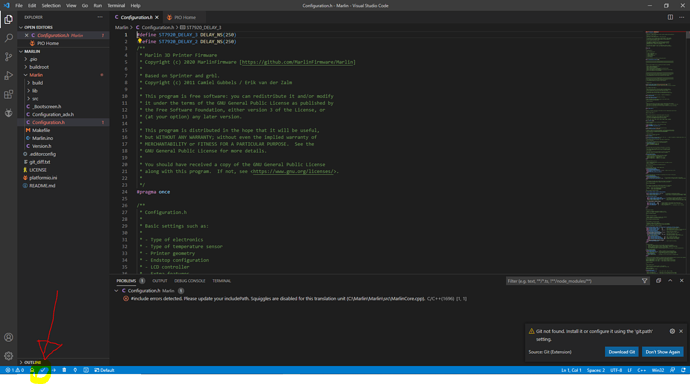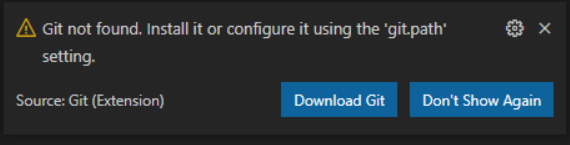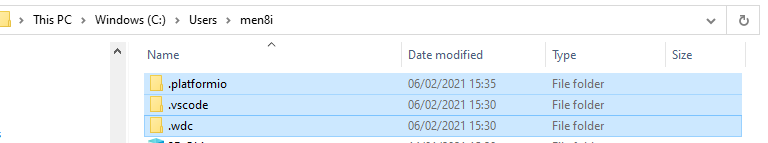Can anybody offer some pointers / help?
I am trying to compile V1CNC_Ramps-2.0.7.2-src using Visual Studio / PlatformIO
I have had success a couple of weeks ago but now the build keeps falling over. I am familiar with Arduino IDE but VS is new to me and on steep learning curve.
The Terminal output is posted below…any suggestions welcomed.
Executing task: C:\Users\men8i.platformio\penv\Scripts\pio.exe run <
Processing mega2560 (platform: atmelavr; board: megaatmega2560; framework: arduino)
Verbose mode can be enabled via -v, --verbose option
‘CC’ is not recognized as an internal or external command,
operable program or batch file.
CalledProcessError: Command ‘CC -D__MARLIN_FIRMWARE__ -D__MARLIN_DEPS__ -w -dM -E -x c++ buildroot/share/PlatformIO/scripts/common-dependencies.h’ returned non-zero exit status 1.:
File “C:\users\men8i.platformio\penv\lib\site-packages\platformio\builder\main.py”, line 175:
env.SConscript(item, exports=“env”)
File “C:\Users\men8i.platformio\packages\tool-scons\scons-local-4.1.0\SCons\Script\SConscript.py”, line 591:
return _SConscript(self.fs, *files, **subst_kw)
File “C:\Users\men8i.platformio\packages\tool-scons\scons-local-4.1.0\SCons\Script\SConscript.py”, line 280:
exec(compile(scriptdata, scriptname, ‘exec’), call_stack[-1].globals)
File “C:\Marlin_V1CNC_Ramps\Marlin_V1CNC_Ramps_2.0.7.2_509-src\Marlin\buildroot\share\PlatformIO\scripts\common-dependencies.py”, line 286:
apply_features_config()
File “C:\Marlin_V1CNC_Ramps\Marlin_V1CNC_Ramps_2.0.7.2_509-src\Marlin\buildroot\share\PlatformIO\scripts\common-dependencies.py”, line 118:
if not env.MarlinFeatureIsEnabled(feature):
File “C:\Users\men8i.platformio\packages\tool-scons\scons-local-4.1.0\SCons\Util.py”, line 658:
return self.method(*nargs, **kwargs)
File “C:\Marlin_V1CNC_Ramps\Marlin_V1CNC_Ramps_2.0.7.2_509-src\Marlin\buildroot\share\PlatformIO\scripts\common-dependencies.py”, line 262:
load_marlin_features()
File “C:\Marlin_V1CNC_Ramps\Marlin_V1CNC_Ramps_2.0.7.2_509-src\Marlin\buildroot\share\PlatformIO\scripts\common-dependencies.py”, line 250:
define_list = subprocess.check_output(cmd, shell=True).splitlines()
File “C:\Users\men8i.platformio\python3\lib\subprocess.py”, line 411:
**kwargs).stdout
File “C:\Users\men8i.platformio\python3\lib\subprocess.py”, line 512:
output=stdout, stderr=stderr)
================================================================================================== [FAILED] Took 0.99 seconds ==================================================================================================
Environment Status Duration
mega2560 FAILED 00:00:00.994
============================================================================================= 1 failed, 0 succeeded in 00:00:00.994 =============================================================================================
The terminal process “C:\Users\men8i.platformio\penv\Scripts\pio.exe ‘run’” terminated with exit code: 1.
Terminal will be reused by tasks, press any key to close it.