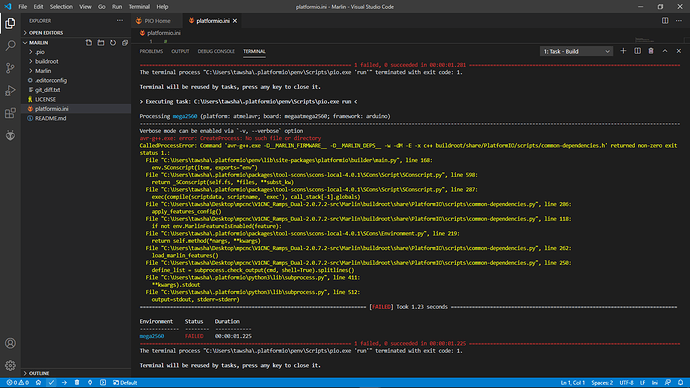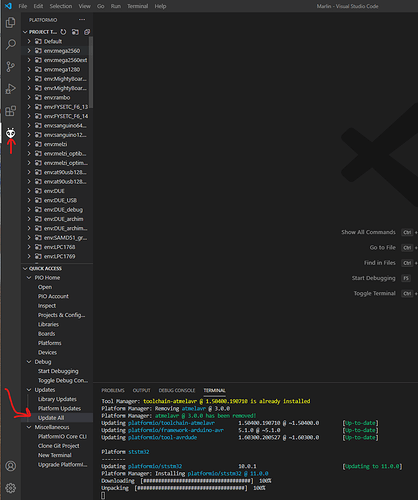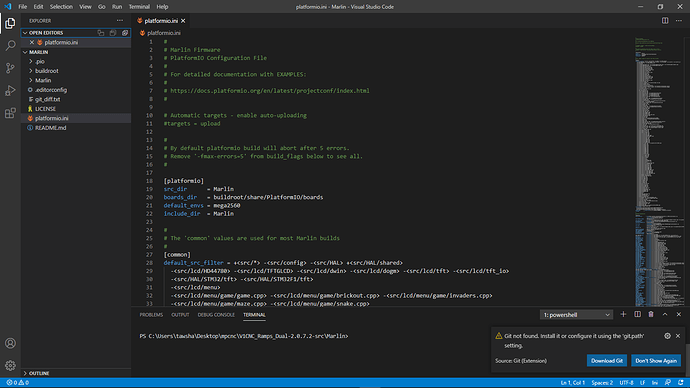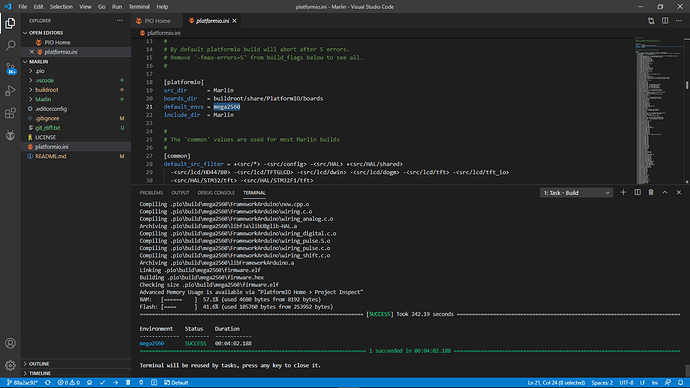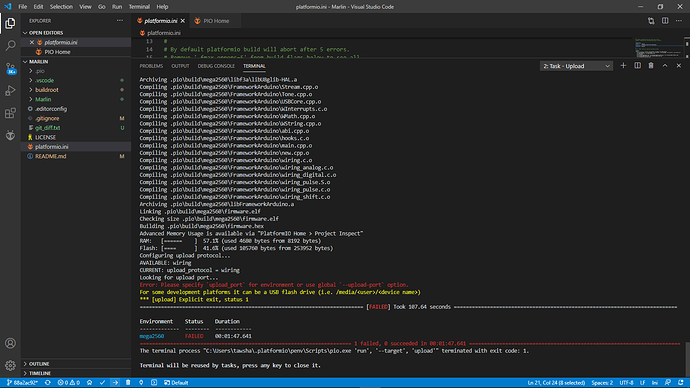this is what i get after i select the check mark for platformio build. what do i need to fix?
I did everything up to this point right of ryan’s v1 engineering website. pleas help?
Donald,
One thing I would check is to see if all (any) of the directories that are listed actually exist. The Platformio install should have created some of them, but they are not all on the same directory “tree”.
If all of them exist, then check to see that the listed scripts and .py files are there and not corrupted.
The Platformio install should also install the Visual Studio Code files. If perhaps you said “No” to the install question that would cause the IDE to fail to compile properly.
I would try a re-installation if you think that everything else is good.
Mike
wondering if it has anything to do with the git ext
I also did what you said Ryan still same.
still stumped i am going to uninstalled platformio completely and reinstall it, who know maybe that will do something
I don’t have the git extension installed, or at least I did not for a long time.
Yeah starting over should help, one of those pop ups probably snuck by and is causing all this.
What fixed it, the reinstall?
yes i reinstalled everything
Different usb port? What board? If it is a Ultimachine board you need power as well as USB.
i have a arduino mega 2560, it is a steady flash red , i bought the kit off of amazon, came with drivers, arduino mega 2560, ramps 1.4 , screen etc.
Sounds like you got a dud.
You can try flashing the mega with no shield on top.
looks like there wasnt any drivers for this arduino under the device manger
I installed the drivers for the ardiuno i found online and updated, then went back to platformIO and uploaded the marlin onto the airdion mega 2560 by itself. this all seemed to work up to the end.
This looks like the same issue I had when I got started with VSCode and PlatformIO - no such file or directory - it seemed to have (for me) something to do with my user directory path length, permissions, or something.
My solution was to create a temporary directory and point the core there in platformio.ini under [platformio]
core_dir = E:/TEMP/