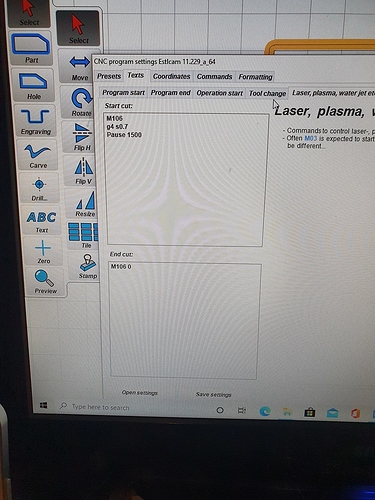hi I’ve put together my mpcnc low rider 2 with mini rambo board that I will hopefully be using with a plasma.
I’ve got it all drawing with the pen and talking to the computer. I’m just trying to work out how to make the plasma turn on and off as it needs to.
do you have to enable the extruder on the board to get it to trigger the plasma on off if so how do I go about doing this?
I’m very new to cnc and programming.
any help would be much appreciated
Use the pin designated for the spindle. I can remember which pin but it is in the instructions. Your plasma machine will use this (recommended with an isolation relay) in place of pulling the trigger. I have a Lotos 5000 that has a connection for this purpose.
hi
I’ve got it sort of working but its still not finishing the cut and the torch is not turning off between cuts. ive got a ssr relay in place to trigger the torch. ive tried changing the settings and what not but its still doing the same thing. do you know of any settings to try to get it working? I’m using estlcam any help would be much appreciated
cheers
There is an M400 command which might help. Especially when turning it off, put M400 above and it will finish the moves before executing M107.
I think the right way to do it is to set up M3/M5. Then the firmware has a clue what you are doing.
I think you End Cut command needs to be M107 instead of M106 S0
Your cuts look great. Makes me want to give my plasma cutter a try again
I have no solution to your problem, but want to see more of your build!
ok no worries il give them a try. im using the mini rambo board. ive got the trigger for the plasma hooked up to the fan port on the board. will m3/m5 work with this ?
thanks
I’ve tried the m107 to end the cut but it dose the same thing. thats just a old photo of when I was playing around with the settings.
Yes, you need to change the spindle laser pin to the fan pin in the pins file. You also need to enable the spindle pin. Them M3/M5 will work. I haven’t tried it in a few versions of Marlin.
you don’t happen to know what pin numbers they are do you?
I’m just trying to rap my head around all this.
from what I can work out is the fan is pin 17 and I’m not sure what the spindle pin on the board is
cheers
They should all be listed in the pins file. Whatever fan 1 is assigned to, just put that in the for spindle_laser pin.
sorry for all the stupid and dumb questions I’ve found how to enable the laser and spindle but for the life of me I cant work out how to change the pins around. ive been looking online for the last 3h and still can’t find it.
its driving me nuts.
any help would be greatly appreciated
You said minirambo, right?
Looks like the fan pin is number 8:
So you can change the spindle pin from 9 to 8:
Then you can enable the spindle control, and set some options in the cofiguration_adv.h here:
yes that’s right ive got a mini rambo from Ryan.
when I change the pin numbers do I just open it in note pad and make changes then save it or do i have to do it another way?
once again I’m sorry for all the stupid questions its been a massive learning curve.
thanks again for the help
You need to edit the file and then use arduino ide to flash it. You can edit it in the arduino ide. There are flashing instructions in the docs.
But before you do that. Did you try just using M106/M107 commands with the M400 I suggested?
I would try this:
Start:
M106 S255
G4 S0.7
End:
M400
M107
Pay attention that all those commands need to be UPPER CASE.
The G4 is a 0.7 second pause. M400 will wait to run the M107 untill all the other commands have completed.
I did try the M400 setting but it didn’t work. I think I have worked out how to change the pins and enable the laser spindle. so will try it today hopefully and let ya know how I go
cheers brett
These are the instructions:
ok I have managed to edit the firmware and enable the spindle/laser and change the pins around and have been able to re flash the board.
but now the led that indercates the fan is working is staying on all the time and the lid screen is flash and not allowing me to go in to any of the menus.
have I screwed up some settings.?
any help would be greatly appreciated
cheers brett