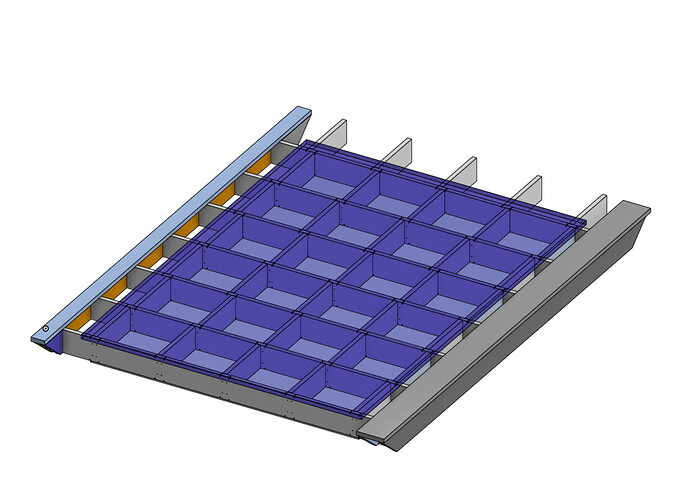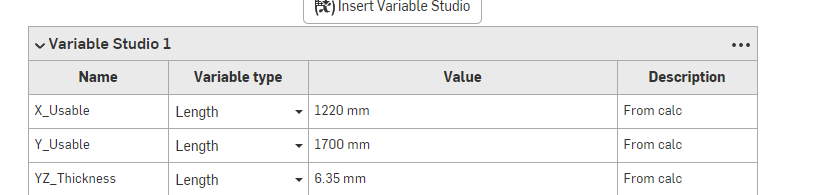Yall are able to copy it and edit things right???
Yes, we are shown an option to “Make a copy to edit”
Yes, when I opened it from my OnShape account I was able to Make a copy to edit (which I promply messed up, but that’s a different problem ![]() )
)
Nice, now to see if I can scale it without totally destroying it haha
You should be able to. The Onshape one was working well for me. I didn’t try to change the one in Fusion at all but AFAIK it should be working as well.
Yeah, I’ll give it a shot. No tricky customisation just bigger ![]()
It looks like it’s just adding an extra set of ribs.
I haven’t looked in detail as to why, but the issue is #X_Ribs_inYDirection is calculating to 4 in Onshape, and 3 in the original Fusion file, so I’m guessing something got a little out of sync with the changes for offsets for the LR4.
So, easiest, is just to ignore it for now and cut 5 less short pieces.
Edit: Looks like an Onshape bug…maybe rounding errors ![]()
Although the calculation should be coming out to exactly 3, the ceil() function is changing it to 4. ceil(3) in Onshape does correctly return 3, so it must be adding some error causing it to move up
Edit 2:
If you change the formula for #X_Ribs_inYDirection to
ceil(roundToPrecision((( #Y_Usable - 2 * #Edge_Offset_Y - #Rib_Thickness * #Ribs_YDirection ) / #X_Rib_Length / 2), 6))
it will round to 6 decimal places first before applying ceil(), and it will fix this case
I will go make the change to the original and hopefully anyone else that gets it will have the updated formula
Weird, mine are in the front. ![]()
![]()
I had to stop myself multiple times from commenting…
In the end, it was just low-hanging fruit, so I had to let it go…
You sometimes need to take what you can get after a full day of work. ![]()
i’m new to onshape (not cad) is there a way to export all the flats parts as dxf to cut or do I have to go through one by one?
As far as I know, its one by one. That is how I have to do it. But you don’t need to do every single piece. Most are all the same just several copies. I am sure some of the much smarter than me programers around here know of a way to make a script do it, but I am not aware of that currently.
Sorry for the silly question…
Where is the link to the fusion 360 version of the table?
It’s linked in the first post of this thread
That is for the LR3, not specifically tuned for the LR4 though so be careful. It works for the overall foot print if you are doing a full top, but the three piece top is not the right size. The previous link in onshape is tuned for the LR4
Even though it says “LR3” lol cough cough @Jonathjon cough cough
OK I updated the name and changed that one variable out. If you have already made a copy you will have to go to the link again and make a new copy of it
The OnShape based LR4 parametric table is looking neat. Thank you for creating and sharing.
How are you converting the OnShape model assembly parts to .gcode for the LR4 to cut? fwiw I read through the entire topic and didn’t pick up on what the recommended process is.
With Fusion 360, or OpenScad, I’d export .STL or .DXF files that can be imported into EstlCam. Am new to OnShape, but I see various export options. Are you exporting each part individually, or is there some nifty bulk export for CNC milling button I didn’t find yet?
Curious what’s the easiest/fastest approach OnShape pros here are using to turn their multi part assemblies into real thing(s)?