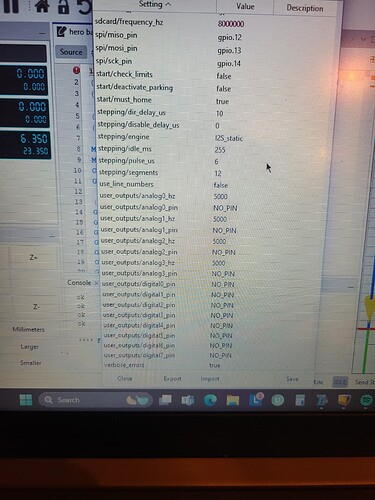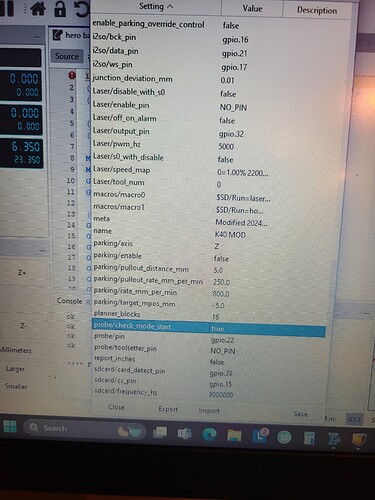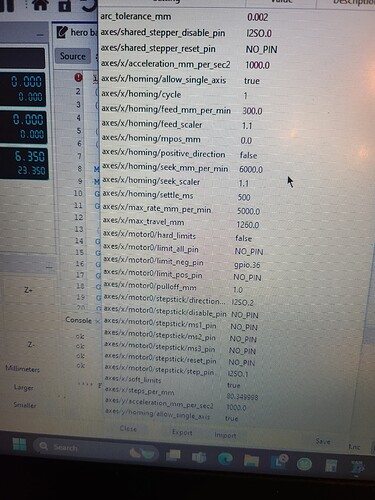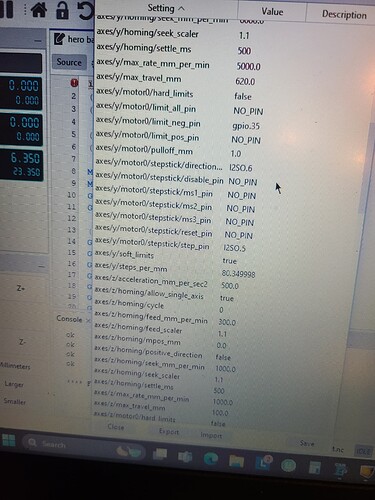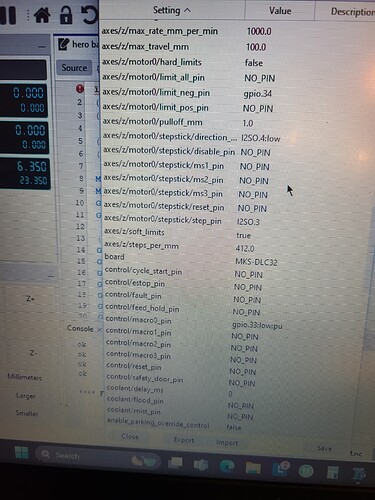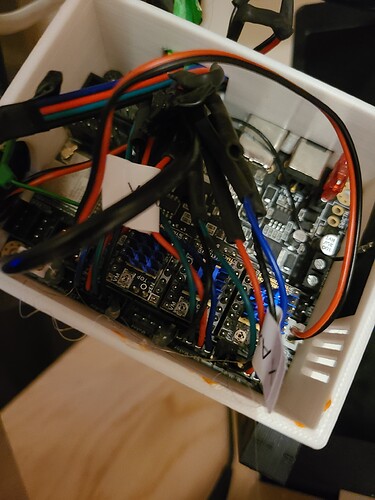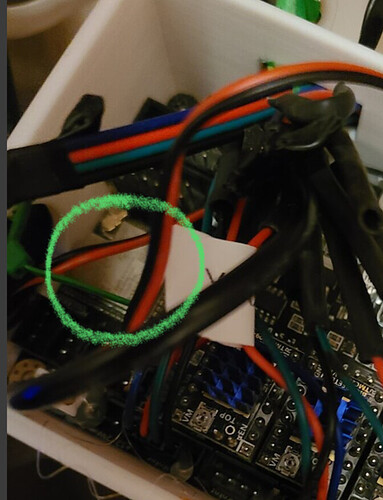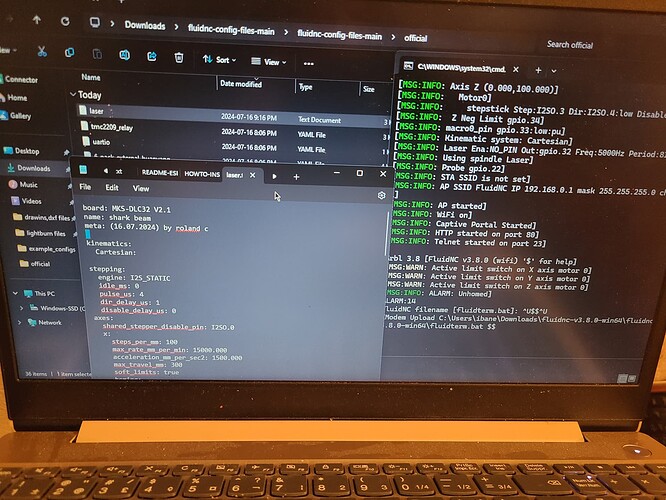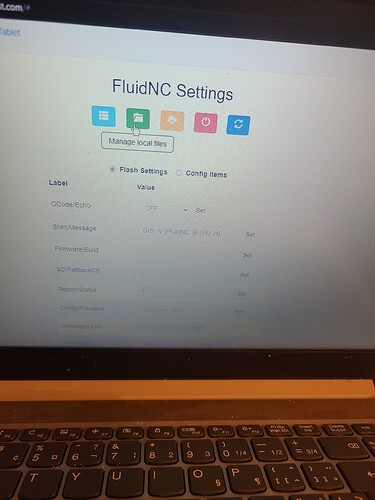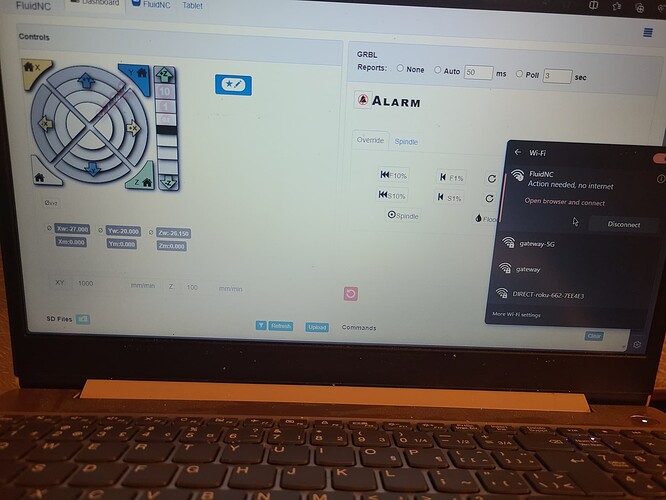Im having a problem seeing my firmware settings in lightburn. I hit $$ in console…doesnt show me a list either. Even when i hit calibraye axis nothing happens? I see it on you tube videos . Its connected…machine works and jogs just wanna change my steps per mm. Im using gerbal fluid nc . I load firmware settongs that ive saved in universal g code when i router. I dont know how to permanently change the firmware so i dont have to keep loading a file. Or in this case trying to change in lightburn. Im new at this all bit im learning. Any help would be great
We need more information from you to troubleshoot further. What type of machine do you have (MPCNC?) and what controller are you running on that machine?
That’s not really a thing. ![]()
You might be running GRBL or GRBL32 on some controllers, but since you say you want to run $SS, then I’m going to assume you’re running FluidNC (Which is a derivative of GRBL32).
For these boards, the best option is to use the web UI and work with the config.yaml file which defines your machine. That’s where you change steps/mm (and every single other setting)
On FluidNC, you change the config file, you don’t have to modify the firmware unless you upgrade to newer versions of FluidNC.
It’s like Dan said in your other thread:
Edit to add specifics:
What machine type do you have?
Which model of controller board is in your machine?
(Post pictures if you don’t know)
How did you load the initial configuration on the controller that you have?
It is the mpcnc primo, but not the controller ryan
sugest. So i got the controller from a friend he said it was grbl fluid, nc. Prob a derivative of grbl like you said. Im learning all the software and firmware. It’s all new to me. I’ll put pics on of all my config and maybe you can tell me what i have lol. I access this through gcode sender i was using with eslecam for routering. I never did do the first config i just realized steps were off and changed in universal gcode sender. It allows you to save firware settings and load each time i open. Now i just put a 40w diode laser…got lightburn trial for now and i know the steps are off. I know the values i need to change but i cant access it it lightburn. I click calibrate and nothing shows up to go further. And the settings where it saz read,write,load,calibrate are sopose to show me my firmware settings. Processing: 1000002073.jpg…
Uploading: 1000002074.jpg…
Uploading: 1000002077.jpg…
Uploading: 1000002076.jpg…
Uploading: 1000002075.jpg…
You have to wait for images to finish uploading before hitting “post”…
I’m not sure what controller you have as I don’t recognize the picture of your board.
It does have an ESP32 processor that I can see on the board.
That is NOT FluidNC in your screenshots.
It may be GRBL32.
What gcode sender do you use?
How was the initial configuration put on you machine and by whom?
I figured it all out…yesssss. i put a pic on of my board. My friend told me i could wifi connect to my board fluid nc. Web browser user interface opens up then you can open the yaml file which tells you everything. Changed what i needed saved as same file name uploaded then restart controller. Everything saved…wohoooo. now lightburn steps per mm is bang on and universal gcode sender for routering projects also is perfect. No more loading firmware settings . What a headache for such a green person like myself when it comes to firmware,controllers…