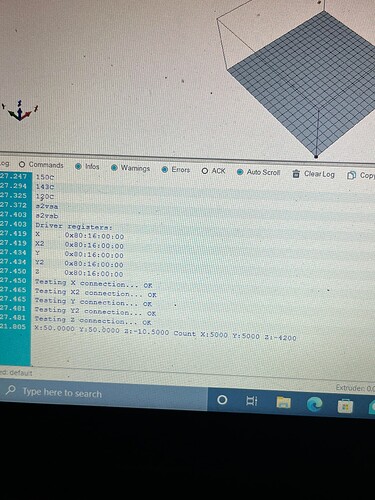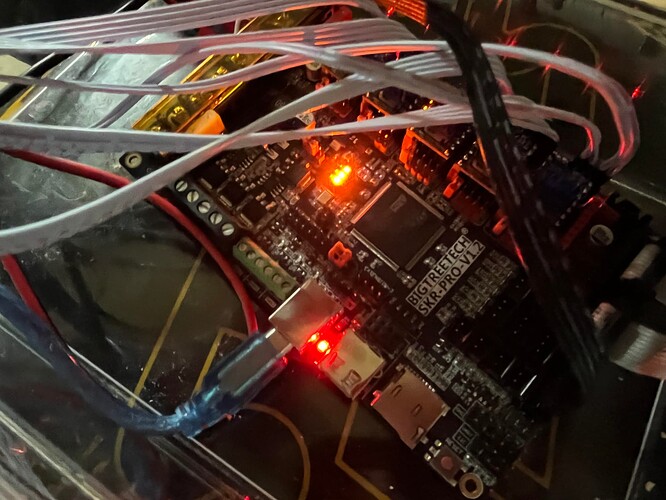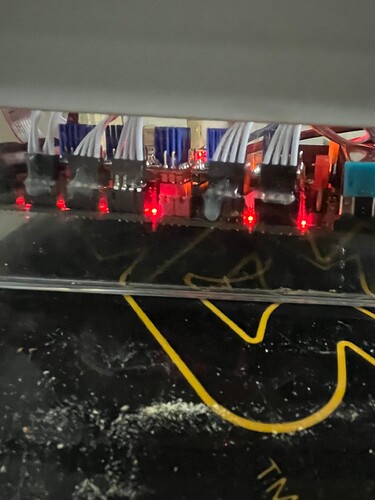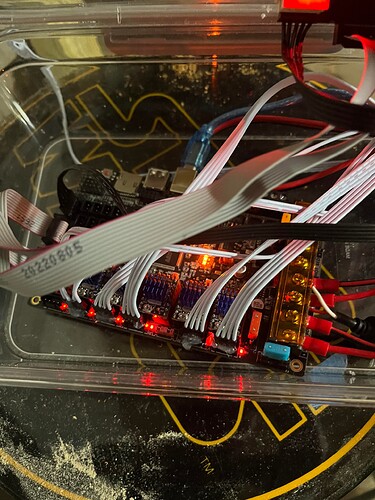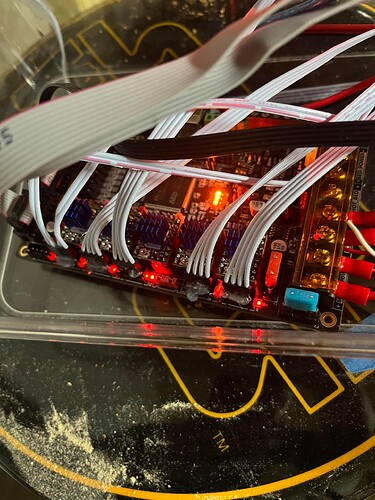Did you bend the pins on the drivers as well?
From what I can see in those pictures most things look okay but if you are still having a Z issue after all of that I would make use the extension is still plugged in to the Z. Bad boards and drivers are not really an issue these days.
Yeah driver pins are bent also, chords are still all plugged into where they should go i’m just not getting any movement out of the Z ports whatsoever. it’s gotta be a hardware issue as it’s a proven firmware and stuff. Not sure what’s causing the issues but it sucks
Thinking i might need a sensorless homing Firmware as i’m not running endstops on anything.
Ruling it down to a bad port, not the right firmware, or a bad driver.
New board and drivers are here monday so hopefully i can get it figured out before then
Not accurate enough and hard to tune.
The firmware is fine, although you could take 1 minute and re-upload it to be certain, I would not for now.
It could be the port, or the physical connect as I said.
A bad driver takes 30 seconds to check. Unplug the power, swap the “suspect driver” for a known good one “X”. Power up and move.
This all can be checked very quickly.
Where do i find the ability to swap ports in the firmware? looking to use E2 as the new “z”
Did you try this?
If you do not want to troubleshoot, you need to swap the pins in the marlin pins file for your board recompile the firmware, and flash.
Yeah i’ve tried it, running the debug in VS now, i’ll post it here if anyone else has the same issue down the road