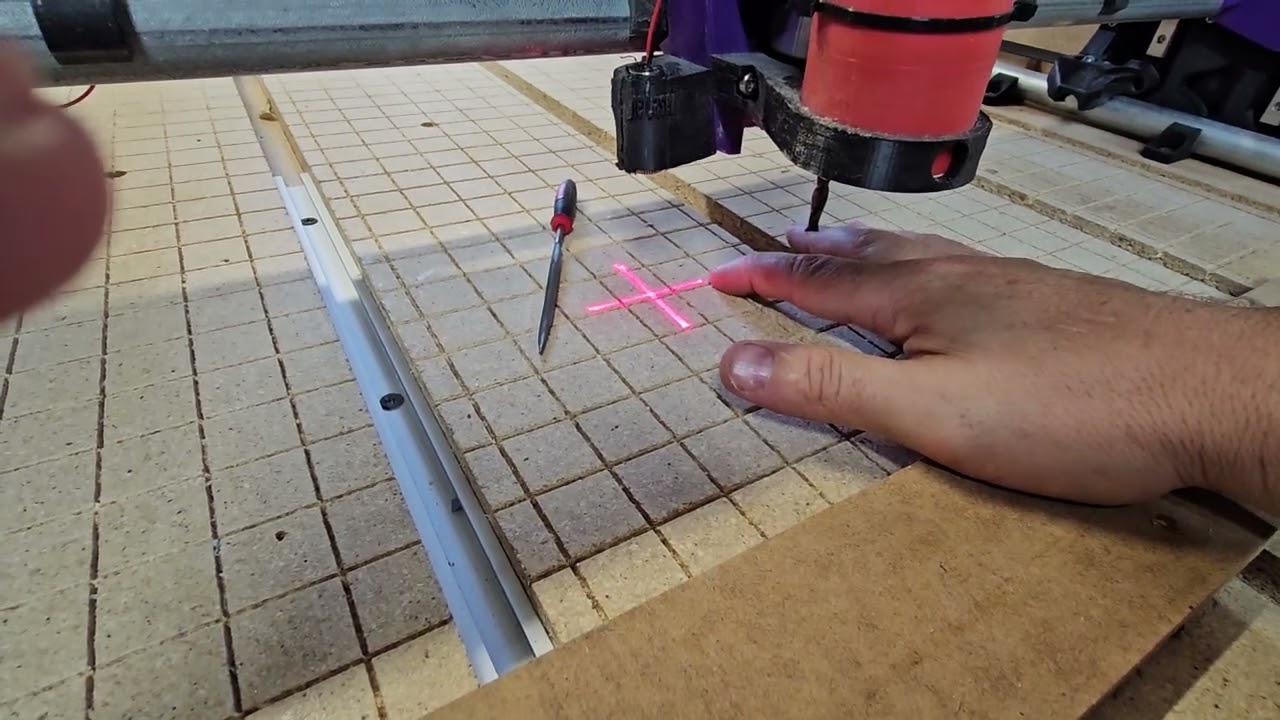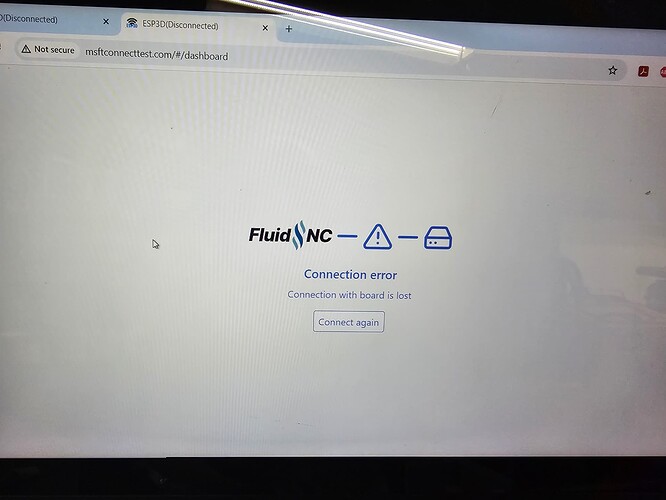Here’s the thing, I’ve been running this board since I bought it, and absolutely 0 was changed on the config once it was up and running square. So the errors were happening with no changes. I’ve had a lot of run-time on it and this is all new in the last month or so.
But since I got the board put back in:
I changed the pullback on Y1 to square the axis, doubled the steps on Z, my leadscrews are a different pitch, and added the pullback on the probe command so it works the same as the last interface, that is touch and retract a couple mm. That was all done through the configuration page on the web controller and saved by using their buttons. I haven’t tried to edit anything in a text editor.
The disconnects started during squaring. As before the wifi still shows it’s connected but it doesn’t respond to any controls. After a minute or 2 the web interface changes to the generic no network page, but wifi still shows it’s connected. I then connected by phone and got the same result.
Turning the machine/board off and back on, it reconnects and works normally for a few minutes, then repeated the disconnects. So it loads fine, then stops after a few minutes. I haven’t thrown a stopwatch on it to see if there’s any common run time before it happens, but that will likely happens soon. I don’t expect to get any usable info, but curiosity is what it is…
The disconnects continued while I was leveling the gantry, the only thing I changed was the z1 pullback after homing. During this process it was rehomed Z repeatedly, it was power cycled several times.
The websocket error popped up mid-cut, the 3rd test square, no power cycling so it was up and running for a few minutes. I’d done a 2x2 square to check diagonals, did a 2x8 rectangle and checked the diagonals, and was doing a 10x10 when it just shut down. There was a couple minutes between each cut while I measured and loaded the next file, Gcode generated by vectric vcarve pro. It had been up and running for several minutes, so the configuration had been loaded and had been untouched.
I’m in AP mode, connected directly to the board, not going through my home internet.
I was REALLY hoping to hear about a physical issue I could look at and hit with a soldering iron. I was thinking websocket was an actual socket on the board, google says I was thinking incorrectly.
I have it cutting air right now just to see if it will complete a file, I’ll check on it shortly.