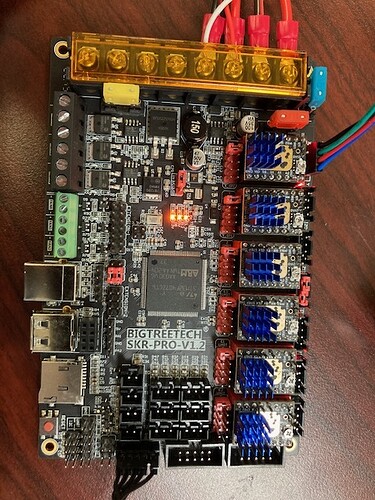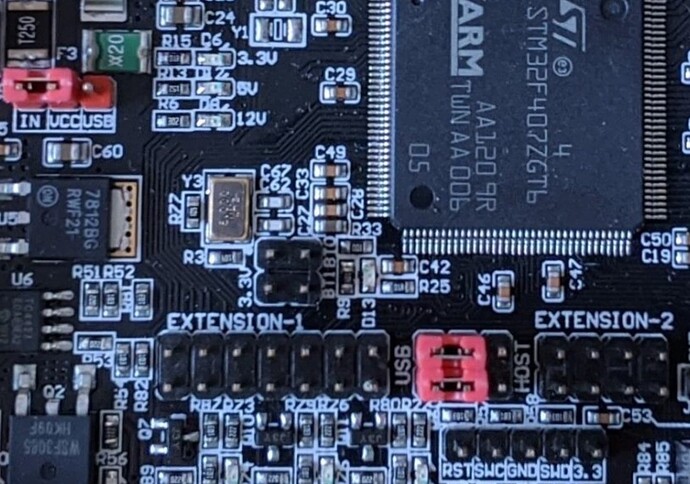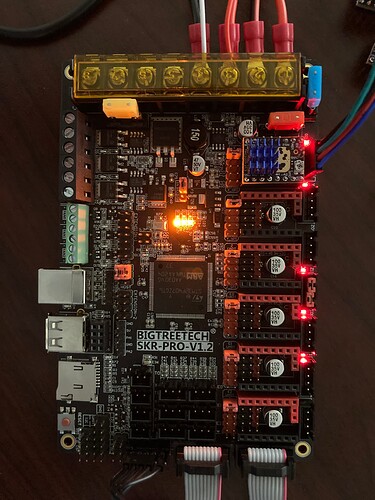no matter what I flash, the tft says “no printer attached”.
I’m trying to get mpcnc working with skr pro 1.2 with tft 35
I bent the pin per driver, have jumpers for motor, removed gray cables when flashing, tried different sd cards firmware using is
V1CNC_SkrPro_2209-2.1.1
cnc tft package (included tft35 folder, config, BIGTREE_TFT35_V3.0_E3.27.x)
Post a picture of your wiring.
What baud rate have you set on the TFT35?
Can you test the TFT in both touch and Marlin mode and report if either mode works for you?
Do you have a USB cable and computer with a gcode sender that we can troubleshoot further if needed?
Hi thanks for helping, 250000 baud, marlin mode just says v1 marlin mode even with gray cables in. I tried a reprap screen and it said tmc connection error. I’m using linux mint and cannot connect to usb for some reason?
Good news is the 3 LEDs are on that shows your board is getting power to all the internal rails from the external power supply.
Bad news is there’s no sign of life from any of the UARTs.
You picture isn’t very high resolution, so it’s hard to tell- you might want to double check the positions of the jumpers next to the USB connector. Are they on USB or HOST?
It should look like this:
Plug USB into your Linux host, and then show us the tail of your dmesg output. We want to see what the Linux kernel does for enumeration when the SKR is connected.
The way your jumpers are set, you’ll need to have the SKR powered when you connect the Linux box for it to see the SKR.
I’m able to move the machine with pronterface, Here is the dmesg
13403.009143] usb 3-4: New USB device strings: Mfr=1, Product=2, SerialNumber=3
[13403.009147] usb 3-4: Product: MARLIN_BIGTREE_SKR_PRO CDC in FS Mode
[13403.009150] usb 3-4: Manufacturer: STMicroelectronics
[13403.009153] usb 3-4: SerialNumber: 3566345E3331
[13403.028444] cdc_acm 3-4:1.0: ttyACM0: USB ACM device
[13403.028505] usbcore: registered new interface driver cdc_acm
[13403.028509] cdc_acm: USB Abstract Control Model driver for USB modems and ISDN adapters
In pronterface, what do you get with the following
M503
M119
Aside from that, if you send this in pronterface, does the TFT suddenly start working in touch or Marlin mode?
M575 B250000
Hmmm. Does FS mean failsafe?
Did you flash the skr pro too or just the screen?
this is getting weird, now proterface isn’t recognizing any usb ports and can’t connect?
I flashed the screen and board multiple times and nothing works, it’s got to be a bad board or something?
That is certainly weird.
I’d start with a few basics.
Confirm the board is powered up and no USB is connected.
Then plug in USB a couple of times and quote what you see at the tail of dmesg.
After that, try this:
(This feels like a bad/wrong flash of Marlin to me.)
What size and type of SD card do you have?
I’d re-format it with FAT32, then put the firmware.bin back on.
Maybe even a fresh download:
https://github.com/V1EngineeringInc/MarlinBuilder/releases/download/515/V1CNC_SkrPro_2209-2.1.1.zip
After reformatting the SD card and putting a fresh copy of firmware on the card, disconnect USB.
Put the sd card in the SKR and power it up. Wait for the flash to run, then after pull the card and confirm the name changed to firmware.cur.
After that if the flash went as expected repeat the test plugging USB in and checking dmesg.
If you’re connecting again, then repeat the test with pronterface.
I sent the m503 and m119 and it says this…
m503
SENDING:M503
echo:; Linear Units:
echo: G21 ; (mm)
echo:; Temperature Units:
echo: M149 C ; Units in Celsius
echo:; Filament settings (Disabled):
echo: M200 S0 D1.7500
echo:; Steps per unit:
echo: M92 X100.0000 Y100.0000 Z400.0000 E100.0000
echo:; Max feedrates (units/s):
echo: M203 X50.0000 Y50.0000 Z15.0000 E25.0000
echo:; Max Acceleration (units/s2):
echo: M201 X180.0000 Y180.0000 Z80.0000 E180.0000
echo:; Acceleration (units/s2) (P R T):
echo: M204 P180.0000 R3000.0000 T180.0000
echo:; Advanced (B<min_segment_time_us> S<min_feedrate> T<min_travel_feedrate> J<junc_dev>):
echo: M205 B20000.0000 S0.0000 T0.0000 J0.0400
echo:; Home offset:
echo: M206 X0.0000 Y0.0000 Z0.0000
echo:; Material heatup parameters:
echo: M145 S0 H180.0000 F0
echo: M145 S1 H240.0000 F0
echo:; Hotend PID:
echo: M301 P22.2000 I1.0800 D114.0000
echo:; Stepper driver current:
echo: M906 X900 Y900 Z900
echo:; Driver stepping mode:
m119
SENDING:M119
Reporting endstop status
x_min: TRIGGERED
y_min: TRIGGERED
z_min: open
I sent m575 b250000 and it says this below. The screen did nothing.
m575 B250000
SENDING:M575 B250000
echo:Unknown command: “M575 B250000”
I’m now able to move stepper with pronterface but tft I cannot move steppers still says no printer attached
Same steps as before. Double check the TFT is set to the same baud rate as Marlin (250000)
Switch to Marlin mode on the TFT.
Make sure you have the grey cables connected properly. Does Marlin mode connect and run?
Since you have Pronterface working, grab the TMC diag info when you get a chance:
M122.
What changed between no connect and connecting with Pronterface- did the re-flash work?
I plugged in a ramps screen (so there is something wrong with tft apparently) and was able to move the steppers but they don’t move in sync one goes and the other follows shortly after, I unplugged the first x driver and nothing moved when trying to move the steppers, here is a video
Your video is private.
Can you send M115 using the computer? It will tell you what version of the firmware is on the skr pro.
The screen has two modes. In the touch screen mode, it acts similar to pronterface. It connects over the black cable and talks UART to the Skr Pro. The “No printer attached” means the screen can’t talk to the skr pro and it isn’t worth trying anything if that message is present (sometimes, it shows up for 20s at startup and then clears). The baud rate needs to match and if you’re running the V1 firmware from MarlinBuilder releases, then you need the V1 modified screen firmware for it to ignore some of the temperature stuff.
In the Marlin mode (press and hold the knob in for 10s and select Marlin mode) the TFT acts just like a dummy rep rap full discount display over the gray 10 pin connectors. In that mode, the Skr Pro is deciding what to display and how to interpret the knob. It doesn’t use the black connector in this mode. The baud rate doesn’t matter in this mode.
I still think there are things to confirm before concluding it is broken hardware. A few more steps and we might find something we can fix before dropping some money on a new screen and waiting for shipping.
I know we all have experienced the “grey cables” problem at least once, and we sometimes forget to double check it: In Marlin mode, only the grey cables are used, BUT they may need to be swapped at one end (left for right) or flipped (red stripe on the left and not the right as in your picture).
This is due to, in at least several know cases, the cables that came with the unit from V1E were not properly made by the vendor Ryan used. I don’t know when you got this set, but if it was more than a year ago, it may be that the cables are wired wrong.
You will need to shave off the nub on the grey header connector to be able to flip them, or you can pull the “shroud” off the board to allow the cables to be flipped.
Mike
oops sorry made it public
I just flipped the grey cable (shaved off nubs) turned it on, a little smoke showed I turned it off very fast and the board made a continual loud sound now every time I plug it in