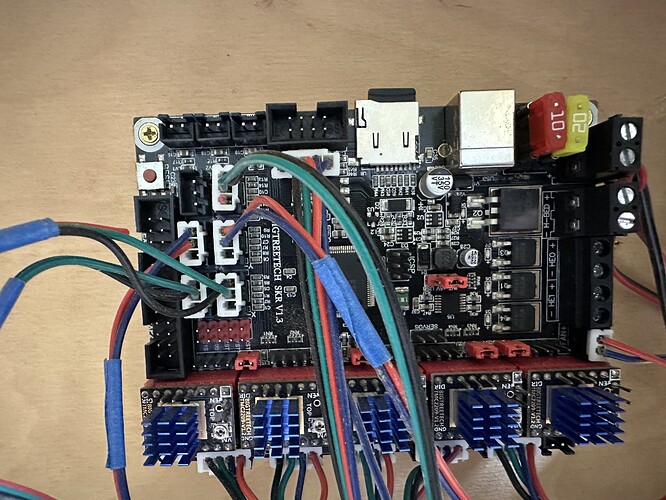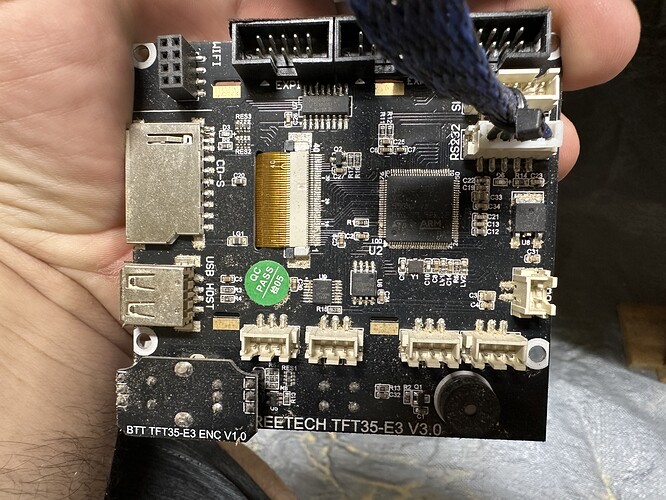New to me machine, ran a test cut from what was on the sd card and everything good. There are some parts I would like to replace but do not have a working 3d printer at the moment. Does anyone sell parts? Also I have a Mac and wondering if I can run straight from that instead of an sd card. Image of the main board
Hello Matthew, this picture does not help at all with knowing which parts you need. We don’t even know which machine you’ve got. Would you mind posting pictures?
Also, no running directly from the computer.
Looks like an skr 1.4 turbo board. If you really want to run it from your mac, you can install octoprint on your Mac and then interact with it via a web page. If it has marlin loaded on it.
How would I see what’s loaded? I see the board has an older “house” shape usb a port and was hoping that would connect up.
Do you have a MPCNC or a Lowrider?
Also, I run a Mac as well. I would definitely recommend running via the SD card over connecting the Mac, at least starting out. But that’s just my $.02.
That board is an SKR 1.3, so it’s a bit off the beaten path from a firmware perspective.
As @Tokoloshe notes, pictures of what you have and also some information about what you plan to do with your machine would help us help you.
This is the machine, the parts I’m trying to source are a new box for the display and the stops on the rails.
@MakerJim im planning to use it for signs and epoxy inlays. some hardwoods. would it make sense to upgrade the board?
That’s a really nice looking MPCNC.
We should probably help you get it all wired back together as-built and see how that runs before we advise you to go wild changing things.
There are tons of available enclosures for the LCDs on thingiverse or printables. The endstop holders are released as well.
One of the community more familiar than me with the MPCNC should advise you which endstop holder to try.
There are a couple of variations of LCD that have been used. When you turn on the machine, what does the display show on it?
To me that looks like a 12864 display and not the newer BTT TFT35.
Those have even more options for different cases.
The endstops are just screwed to the trucks. The “bumpers” you fit to the rails are pretty simple.
@MakerJim This is the back of the display if that helps.
@Tokoloshe thats what I need the piece the limit switch hits. It’s a bumper? Are there files for them individually somewhere?
It’s for the 23.5mm version, there might be others as well.
I’m not a Mac person, but you should be able to use a g-code sender and communicate directly with the board. On the Windows side, many people use Repetier-Host for this purpose, and I know it is also available for the Mac.
Until you get access to a 3D printer, a pipe clamp should work fine for the stops, but these machine work just fine without stops and electronic homing. Unless you require high precision, try setting up your job before turning on the power.
Still the advice is to use the SD card and run locally, unless using say LightBurn to run a laser.
That is a BTT TFT35 touch screen. It should have two grey cables as well as the black cable. Without the grey cables you can only run the screen in TFT mode.
@MakerJim what you see is what I have. Are the cables something needed? I was able to run a file from the included sd card. Everything seems to be functional and the file looked good.
I have some experience with the old easel before they put everything behind a paywall. What software is used for creating the gcode now.
Only needed to put the display in Marlin mode, but if the touch screen mode works for you then it’s fine.
For CAD and CAM software, start reading Ryan’s page here:
https://docs.v1e.com/learn/software_overview/
Then we can talk more about what would work best for you.