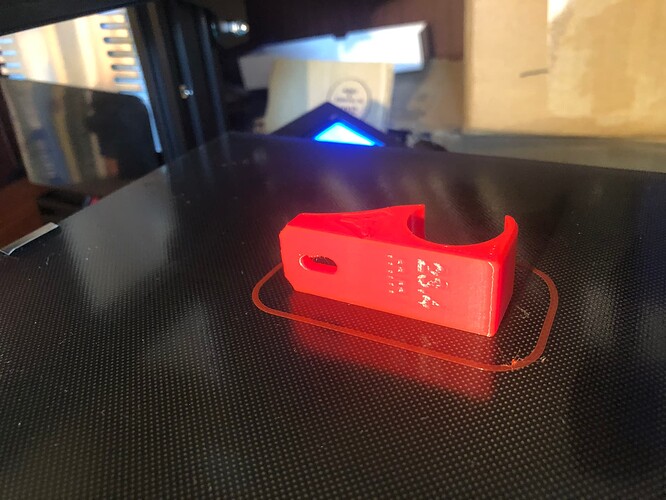Woohoo! I think I have everything dialed in, and just printed my first LR3 part. Pretty stoked about how it turned out.
I’m going to try again with multiple copies in the same print, as I need 16 of them (120" Y rail, every 8").
Follow along at Bartman’s LR3 build thread - A New Adventure!,