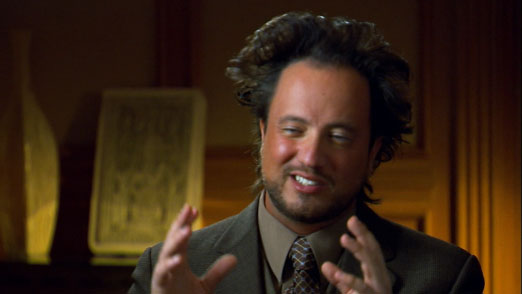Various mounts? I think you’ve already made a new pen and router mount. Did you make official laser mounts for previous versions?
Well, with all the work you’ve been doing to put out the best product you possibly can, maybe it’s time to take a bow and have a Margarita? I’m sure I’m far from the only one here who appreciates the lengths you go to to make things right so Thank You! ![]() IIRC I think I was searching for whatever became of the CNC router Sears actually ran TV ads about many years ago when I stumbled on the V1 site. I’m glad I did!
IIRC I think I was searching for whatever became of the CNC router Sears actually ran TV ads about many years ago when I stumbled on the V1 site. I’m glad I did! ![]()
We would need a laser to go that way. I am not sure there is any consensus to a good cheap choice to go with the Jtech option. (I Iike to have a proper choice and a budget choice -eleksmaker?).
Looking at them I think I can make a quick combo mount to fit either version of the Jtech and the eleks in the same mount.
Steak, eggs, and a bloody marry? How did you know I was celebrating!!! (running accel and jerk tuning for the mp3dp at the same time, when I get that right MPCNC is next)
You should! I’m an old gear head, I remember waiting 'til after 6 on the east coast to get a good rate calling CA for hot rod parts. I’ve been down the ‘bolts right on’ road that winds up taking a few hours, a torch, a lathe, and sometimes a large hammer to find out it’s really not worth much anyway a few too many times. That’s one of the reasons I believe you deserve thanks for being as fussy as you are about getting your products right. That’s old school to me and not that common these days. ![]()
What about the calculator? Does it have 23.5mm specific values? I guess we didn’t edit it for 25mm either.
The SKR Pro doc, does that include wiring power to the motors? Two folks have gotten tripped up on that in the last 2 days.
Have you documented all your cnc projects? I haven’t seen much “things I’ve made” from ryan. 
Boom, you are right. Calc, SKR, Marlin build instead of the old firmware. New to do list…probably need to cross this stuff off the old ones.
Next make from me is a giant zen table, should be mostly made on the LR. Last make was a hose bender (added the stl to PP and TV). I do need to make some things.
I skimmed this entire thread to see if there was anything that fell to the side.
I’ve seen several requests for two-color models for 2-color printing. I know you can do it with a filament change, but for vertically-oriented logos splitting the models makes sense. And for the Core, splitting it to 2 colors would help with needing nearly a whole spool of filament to print it.
There was some discussion in mid-May about getting a Fusion360 license for just long enough to generate STEP files.
I’ve seen mention of a spindle PID project.
Would anything in the calculator need to be updated for the C version?
Will you be selling C-sized Primo cores in your shop soon?
At the end of June you mentioned a secret Makita router you were testing, did that get posted?
I’ve seen several requests for vacuum mounts.
I’ve got my order of parts in, thanks Ryan! Now to start printing!
This one works well for me so far
Thanks for all the great work. I would really like to see a good solution for a Z max homing end stop. This will allow the machine position to be fully defined. In grbl this provides full support for G28 and G30.
Unfortunately I have not made any provisions for a Z max on the Primo. I have not really thought this was needed, why not Z zero?
Everything I’ve been reading suggests homing Z away from the work is safest for workpieces and tools.
You still have to home to the material or work surface to set the tool length. This requires you to home twice. More specifically home then probe.
Homing to Z min (machine coordinates) is possible but unlikely with a bit chucked in the router. In grbl I use G28 as a safe parking spot to the upper back right and G30 as a tool change spot in the upper middle to get access to the bit. I’m guessing that Marlin will not change how G28 functions but it maybe could or does support G30, not sure. I use a Z probe to set Z=0 work coordinates (G54 etc.) at the stock top surface.
+1 for machine coordinates (Homing) vs work coordinates (Probing).
Think of the audience here. Most have never even seen coordinates in woodworking let alone work out why you would use two different sets.
There is a firmware PR I discussed this with this morning.
I appreciate there is a use for a Z max for your specific use, and I will keep it in mind for future edits to make the machine more customizable. I/we have the job of teaching people so many things CNC related I do not think this is one of them…Remember I do not even suggest people have endstops, home, or even probe. I tell people to get it close by eye. If they understand why this is and need more functionality like you guys we can easily help steer them to more.
For the vast majority this is the first time with any CNC experience (remember most do not have a 3D Printer). Getting a crown is a huge achievement, Adding advanced homing vs probing is just that advanced. Also Milling is not the only use for the machine.
@vicious1 - please don’t give my “+1” too much weight. I meant to reinforce that understanding the concepts of machine vs work coordinates is valuable once the operator hits a certain level of sophistication, rather than implying the machine was missing something critical.
I love the overall goals of your MPCNC work and don’t mean to imply that the absence of a Z max switch location is a deal breaker in any way. The beauty of the license you’ve chosen is that it protects your work but allows others to build upon it and share their advances. I recently found a Z limit swith mount on Thingiverse that’s working great on my Burly.
I do appreciate the “user education” load you’re managing as so many people’s entry into the complex world of CNC, and I think you’re nailing it 99+% of the time.
This may be an area where you’re a victim of your own success. The machine you’ve designed and enabled so many people to work with easily exceeds the “starter level” capabilities of so much of what else is in the marketplace (whether commercial or DIY) that those of us who have been growing along with it are eager to keep moving into more advanced features as we learn about them. And the machine keeps proving capable of taking that next step with us. Want to mill aluminum? You can do that, but pay attention to these new issues. Up for steel? Okay, but watch out for this. Frikken laser beams? You betcha - here’s 3 different ways how, depending on what you’ve got available to work with.
I also know there’s a lot that’s different between the world of 3D printing and CNC machining/cutting/lasering). Folks coming from 3D printing expect endstops becaus most printers have them. End stops are standard in the 3D printing world because the build plate defines the machine coordinate space, and the machine is building the workpiece (rather than making changes to it) so there’s no need for “work coordinates.” It’s a bit like trying to explain the concept of air to a child. They’ve had access to it all their lives, so haven’t needed to spend any cognitive energy on it. But when expanding their experiences, for example when learning to swim, they quickly learn that there’s a difference that matters when your face is in the water that hasn’t mattered before. Once they master that, they may wonder “what other doors does controlling my breathing open for me?”
Thanks for a machine that, metaphorically speaking, has allowed so many of us to get our feet wet, learn racing flip turns, and maybe even contemplate getting a SCUBA rig or building our own submarine.
It would be interesting to find out how many have or want dual end stops for squaring. I imagine its a good percentage of users. Now imagine adding just one more end stop to get the ability to power down the machine and return to the exact cutting path on power up. I’m sure most of your users would want this feature. I understand your position and I thought that MPCNC was a great beginner machine but you have designed something that is so much more than that. keep up the good work.
The only thing I really have is sales to go off of and series kits are still the majority. I can only assume sales are also a majority new users, where experienced users probably do a lot of their own sourcing since they typically have half the parts on hand. Which is kinda what I am getting at here. The standard build needs to be easy, the instructions need to be basic, but the machine needs to be configurable. Unfortunately I don’t see adding features to the core or Z parts in the near future, but I will keep it in mind if and when any revisions are necessary.
There might be a way to do it without changing the existing parts…The tool mount is now open in the back. That pretty easily lets you add a switch to trigger off the core from a tool mount directly.
I do want to make the machine more capable but making things standard is a different beast.
THANKS for all the hard work to make it happen!
Hard work?!?
C’mon, we all know how he does it…