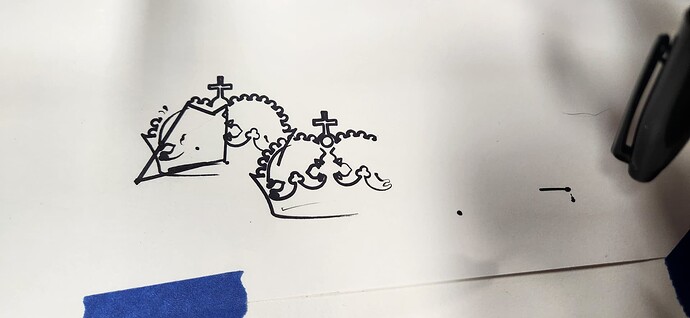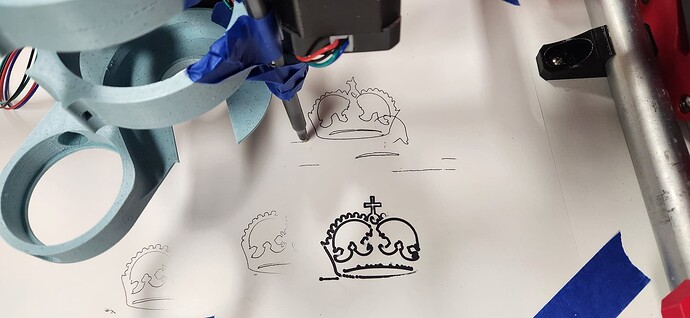Ah – I didn’t know that part! Now I’m confused again. ![]()
You need Z- (down) to be at the lowest the gantry can reach, while Z+ (up) is at the highest it can reach.
The order here is: first make sure that movement (not homing) is happening in the right direction. Once that’s locked in, then, if “homing” is happening in the wring direction, there’s a setting to flip that. You must have jog movement happening in the right direction first!
So home position isn’t coordinate Z=0?
Or it is, and we do everything relative to that, in negative Z space?
Correct. A LowRider “homes” to Z-max, not Z-min. Z- (down) is toward Z-min. Z+ (up) is toward Z-max.
I think all in positive Z space as far as the machine coordinates are concerned.
Now, you would zero at the top of the material, as far as work origin is concerned.
Nice, Thanks Doug! I’ll have to reconfigure Z travel and Z homing, but in the long run, having Z+ actually move UP is going to reduce headaches and maybe a couple of mistakes.
Yes, it’s just right for intuitive use. Not like a CoreXY printer where “down” means the bed moves up.
o.k. seen many a crown in here, but none that look like that, what happened, please tell me that is 2 different jobs!!!
I have Estlcam (the CAM part) running on Linux with wine without any problems. I’m using Nobora as distro.
Nope – what you’re looking at is a “gappy” drawing of the crown, plus some of the horizontal moves of the pen where it should have lifted the pen, but it instead pushed it harder into the paper.
When it pushed the pen down, the pen would slip within the zip tie mount, and then I would lose the next bit of crown while I manually pushed the pen back against the paper (while it was drawing). Then the next move would cause another straight line, followed by another loss of actual crown.
It’s my anniversary, but I’m still going to get this drawn correctly tonight. Thanks to @DougJoseph 's input, I think I’ve solved my config issues.
@beerreason this is the gcode that was sent to me in my post. It worked without any changes at all, I simply put it on the sd card and ran it. You can set the machine anywhere you want to put the paper under the pen on the lower left corner, manually drive the Z axis down until it just barely touches the paper and start the code.
Hope it helps.
Test-Crown-12mms.gcode (104.0 KB)
Thanks – I think that’s the file I found on v1e.com. I’m back home from anniversary dinner (and Home Depot!) and I’m about to go give my new config a shot. With my Z-axis corrected, I’m 95% sure the file will run as expected (with G00 and G01 changed to G0 and G1 already).
Expect an update later tonight - fingers crossed
Tonight’s first try on the right, next to last night’s fail. Pen is slipping in the zip ties, but it’s doing much better. More later.
down move my printhead down ![]()
I had to use tape to mount my pen. Got sick of it twisting in the zip ties
Now that I have my Z axis going the right direction, I need to increase my Zmax. I can’t get the gantry low enough to get the pen secure.
I like the tape idea – that’ll be part of my next test in a few minutes for sure.
Welp, I think I’ve got it about as good as I can for now. Here are several of the later attempts.
It kept coming off the paper on the right side of the crown, but I believe that’s simply because my gantry and the melamine aren’t parallel. The melamine must be higher toward the middle of the gantry, because both Sharpie and ballpoint pen would completely skip on the right half, and they’d drag pretty hard on the left half.
For that final one nearest the ballpoint pen in the photo, I shimmed up the outer edge of the melamine with four tongue depressor sticks, and it did better, though the tape still had too much “give” and the pen jumped around a lot from dragging on the paper.
Adding some flat crossbracing under the melamine should cure all of these artifacts, but a better pen holder would help, too.
Still need to fix my calibration on all axes. I think my settings are way off. Right now my Z travel thinks it’s about 150mm, but that’s nearly 6". Off by a factor of 2? At least my X is fairly proportional to Y, because the crown isn’t squashed in either direction.
Thanks again to everyone for their tips in getting me to this point!