I had this same problem with a DXF. I just had to go into settings and change the DXF units to mm.
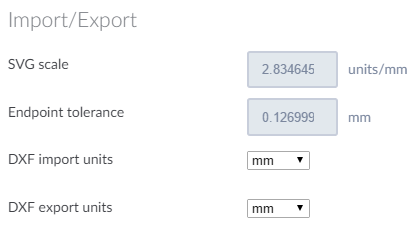
I had this same problem with a DXF. I just had to go into settings and change the DXF units to mm.
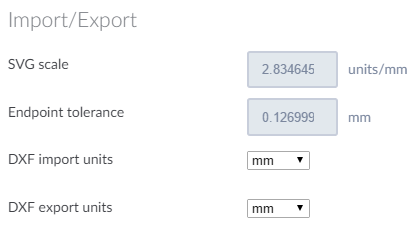
Vetric Aspire. A bit pricy if you have to buy it. Luckily for me I didn’t. ![]() It has utilities to automagically close open vectors either by straight lines or by curves and another to look for zero length vectors which, in the case of your file, caused a single open vector ( I guess one of the ‘zero length vectors’ was longer than zero but shorter than the ‘open vectors’ resolution). Once that was done the file was exported. There are no options I can find regarding the format of the exported .dxf but I loaded the export into LibreCad and re-exported that as a LibreCad_2004.dxf and as a LibreCad_2007.dxf…that reduces the file size to ~1Mb and that seems that the 2004 version loads into Deepnest ok albeit reversed.
It has utilities to automagically close open vectors either by straight lines or by curves and another to look for zero length vectors which, in the case of your file, caused a single open vector ( I guess one of the ‘zero length vectors’ was longer than zero but shorter than the ‘open vectors’ resolution). Once that was done the file was exported. There are no options I can find regarding the format of the exported .dxf but I loaded the export into LibreCad and re-exported that as a LibreCad_2004.dxf and as a LibreCad_2007.dxf…that reduces the file size to ~1Mb and that seems that the 2004 version loads into Deepnest ok albeit reversed.
Deepnest seems a bit flaky to me - if you change the import units it seems to fall over (maybe it just takes longer to load but the progress indicator stalls and I am not that patient!)
librecad_2004.dxf (1.1 MB)
librecad_2007.dxf (1.1 MB)
I don’t know if it’s been mentioned or not but Mapboards Pro in Fusion 360 works quite well. It is paid. They have two versions. I think the most expensive is $25. But it’s been more than worth it. It works quite well. It can be bought in the Autodesk add on store or whatever they call it. Definitely recommend.