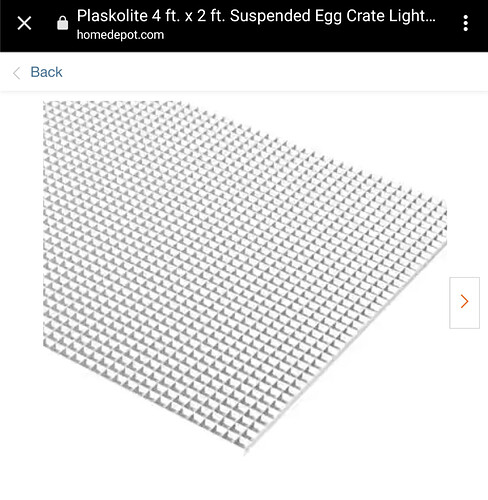I missed your post a month ago. You might consider enabling laser support in the Marlin firmware. Internally, Marlin does some compensation that would not be done using fan pins. I outline the 7 lines in configuration_adv.h that need to be changed in this post. Then change Lightburn to use inline commands when generating g-code.
Chris,
In the lower left corner of the picture is an extension with a 1.5 inch hose connection I intend to get a fan to extract the air from the plenum. You can faintly see the support blocks under the HC. I will cover the top of the blocks with some foil to prevent the laser from scorching them.
MB
I must be blind… I am not seeing a tube in lower left. I do see the support block in the middle. Would be curious to know what CFM blower would be needed to evacuate. How much smoke do you get?
I have to open my garage door and I have a 30" industrial fan and run that next to my CNC and yet my garage still smells of burnt wood which is most likely all coming from the MDF. if I get rid of that it will only be from the lite ply .
It is out of the picture. I’ll post another one with it visible.
MB
Disagree.
These lasers are the wrong wavelength to cut most semi clear plastics. I’m using florescent light grid under my parts I’m cutting. The laser will sometimes sear the top of the plastic, but it never cuts more than a mm.
Most of the energy is being lost in the material you’re cutting. By the time the laser exits the other side, there’s not enough energy to cut much.
I disagree David - How are you clearing the smoke etc? A Metal grid is almost essential for a through cut. Having the surface you are cutting flat on another surface must be affecting the efficiency of the cut.
My experience with cutting through has never worked properly until I started suspending the material off the bed.
I have just brought 4 large aluminium heatsinks and used with the fins up supporting the material being cut. Cutting 3mm board, and a fan to clear the smoke from underneath.
There is still loads of laser power to cut into the waste board underneath even after cutting through the 3mm board. I agree with you that clear & light coloured plastic does not cut, or even mark much so you have given me an idea of what to put the heatsinks on to protect the waste board from burning which has been a problem. I have some white perspex left over from the jukebox build which will be perfect for that.
My disagreement wasn’t with suspending. It’s with it having to be metal.
The florescent grid is a plastic extrusion with open square holes.
It’s fairly cheap and I could cut it down to the full size of my spoil board.
I cant get in to see that link, says Access Denied. Any where else I can see it?
1
I missed your post a month ago. You might consider enabling laser support in the Marlin firmware. Internally, Marlin does some compensation that would not be done using fan pins. I outline the 7 lines in configuration_adv.h that need to be changed in this post. Then change Lightburn to use inline commands when generating g-code.
Thanks for the tip Robert, I will certainly give it a try.
Another laser question for you all – I bought a honeycomb grid to cut my lite ply on and that all works great but it’s only .5 inch thick and I have it sitting on top of mdf. When I cut I get large amounts of smoke and when all said and done the mdf is burnt up quite a bit. I am curious to know if rather than sitting the grid on MDF what if I sat it on a piece of metal …I.e. and aluminum tray or something like that to help reduce the burnt wood to only the wood I am cutting. I am not sure if a reflective material would then cause issues with the underside of the wood being cut. I can certainly put the grid on some stand offs to move the grid an inch or two above the tray. Just curious what others think… maybe a stupid dangerous idea.
The use of translucent perspex appeals to me as a solution for this Chris, and David gave me the idea from his post, as the laser does not cut through translucent or light coloured perspex. Place a piece under your grid to absorb the remaining laser after it has cut through.
I am going to try this weekend by standing my aluminium heatsink ribs on top of the translucent sheet so the smoke etc can still get through but the residual laser does not burn the waste board.
I wonder how thick of material and given in my case I would only have access to some plexi I am not sure if that would work or not. At best I think I can get 1/4" but it will be expensive.
Thanks Jeff.
I wonder how thick of material and given in my case I would only have access to some plexi I am not sure if that would work or not. At best I think I can get 1/4" but it will be expensive.
I tried to cut some 3mm translucent. It barely made a mark. A really subtle image can be seem if you look carefully but it is almost invisible, so 1/4’ should be more than enough.
Even some scrap or off cut will work, most cutting using the laser is fairly small so you probably don’t even need a whole square meter. - I looked at our local builders supply and I can buy a square meter for about R110 ($5)
Regarding this question…
I have the air assist nozzle pointing down. But I also have a small desk fan that blows over the top of my laser. Most of the time when I’m using the laser I have shop doors open, so the fan blows any smoke out to the middle of the shop where the breeze flowing through it carries it out the door.
I did recently buy a 12" industrial exhaust fan for a paint booth I’m setting up. It has a flexible exhaust that you can run up to 20’ away. I’m thinking I can also use this fan in the winter to pull air past the laser and send it out a window. Probably overkill, but I’m a ‘use what you have’ kinda guy.
The exhaust fan is here. It’s expensive, but I bought it for other reasons and only recently realized it would work for the laser as well ![]()
https://www.amazon.com/gp/product/B004GHNKU0/ref=ppx_yo_dt_b_asin_title_o00_s00?ie=UTF8&psc=1
Thats brilliant MIke. I thought I was clever using an old computer fan balanced on its side. Lol.
I only gave this some thought when I discovered that the stuff we are trying to cut releases all sorts of nasties that we are not supposed to breathe in. Even the MDF releases nasties.
My set up is far more portable at the moment while I am still experimenting and learning.
So David, now I have managed to get onto the Lowes web page and can see the egg crate diffuser now. (Even Home Depot wont let me see the images, must think I am in Russia or something)
I see it is actually a proper grill, (the photo above it looked more like an ice tray) Do you use it flat on the cutting board, or do you suspend it to let the smoke through?
I just lay it on top of the cutting board, but my cutting board isn’t necessarily perfectly flat, so there’s usually bits of gap here and there.
The plastic itself isn’t perfectly flat. There’s slight recesses in the grid. Like the height of the grid lines in one direction are slightly raised from the other.
But I don’t have much issue with smoke build up under the board. Between the air assist and the fan blowing across the top of the table, the smoke is evacuated pretty quickly.
Plus I’m not really worried about what happens ‘under’ the part I’m cutting. By then, my material has already been cut through. Maybe it’s because I use an air compressor running around 8-10 psi through the air assist nozzle.