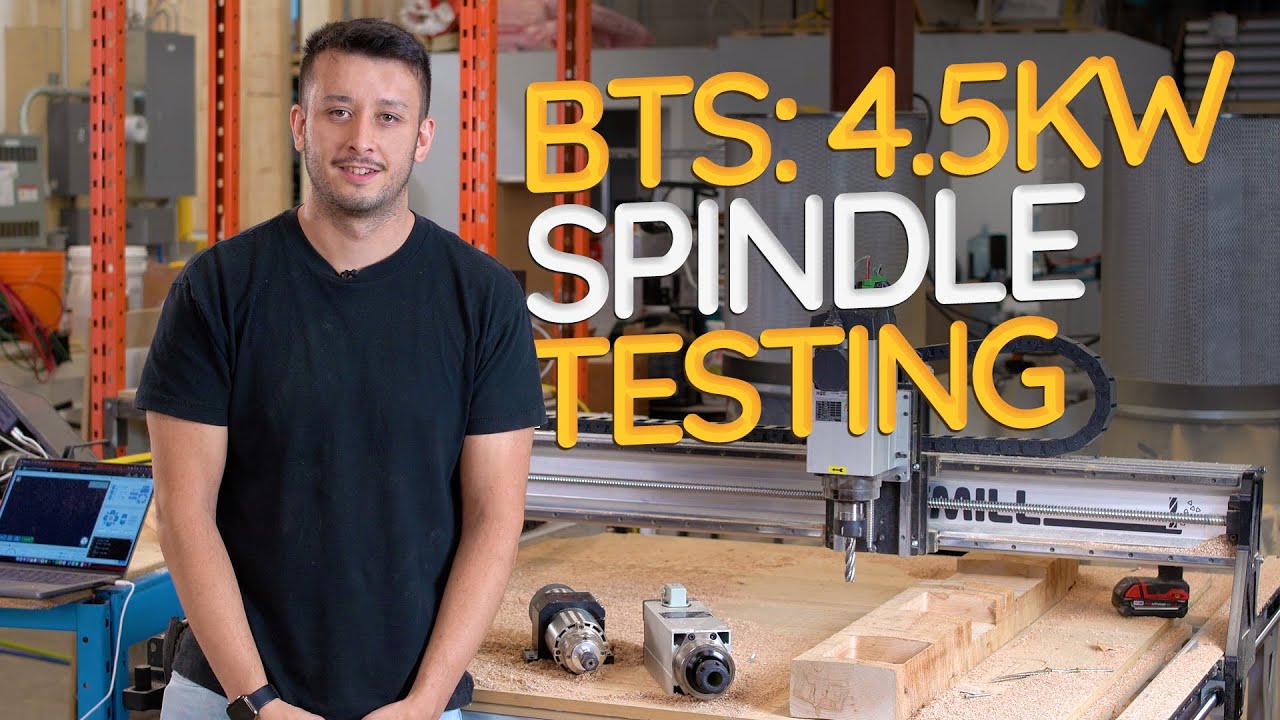even though he is involved??
SBC with 5G!
Would make an amazing cyberdeck.
It’s no sinologic 16 with a stealth module but it’s pretty nifty. Basically a phone processor without screen and peripherals from what I can see.
Have you seen the AI hat for rpi for local shape detection?
What is the sinologic? Honestly, I never got into visual recognition stuff - but when I’m thinking about it, it seems quite neat. What I want, is a small box that I can use as a cnc server/5g hotspot/network router when I’m at faires with my machines. One small box to rule them all
![]()
![]()
![]() I totally missed that reference. It’s interesting that the movie came out in 1995 and we’re still struggling to get a good VR experience.
I totally missed that reference. It’s interesting that the movie came out in 1995 and we’re still struggling to get a good VR experience.
I received an email today from autodesk offering Fusion for half off ($340 down from the usual $680) for the first year. I clicked through it and it looks like it’s only valid for people who already had a free account. It’s not clear if it’s too late if you don’t already have an account or not, but if you are considering buying it might be worth signing up for the free one to get on the list for future promotions. The promotion is at Autodesk Fusion 50% Offer | Autodesk .
I’ve been fine with the free version, fwiw. Exporting to my 3d printer has worked great without needing the paid version, and licensed estlcam has been easy to use for the Lowrider for CNC.
But seriously - how does people gear up when going for faires and showcasing machines? Do you use the in-house wifi? Do you bring your own gear? One place I felt like the wifi radio was very noisy, had connection issues, no matter what channel I used. Have made me want a router/hot spot thingy with ethernet.
We have had a lot of trouble with wifi at RMRRF and open sauce. It is fine before and after people are there. I honestly think it is just the phones in everyone’s pockets trying to connect to everything.
The best solution is something preset to run automatically and start from a fresh boot. If something goes wrong, you depower, fix it, and restart.
I’ve done enough technical demos in my professional life to know that being lower risk at the expense of features is better than living on the edge when you only have one shot.
If you can’t have it automated, a screen or a pendant is worth the effort.
Good point. It’s frustrating struggling with technical issues when you are supposed to have fun showcasing stuff. I guess it’s better to automate it yes, or make an activity based on drawing and then plotting the drawing - without needing internet or wifi. Finding your favorite Fortnite character must be done another time ![]()
The FluidNC pendant worked pretty good at RMRRF this year for starting the plot jobs with Ryan’s little demo LR3 machine. Cable connections for the win in congested RF environments.
As Jeff mentioned some things you can just reboot and run. I think that’s what he was doing with his sand table if I remember correctly.
Yeah. It would home and then run the pattern. The WLED also defaulted to rainbow eye burn lure mode. ![]() .
.
Sexy. That endmill does help. ![]()
Incredibly cool project. I especially like the outrigger mechanical system.
At 16:00 he briefly talks about using BTStack to pair with a BT controller like a PS4 controller and mentions there are other compatible options. I bet we could connect another esp32 (similar to the pendant) and then control the CNC with this small 8bit controller:
https://www.amazon.com/Bluetooth-Gamepad-Keychain-Controller-Raspberry-Turquoise/dp/B081HML6MP/
I love the thought, but is having such tiny controls a good idea?
- Product Dimensions: 73x36. 5x14. 7mm; 20.7G
Using a Jackpot and WebUI v3, I did this without needing another esp32.
But you connected the BT controller to a laptop and then connected to webui v3 over wifi, right? I guess the difference is academic in most other cases.
The controller was connected to my tablet serving essentially as a keyboard to the WebUI. It is a notable difference vs something directly sending jog commands like you are suggesting. If you leave the WebUI page or the screen turns off, it doesn’t continue working as a controller.
This is his second design. He has a manual one as well. I previously built the manual one and it was real nice. But at the time I ended up not wanting to put it where I had planned, and ended up giving it away to my Stepmom to use. Now I have moved “office” locations here at home and have much more room. Was looking for it on printables again when I came across the motorized version. Do I need a motorized one? Absolutely not. Am I still going to build the motorized one instead of the manual one? You bet!! ![]()
Motorized version…
https://www.printables.com/model/897707-gridfinity-carousel-motorized
Manual version…