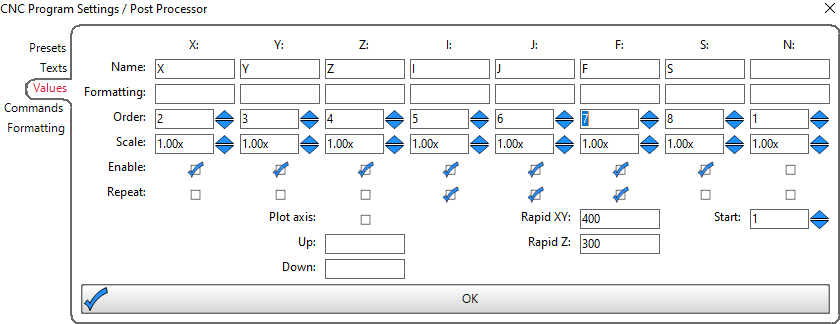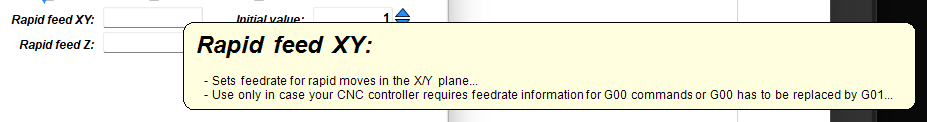Can anyone tell me how I control the speed of the MPCNC when goes from part to part in a cutout. Everything works fine until the tool lifts to go to the next part. The acceleration from 600 mm/s to 1200 mm/s is so fast the belts jump and through off the coordinates. I can’t figure out if this is controlled by Estlcam or FluidNC. Additionally is there some place a person can go to better understand the FluidNC web interface, specifically what all of the controls are for.
The fluidnc wiki has all the information you need, and a lot more! ![]() .
.
http://wiki.fluidnc.com/en/config/axes
You can spend hours reading it. But it is a good reference.
I agree but I’m unable to find out how to control the speed from part to part
Travel speed, or rapids. That should be controlled from your cam software
OK this should be easier than it seems. My mpcnc homes great thanks to the new firm wear update. I can control all movements smoothly without issue. However, when I load a program and it hits a G00 code belts start to scream, throwing my coordinates off. I have tried everything that has been suggested without success.
I have even gone as far as replacing G00 with G01
Does anyone have any other suggestions?
Thanks
I’ve recently learned that FluidNC ignores the feedrate specified with G0 commands so I don’t think those values affect anything.
Based on the FluidNC wiki (and personal experience), G0 moves as fast as it is configured.
http://wiki.fluidnc.com/en/features/supported_gcodes#g0-rapid-motion
So, I think you may want to try reducing the max_rate_mm_per_min (Ryan’s config sets this to 9000 mm/min). There is also the acceleration_mm_per_sec2 (Ryan’s config defaults this to 200). These settings exist for each axis.
http://wiki.fluidnc.com/en/config/axes#axis-letter
You can edit the config.yaml manually, or you can get to these settings in the WebUI under the FluidNC tab, then select “Config items”.
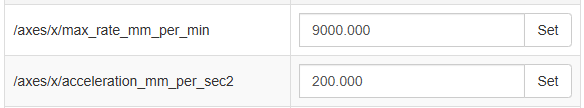
Don’t forget to click the “Set” button next to each value, and then use the Save macro on the Dashboard.
Although, it sounds like the behavior you originally described is that the stepper motors are skipping steps. I also assume you mean mm/min and not mm/s. I’m not sure the problem is acceleration. Rapid moves at default settings shouldn’t skip steps. That makes me wonder what stepper motors you are using and their configuration. It may be helpful for you to share your config.yaml file.
It’s only easy if you know where to look. Thanks so much everyone who gave me advice. Everything is working. Now just to fine tune. Cheers