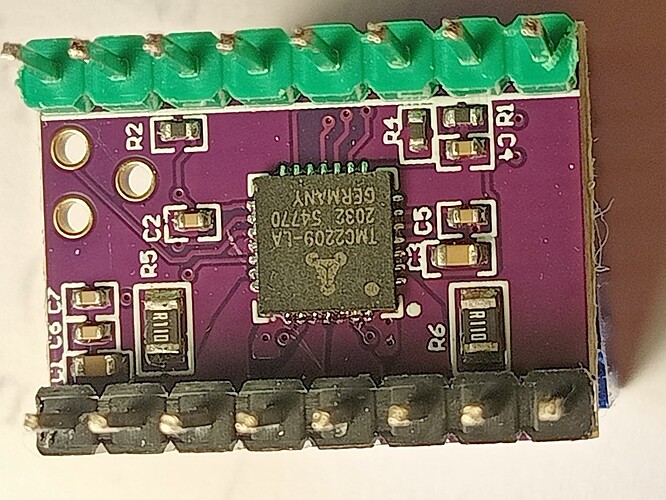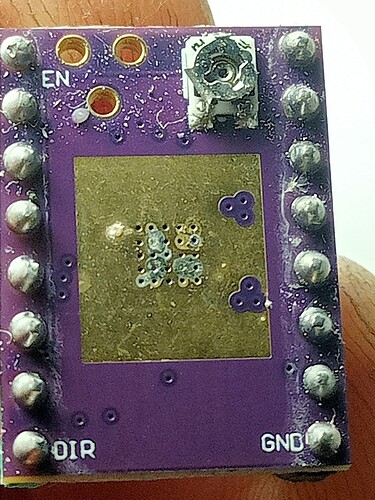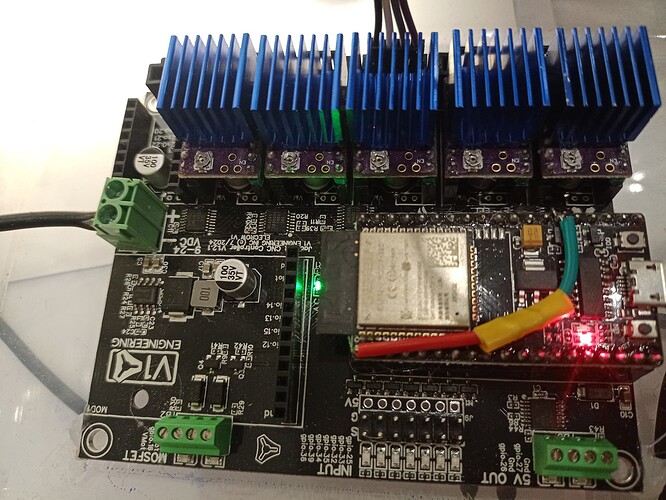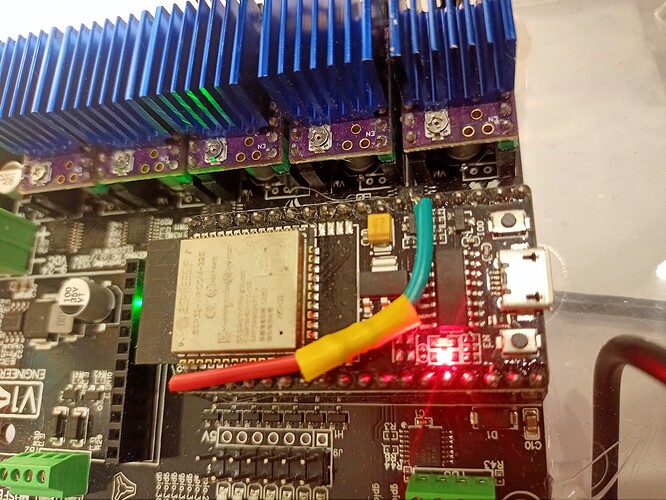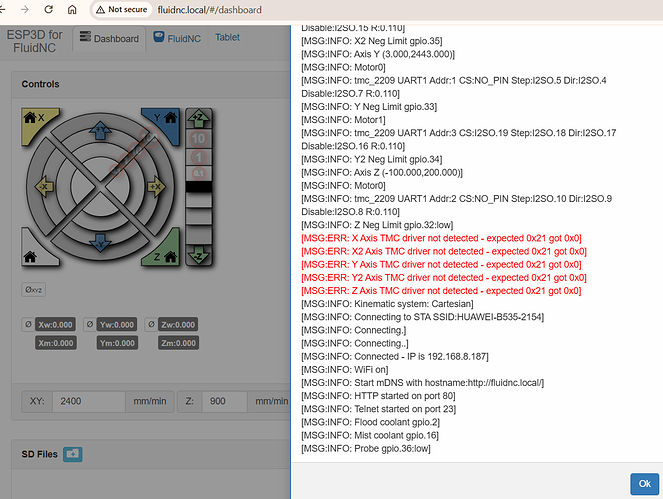Hi all.
Spent 3 days trying to resolve and finally have to ask for help.
All parts were sourced externally. Jackpot from Elecrow, motors, drivers and ESP from Aliexpress.
It is my second MPCNC, the first one was on SKR 1.4 turbo and different to V1 drivers. Faced need to uderstand software and write proper configs. This time decided do not deviate.
So Jackpot + 5x2209 + ESP32E (was quite difficult to source E). All seems to be exactly as required.
Connected via USB, put 3.9.4 WIfi edition and 5 files to the board.
Motors do not move in Jog.
After multiple manipulation, connected mains first then USB, opposite, flashed via USB other to 3.9.4 versions, multiple soft and hard reboots etc got sometimes motors weakly moving. When it happened x1 and x2 move with different speeds as well as y1 and y2. Z was able to go down but not up.
Main problem as I understand is after $SS I have 5 messages (Axis TMC driver not detected - expected 0x21 got 0x0)
Have no idea how to resolve and what to resolve.
Added resistor to ESP ![]()
Managing board via wifi http://fluidnc.local/#/dashboard
at the page update I have message - preferences.json ![]()
You don’t need that for the revision of the Jackpot you have.
Those TMC2209s don’t look right. Do you have a link to what you purchased?
Post your full $SS log here in a forum post. Use the preformatted text tag for it. (the icon on the toolbar is </> … )
Where did you get the config.yaml file that is on your board?
$SS
[MSG:INFO: FluidNC v3.9.4 https://github.com/bdring/FluidNC]
[MSG:INFO: Compiled with ESP32 SDK:v4.4.7-dirty]
[MSG:INFO: Local filesystem type is littlefs]
[MSG:INFO: Configuration file:config.yaml]
[MSG:INFO: Machine MPCNC]
[MSG:INFO: Board Jackpot TMC2209]
[MSG:INFO: UART1 Tx:gpio.0 Rx:gpio.4 RTS:NO_PIN Baud:115200]
[MSG:INFO: I2SO BCK:gpio.22 WS:gpio.17 DATA:gpio.21Min Pulse:2us]
[MSG:INFO: SPI SCK:gpio.18 MOSI:gpio.23 MISO:gpio.19]
[MSG:INFO: SD Card cs_pin:gpio.5 detect:NO_PIN freq:20000000]
[MSG:INFO: Stepping:I2S_STATIC Pulse:2us Dsbl Delay:0us Dir Delay:1us Idle Delay:255ms]
[MSG:INFO: User Digital Output: 0 on Pin:gpio.26]
[MSG:INFO: User Digital Output: 1 on Pin:gpio.27]
[MSG:INFO: Axis count 3]
[MSG:INFO: Axis X (3.000,1223.000)]
[MSG:INFO: Motor0]
[MSG:INFO: tmc_2209 UART1 Addr:0 CS:NO_PIN Step:I2SO.2 Dir:I2SO.1 Disable:I2SO.0 R:0.110]
[MSG:INFO: X Neg Limit gpio.25]
[MSG:INFO: Motor1]
[MSG:INFO: tmc_2209 UART1 Addr:3 CS:I2SO.14 Step:I2SO.13 Dir:I2SO.12 Disable:I2SO.15 R:0.110]
[MSG:INFO: X2 Neg Limit gpio.35]
[MSG:INFO: Axis Y (3.000,2443.000)]
[MSG:INFO: Motor0]
[MSG:INFO: tmc_2209 UART1 Addr:1 CS:NO_PIN Step:I2SO.5 Dir:I2SO.4 Disable:I2SO.7 R:0.110]
[MSG:INFO: Y Neg Limit gpio.33]
[MSG:INFO: Motor1]
[MSG:INFO: tmc_2209 UART1 Addr:3 CS:I2SO.19 Step:I2SO.18 Dir:I2SO.17 Disable:I2SO.16 R:0.110]
[MSG:INFO: Y2 Neg Limit gpio.34]
[MSG:INFO: Axis Z (-100.000,200.000)]
[MSG:INFO: Motor0]
[MSG:INFO: tmc_2209 UART1 Addr:2 CS:NO_PIN Step:I2SO.10 Dir:I2SO.9 Disable:I2SO.8 R:0.110]
[MSG:INFO: Z Neg Limit gpio.32:low]
[MSG:ERR: X Axis TMC driver not detected - expected 0x21 got 0x0]
[MSG:ERR: X2 Axis TMC driver not detected - expected 0x21 got 0x0]
[MSG:ERR: Y Axis TMC driver not detected - expected 0x21 got 0x0]
[MSG:ERR: Y2 Axis TMC driver not detected - expected 0x21 got 0x0]
[MSG:ERR: Z Axis TMC driver not detected - expected 0x21 got 0x0]
[MSG:INFO: Kinematic system: Cartesian]
[MSG:INFO: Connecting to STA SSID:HUAWEI-B535-2154]
[MSG:INFO: Connecting.]
[MSG:INFO: Connecting..]
[MSG:INFO: Connected - IP is 192.168.8.187]
[MSG:INFO: WiFi on]
[MSG:INFO: Start mDNS with hostname:http://fluidnc.local/]
[MSG:INFO: HTTP started on port 80]
[MSG:INFO: Telnet started on port 23]
[MSG:INFO: Flood coolant gpio.2]
[MSG:INFO: Mist coolant gpio.16]
[MSG:INFO: Probe gpio.36:low]
ok
Configs from here GitHub - V1EngineeringInc/FluidNC_Configs: Configuration and support files for the FluidNC boards typically used by V1 Engineering
Hmm, not sure. These are the ones linked in the V1 store and documentation.
Edit: Not sure why I’m failing at copy/paste or if the forum is doing weird things to links. Need to pick the TMC2209 UART option.
BIGTREETECH TMC2209 V1.3 Stepper Motor Driver with Heatsinks 5 Pack, Silent Stepsticks Drivers, UART/Step/DIR Mode, Replace A4988, for SKR 3/SKR V1.4 Turbo/Octopus V1.1/Octopus pro/Manta M4P/M5P/M8P
Be sure to power the board on without a USB cable connected, you can then either use the WEBui and it’s console, or connect a USB after booting. You drivers are not enabled that is usually from booting wrong, could be funky drivers though, we would need a pinout to check, you link does not include one.
Hi Ryan. I found rebooting without USB connected problem in the previous posts. Currently rebooting without usb. Have access via wifi. Not sure about drivers itself, used to think pinouts are expected as normal for specific board type. Any idea how to test the driver pinout?
Power on without USB, send $SS from the web terminal, post the results here.
Pinouts I just found this on AliExpress:
€2.32 | TMC2208 TMC2209 ATD5833 V2.0 With Heat Sink Stepper Motor Driver StepStick 3d Printer Parts 2.5A 256 Subdivision Silent Printing
Above posted code after reboot without usb
This is the part we are looking at. When you power up without a USB this is what we want to see if it changes. Please post the new reasults.
They seem to match.
I also see you have made config edits to use your network, are you confident you changed nothing else from my stock configs??
The heat sinks appear to be overlapping the pins and shorting them out. Maybe try removing them to see if that is the cause.
played with config as well but now is file from your packages. THe heatsink does not short circuit contacts. found how to stay on wifi connected and communicate with the board on wifi at the same time somewhere on fluidnc website.
now have connected Z motor only to debug…
reinstalled 3.9.4 with wifi. disconnected USB. Reboot main power. Now stepper is in “Weak mode”. ie it is weakly shaking. There is good hold force.
$SS returns the same drivers errors
I see now 2209 have different pinouts. Are you sure these pins are as expected?
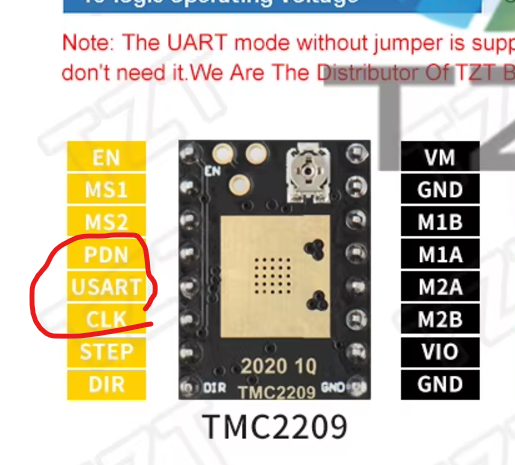
I have not tested 3.9.4, best to stick with the recommended version just in case that is the issue.
I do believe so usart, should be the same as pdn2.
At this point we need to see your board as it is wired up please.
I have never seen those drivers though and I am sure we all suspect them to be the issue here, but maybe not.
That only means the drivers got VMOT power, not that they’re working.
Drivers are suspect, config is suspect.
As @vicious1 requested, let’s see pictures of your wired setup.
Screenshots aren’t really helpful- copy/paste the text from the terminal window buffer into the forum. Too much is truncated with a screenshot snippet.
Also, copy/paste your config.yaml as preformatted text.
A reminder- the sequence has to be that the jackpot is powered up before you connect USB. Every time.
As long as those errors show I would recommend not moving the machine. You could cause an issue since we have no idea what is being sent to them.