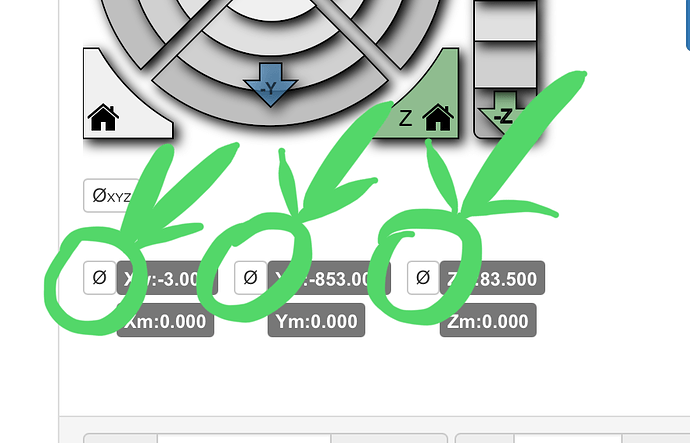Hello,
I am brand new to CNC so bear with me. I have the jackpot controller and have drawn the crown with no issues. I have now tried to do another drawing and run into issues. Its a simple “M” outline. I opened the .dxf in estlcam to get size and tool paths just like the crown drawing. I made sure all the settings were the same as the crown as well. I save it to the micro SD from my laptop and then place the micro SD into the jackpot controller. I then connect my laptop to the jackpot WIFI (FluidNC). I move the pen to a starting point just above the paper using the FluidNC. I find the drawing on fluidNC from the microSD and hit start and nothing happens.
It seems the wifi between the laptop and controller disconnects. I unplug and reboot the controller and select resume once I am able to reconnect to the controller. The Z then quickly bottoms out and does the horrible grinding and I rush to uplug it.
I am still able to open and draw the crown with no issues.
Welcome to the forums.
First thing you should know is gcode files are just plain text and once you know what you’re looking at, pretty straight forward. It’s literally line by line instructions like
‘Go 200mm long the X axis at a rate of 24mm/s’
That means you can open the crown gcode and your own, put them side by side and see what’s different. Particularly the first few lines.
You haven’t mentioned that you set the Z axis to zero before starting. This is something every job needs, it can be done from the UI or included in the start of your gcode file like the test crown does.
This! Sounds like you have a starting gcode issue
Thank you for responding! So I am able to see some there are some “Invalid commands” when the gcode opens up in Estlcam, which I will look into trying to fix.
As far as zeroing the Z axis, I guess I was under the assumption that where I manually jogged it to the starting point was where it would start when I hit start, like manually jogging the z axis down to contact the top of the working area. Is there another way to zero it without a probe?
Is the disconnection of the “Wifi” between the jackpot controller and laptop from the invalid code, like the board is crashing? or is that a different issue?
Thank you!
These buttons set the current position as zero for each respective axis
1 Like