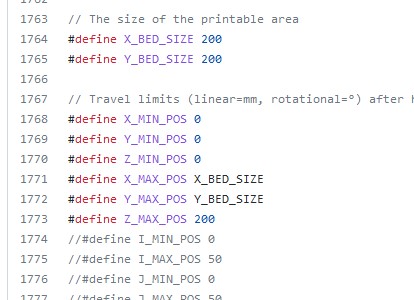Doing some searching, I am seeing.
M111 S247, another debug, more detailed.
M48 is a probe repeatability test.
Doing some searching, I am seeing.
M111 S247, another debug, more detailed.
M48 is a probe repeatability test.
It probed 24 of 25 points. the last point (same as always) is where it comes down but stops just before it touches. It doesnt crash the bed if its leveling from print gcode. but when i send just the g29 in octoprint terminal when it hits that last point and fails it crashes and disconnects octoprint. also has kill called on the screen.
I will try this one…if its unsuccessful i will try the M48
echo:G29
X:7.0000 Y:43.0000 Z:10.0000 E:0.0000 Count A:700B:4300 Z:1000
X:7.0000 Y:43.0000 Z:1.2000 E:0.0000 Count A:700B:4300 Z:120
X:78.5000 Y:43.0000 Z:1.2000 E:0.0000 Count A:7850B:4300 Z:120
X:150.0000 Y:43.0000 Z:1.2000 E:0.0000 Count A:15000B:4300 Z:120
X:221.5000 Y:43.0000 Z:1.2000 E:0.0000 Count A:22150B:4300 Z:120
X:293.0000 Y:43.0000 Z:1.2000 E:0.0000 Count A:29300B:4300 Z:120
X:293.0000 Y:107.2500 Z:1.2000 E:0.0000 Count A:29300B:10725 Z:120
X:221.5000 Y:107.2500 Z:7.5500 E:0.0000 Count A:22150B:10725 Z:755
X:150.0000 Y:107.2500 Z:8.0100 E:0.0000 Count A:15000B:10725 Z:801
X:150.0000 Y:107.2500 Z:8.2500 E:0.0000 Count A:15000B:10725 Z:825
X:78.5000 Y:107.2500 Z:8.2800 E:0.0000 Count A:7850B:10725 Z:828
X:7.0000 Y:107.2500 Z:8.1200 E:0.0000 Count A:700B:10725 Z:812
X:7.0000 Y:171.5000 Z:8.6000 E:0.0000 Count A:700B:17150 Z:860
X:78.5000 Y:171.5000 Z:8.5000 E:0.0000 Count A:7850B:17150 Z:850
X:150.0000 Y:171.5000 Z:1.2000 E:0.0000 Count A:15000B:17150 Z:120
X:221.5000 Y:171.5000 Z:1.2000 E:0.0000 Count A:22150B:17150 Z:120
X:293.0000 Y:171.5000 Z:1.2000 E:0.0000 Count A:29300B:17150 Z:120
X:293.0000 Y:235.7500 Z:1.2000 E:0.0000 Count A:29300B:23575 Z:120
X:221.5000 Y:235.7500 Z:6.4500 E:0.0000 Count A:22150B:23575 Z:645
X:150.0000 Y:235.7500 Z:7.3700 E:0.0000 Count A:15000B:23575 Z:737
X:78.5000 Y:235.7500 Z:8.1600 E:0.0000 Count A:7850B:23575 Z:816
X:78.5000 Y:235.7500 Z:8.7600 E:0.0000 Count A:7850B:23575 Z:876
X:7.0000 Y:235.7500 Z:9.1000 E:0.0000 Count A:700B:23575 Z:910
X:7.0000 Y:300.0000 Z:9.4700 E:0.0000 Count A:700B:30000 Z:947
X:78.5000 Y:300.0000 Z:1.2000 E:0.0000 Count A:7850B:30000 Z:120
X:150.0000 Y:300.0000 Z:1.2000 E:0.0000 Count A:15000B:30000 Z:120
X:221.5000 Y:300.0000 Z:1.2000 E:0.0000 Count A:22150B:30000 Z:120
X:293.0000 Y:300.0000 Z:6.9700 E:0.0000 Count A:29300B:30000 Z:697
X:293.0000 Y:300.0000 Z:13.2000 E:0.0000 Count A:29300B:30000 Z:1320
Error:Probing Failed
This is from the M111 S247
Turns out i was an idiot and had “Surpress position messages” checked so thats why i didnt get any info on the others.
Hang on let me try to find a visualizer. It seems like your Z values are varying a lot. Are you sure the bltouch is tight, and the Carriage is tightened to the rail?
Make sure the carriage is tight to the bearings, and make sure the X rail is tight to the left and right pieces.
![]()
The damn fan mount was loose. I tell you what this thing makes me look like an idiot every day LOL. i Caught hell getting that on there with the rubber sock on the hot end and could have sworn it was all good and tight
I can visualize that. Try
G29 S0
To me it looks like each direction is vastly different Z values. I had that happen when my V3 would wear out and the wires would pull and push on a loose carriage.
Who know you were a two pistol toting cowboy…Two smoking guns so far…is there one hidden in your boot???
![]()
Not so sure about that. I had just started G29 when you posted…it failed earlier than usual this time…
X:7.0000 Y:43.0000 Z:10.0000 E:0.0000 Count A:700B:4300 Z:1000
X:7.0000 Y:43.0000 Z:1.2000 E:0.0000 Count A:700B:4300 Z:120
X:7.0000 Y:43.0000 Z:8.1700 E:0.0000 Count A:700B:4300 Z:817
X:78.5000 Y:43.0000 Z:8.5800 E:0.0000 Count A:7850B:4300 Z:858
X:150.0000 Y:43.0000 Z:8.6900 E:0.0000 Count A:15000B:4300 Z:869
X:221.5000 Y:43.0000 Z:8.6000 E:0.0000 Count A:22150B:4300 Z:860
X:293.0000 Y:43.0000 Z:1.2000 E:0.0000 Count A:29300B:4300 Z:120
X:293.0000 Y:107.2500 Z:1.2000 E:0.0000 Count A:29300B:10725 Z:120
X:221.5000 Y:107.2500 Z:1.2000 E:0.0000 Count A:22150B:10725 Z:120
X:150.0000 Y:107.2500 Z:1.2000 E:0.0000 Count A:15000B:10725 Z:120
X:78.5000 Y:107.2500 Z:1.2000 E:0.0000 Count A:7850B:10725 Z:120
X:7.0000 Y:107.2500 Z:1.2000 E:0.0000 Count A:700B:10725 Z:120
X:7.0000 Y:171.5000 Z:1.2000 E:0.0000 Count A:700B:17150 Z:120
X:78.5000 Y:171.5000 Z:1.2000 E:0.0000 Count A:7850B:17150 Z:120
X:150.0000 Y:171.5000 Z:1.2000 E:0.0000 Count A:15000B:17150 Z:120
X:221.5000 Y:171.5000 Z:8.2500 E:0.0000 Count A:22150B:17150 Z:825
X:221.5000 Y:171.5000 Z:7.6000 E:0.0000 Count A:22150B:17150 Z:760
X:293.0000 Y:171.5000 Z:6.7600 E:0.0000 Count A:29300B:17150 Z:676
X:293.0000 Y:235.7500 Z:1.2000 E:0.0000 Count A:29300B:23575 Z:120
Error:Probing Failed
Going to try this one now…
It did NOT like G29 S0. No response at all on the terminal just disconnected from Octoprint and crashed the bed…
I just had a printer finish. G29 S0 crashed mine as well. Let me find the mesh output.
M420 T1 V1
M420 T1 V1
echo:Invalid mesh.
echo:Bed Leveling OFF
echo:Fade Height 5.00
ok
Hmm so g29 has never succeeded in creating a mesh. If you make a change through the LCD will the save to eeprom feature work? Maybe your eeprom is off.
It says it saves. It has never completed a mesh Always fails either at the very end or at the end of the middle row.
Maybe double check config advance. There is a probe offset area, maybe you did the math wrong and it is trying to probe outside your usable area. I have my offset by 10mm all the way around I think.
99% sure that’s what i did as well. I have looked and it stays on the PEI sheet everywhere. I’m going to try to do it again and take a video and post. See if you see anything I’m not.
Search mesh inset.
It has to be larger than the offset of the probe.
So my defaults should work as long as the bed is set right.