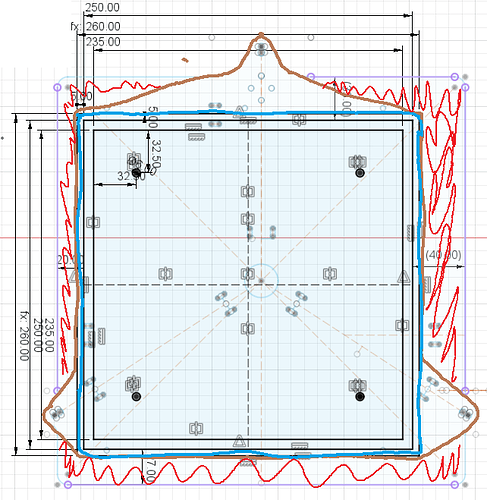Shared my “plan” for bed support plate in MP3DP v4 - Aza's build - #83 by azab2c. Reality ended up bit different…
- 1/4" Ply Bed Support Plate, was initially cut based on the sketched outline (faint blue and purple). 2 thick coats of primer paint.
- However, Bed Support ended up much smaller (Brown outline), trimmed off bunch of material (Red scribbles) so the Filament Spool and drag chains (bed power, and Z Stepper wiring) could fit internally.
- 1/4" Alu Bed, measured and cut 4 holes for mounting Alu Bed (Blue outline) to Support Bed based on where holes were located in the Mains voltage heater pad.
- Used 4 bed leveling springs to mount, something like. I use this adjustment option to try and get bed level by hand during initial assembly.
This reduces how much time Klipper/automated bed Z tilt leveling needs to do each print.
- Used 4 bed leveling springs to mount, something like. I use this adjustment option to try and get bed level by hand during initial assembly.
Hope that helps!