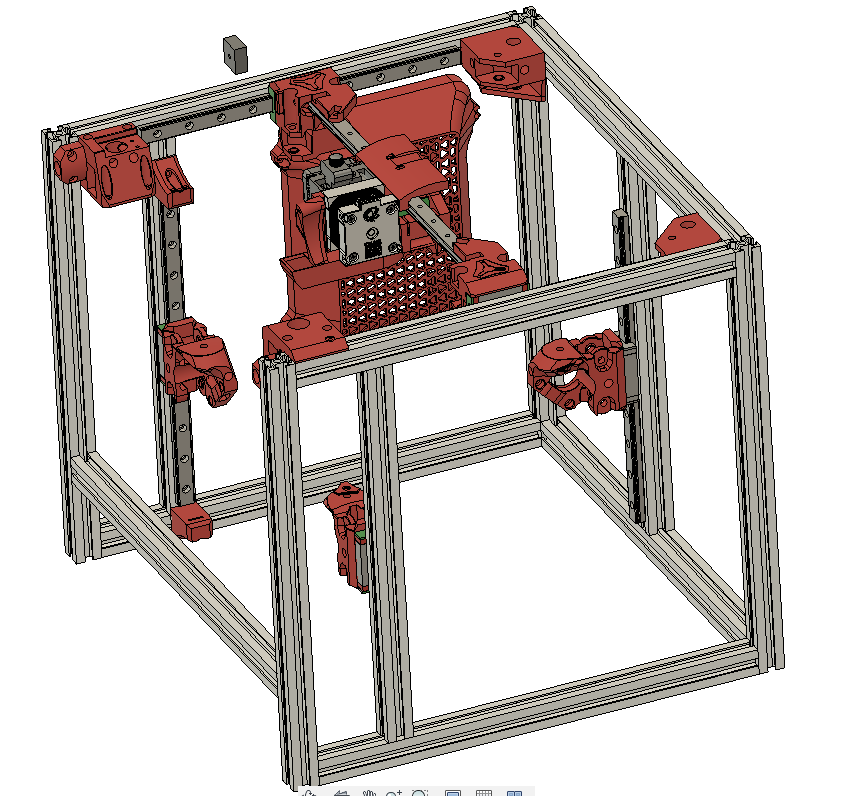Wrote cutlist.py Fusion API Python script to query parameters and parts. Was curious how easy/hard querying bounding box for geometry dimensions would be. Wasn’t too bad, however…
Currently, most of the extrusion frame dimensions change if you edit User parameters, this is great. Unfortunately, the linear rail and a couple of mid extrusion frames are not updated correctly. Not a big deal, can easily workaround by using the 200mm^3 as a baseline, then just add to each dimension as needed for your build. Easy!
USER PARAMETERS:
- Usable_Depth = 200mm
- Usable_Height = 200mm
- Usable_Width = 200mm
PARTS:
- Frame X
- Frame X Back Bottom 370mm
- Frame X Back Top 370mm
- Frame X Front Bottom 370mm
- Frame Y
- Frame Y Rail Bottom Left 345mm
- Frame Y Rail Bottom Right 345mm
- Frame Y Rail Top Left 345mm
- Frame Y Rail Top Right 345mm
- Frame Z
- Frame Z Back Left 345mm
- Frame Z Back Right 345mm
- Frame Z Front Left 345mm
- Frame Z Front Right 345mm
- Frame Z Mid Left 305mm
- Frame Z Mid Right 305mm
- 1x MGN12 X Rail 300mm
- 2x MGN12 Y Rail 250mm
- 3x MGN12 Z Rail 250mm
(manually formatted a bit for easier reading)
Edit: Striked out wrong info in my original post. You can update model dimensions, there’s just some extra steps involving editing multiple files. See MP3DP v4 - V1 Engineering Documentation for details.