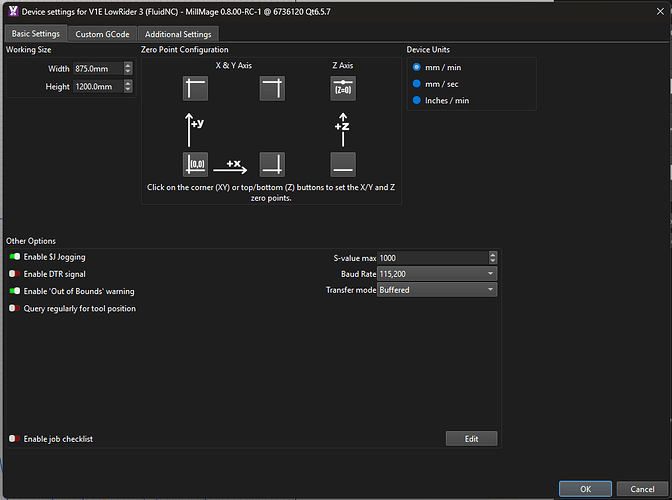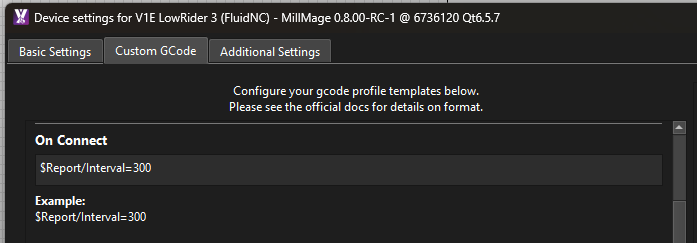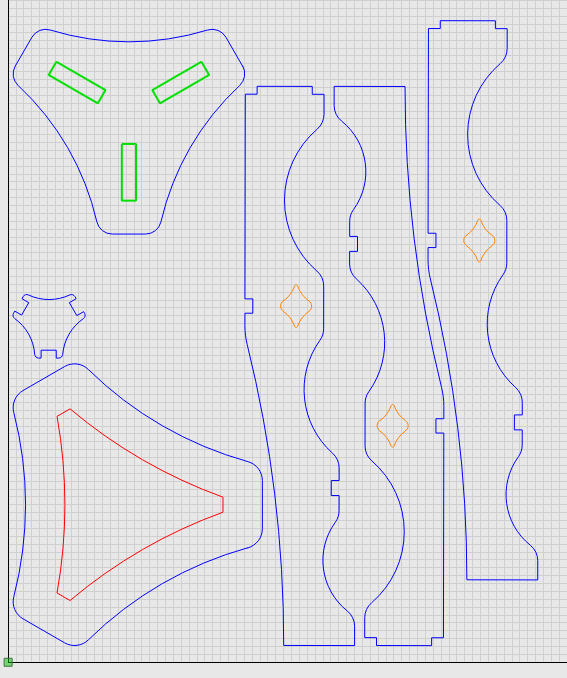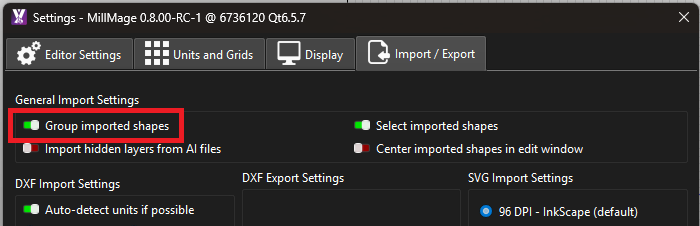Im on v10. 5 if i can trust my memory. Updating stuff is not to my liking because it breaks some of the flow
I’m definitely going to purchase it. It is so nice to have a program that runs natively on my Mac. I hope they figure out V-carve soon. That is the one thing I miss.
It is a well designed piece of software. Vcarve and trochoidal will really make it a premium offering in my opinion. A lot of hours went into this one.
It’s interesting to me how much the OS has an impact on these decisions. It sure would be nice if we could all just run every program.
So we need a browser based CAM?
there’s Kiri:Moto, but I didn’t enjoy using it the last time I tried…
I was really bummed out when Onshape locked their CAM behind the pay wall. I don’t particularly blame them but I was hopeful there would be some level of CAM for us freebies.
I tried to like it too but just couldn’t do it.
I’m in the mac camp as well so having Millimage is nice in thats its native. But I’m kind of with everyone else in that $150 is up there. It’s a hard sell. Certainly given I’ve bought Estlcam and what not already.
Kiri:moto and Estlcam are both solo devs. Kiri:moto doesn’t even cost anything. Not really a fair comparison. But I can run kiri:moto on any platform. I haven’t tried it. But I hope I could use 90% of the features of millmage if I ran it in proton in Linux. It sure has been nice to have steam fixing issues on the UI side for proton. Most games work just fine in Linux.
Renewal for MillMage (or LightBurn for that matter) is never full price, it will be 50$ and then 40 for every subsequent year. BUT its not required. Its a perpetual license so if the features work for you, use it forever.
I was able to connect to the Jackpot over wifi with both MillMage and Lightburn. I can set my zero points with my CYD pendant and then run the framing over wifi. Then use my pendant to run the gcode file.
Very nice!
I have only done very basic things but it works well, and I use the stand-alone version rather than having to be online. As @jeffeb3 says it’s not really a fair comparison, and I’m looking forward to having a bit of software that will just work.
Inkscape is another failure for the Mac IMHO, so there’s that!
It wasn’t intended to be a comparison, only noting that it was “web only”, as mentioned.
In the end, Lightburn/MillMage is worth the money, to me, because that’s how features get implemented. You are paying for the “polish” that have paid developers work on it brings.
Kiri:Moto is lacking, because there’s no financial incentive for the dev.
EstlCAM is lacking in some areas, for the same reason.
I have specifically held out on purchasing EstlCAM for this exact reason. I have tried emailing when I’ve had problems, and got zero response. While Kristian does sometimes answer things here, it’s hit or miss.
If you want Millmage to do all the things ytou want it to do, the Lightburn company has to be able to pay some developers to implement and maintain that.
I know that there’s a large community of people that have been spoiled by the open source/free offerings that we’ve had over the last 10 years or so, but these types of things are, sadly, not practical long term without some kind of financial backing.
Large open source tools like Blender have financial backing from corporations to pay developers.
There’s been a bit of switch lately where large open source projects are becoming paid because the support burden for open source software is just too much, especially when no one wants to pay for it. The novelty of spending your whole life supporting software from people that pay nothing, and complain as though they do, I think is wearing off in general.
For me, if MillMage is a easy to use as Lightburn, I will probably purchase it. It’s worth it to me to not have to fight with the issues I have with the other offerings.
I think from Lightburns perspective, Hobby users that make $0 from their CNC probably isn’t really their target demographic. There’s only a small percentage of people willing to pay for it if it’s not a business.
There is a pretty large community of people, though, that make money with their CNCs where that $150 with $50 maintenance is peanuts compared to the amount of time it might save them over a year getting their projects out.
I had been really hoping that they would integrate laser functions into MillMage. I’d love to be able to mark things and then cut them out in a single job. Not the end of the world, but would be cool. Even if it required both licenses.
If you have both licenses you can already do this. Just create two different sets of Gcode.
Yeah, of course, that just wouldn’t be a single job. ![]()
Like I said, would be cool, but not a barrier to getting stuff done. I installed the beta that was sitting out in the open a couple months back, but didn’t get beyond installing it and launching it once quick… I really need to get back to it and see what it can do for multi-tool support, including tool XY offsets. I’m currently doing pen tool (marker) and laser XY offsets (and pen up/down Z move insertions) via a proxy server between Laserburn and the MKS DLC32 controller of my laser cutter so that I can mark and cut fabric in a single Laserburn job. I’ll be looking to do similar things with a Lowrider.
Lightburn can open MillMage files and MillMage can open Lightburn files. I haven’t used both on a project yet, but it is possible. I have used the same design in both, just not on the same piece of material.
I agree with everything you’ve said in the above post - I do use a suite of “free” software - notably Apple’s productivity stuff (and arguably I do pay dearly for that!) similarly PrusaSlicer is subsidised by me and all who sail in that companies products.
I am generally happy to pay a modest amount, and yes even on a quite tight budget $150.00 is a modest amount for what you get, for software that works and is well supported and is really only a component of the machine when you think about it.
Phone Apps probably taught me that a little bit of money can go a long way in user friendliness and therefore usefulness all round.
Software is really just a component of the CNC or whatever device you are using. We have been spoiled of late - I can remember paying more than 50% of the cost of my computer in the early nineties, for Photoshop.
And now it’s a subscription and you are paying even more in the long run… ![]()
Well no, actually - fun fact - Adobe always charged Aussies more - it was cheaper to fly to the US to buy Adobe products (including airfares) until right up to the subscription model. With my current subscription it would take 30 years to get to what the price was in the nineties!
I was checking this out a bit today and my initial impressions are quite positive. Note that I’ve never used LightBurn and I haven’t used this to cut anything yet.
I’m looking at this from a FluidNC perspective. While I might try it connected, I haven’t done that yet. I’m more interested in just generating gcode. I also use a single gcode file including manual tool changes.
It took me a bit to get it to output gcode the way I wanted. Once I found the “Custom GCode” tab, I was able to setup the Tool Change and Job End gcode based on the gcode from milling basics.
Also to get what I wanted, I had to select:
- Save to Single File
- Output Tool Change
- Spindle Manual Start/Stop
If running connected, I think I’d be inclined to try:
- Enable $J Jogging
- [Disable] Query regularly for tool position
For tool position, I think maybe instead, could set Custom GCode for “On Connect” to setup auto-reporting.
I really like how operations are setup. I was using the stool I made as an example. Each unique operation I setup as a specific layer and then used the “Auto Use Layer” option to use the same settings for all those objects.
I was also able to use the “Nest Selected” option. It was a little odd but worked well once I figured it out. I needed to add a rectangle off to the side to define the bounds. Then I could select everything and choose “Nest Selected”. It generates an SVG and copies the file path to the clipboard. Then opens a browser to svgnest.com where you upload it, select the rectangle as the bounds and let it go. Then when done, you take that SVG and import it. Note that the original SVG it generated ignores inside shapes, but when it import the result, it somehow has those inside shapes in the correct location.
I see that it doesn’t do any 2.5D carving but I haven’t done any of that yet anyway.
While some of the functionality is for things I could just do in InkScape, it is nice to have it all together. I added text with a script font, and it automatically merged the overlapping letters together.
I was originally thrown off when importing a DXF because the shapes weren’t grouped, so I’d drag it and only that specific part would move. I changed a setting so it would automatically group them together on import.
That does make it a little odd if manually adding operations later (or changing layers) because you need to ungroup them.
I also really like that you can export the whole project as an SVG or DXF.
Also, bonus points for dark mode.
Well, I’m going to try it out some more, but I’m closer to talking myself into buying it than I was before.