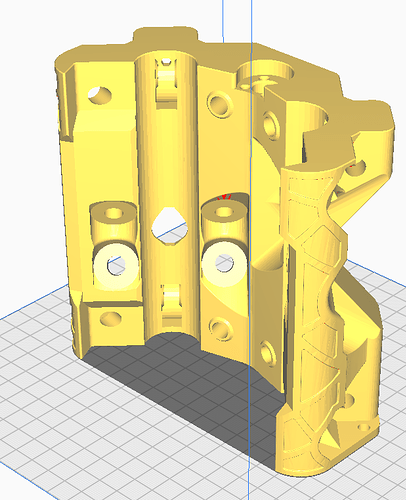I milled the holes for the t-nuts for mounting clamps yesterday and I was sitting on my stool looking from the front of the MPCNC and could see that the bit was tilted pretty significantly to the right. The router is not perpendicular to the table.
I have an Ender 3 V3 SE and they are known for their Z-Axis being tilted back and not perpendicular to the print bed. Could this be the cause of my problems? Could the print be bad?
The core is tilted like this, the image is a little exaggerated. In the Y-Axis, the tilt is not very pronounced, possibly a little pointing back at the bottom of the bit compared to the top.
The X-Axis is the biggest problem, it is pronounced with the bottom of the bit to the right of the top of the bit. The right part of the core is most out of square when measured with a t-square. The middle possibly a little less so and the left almost perfect.
How can I fix the perpendicularity of the router?
Thanks
Bob