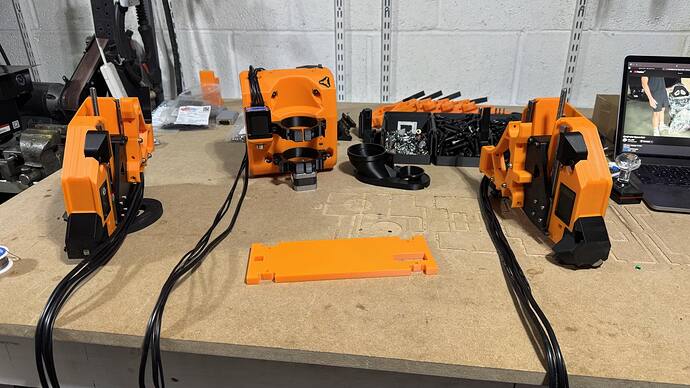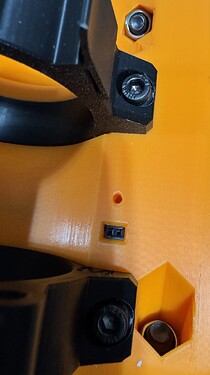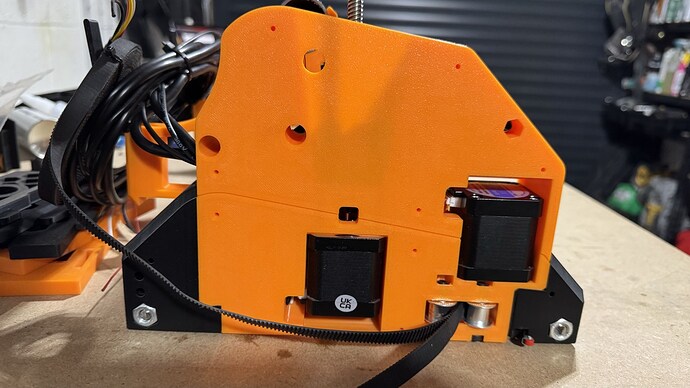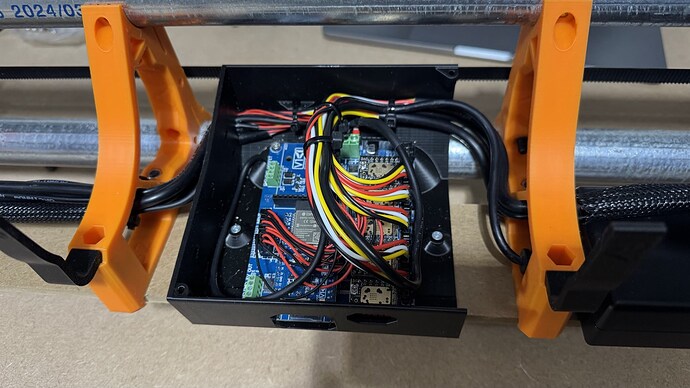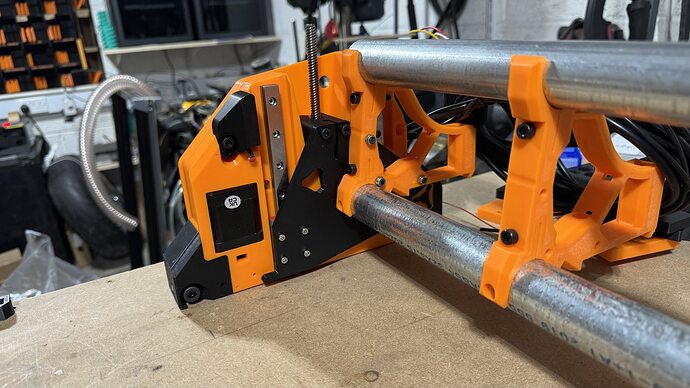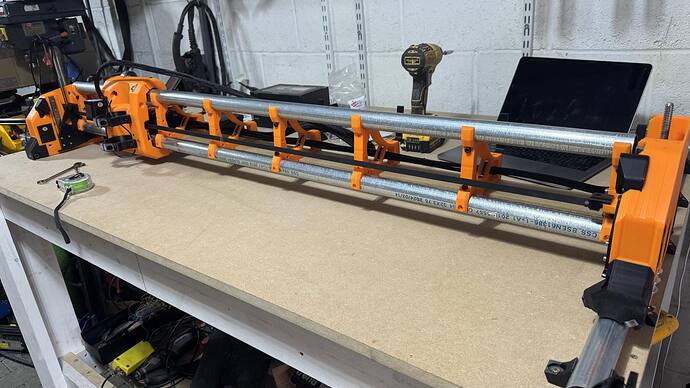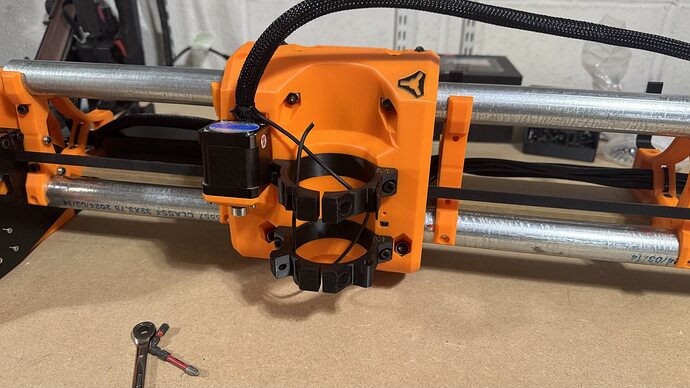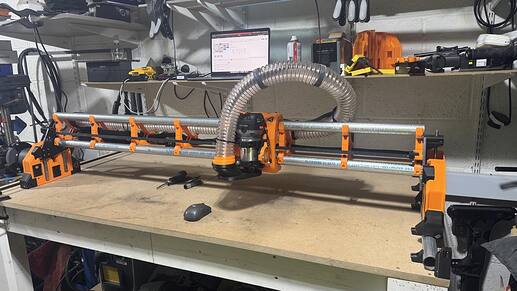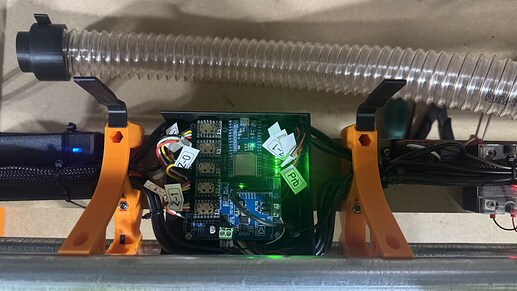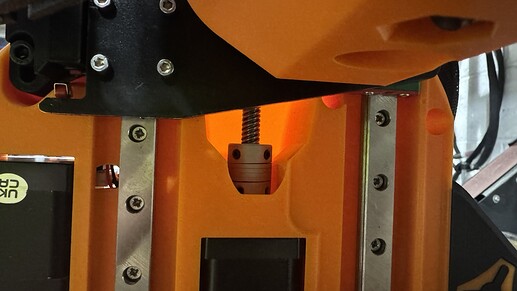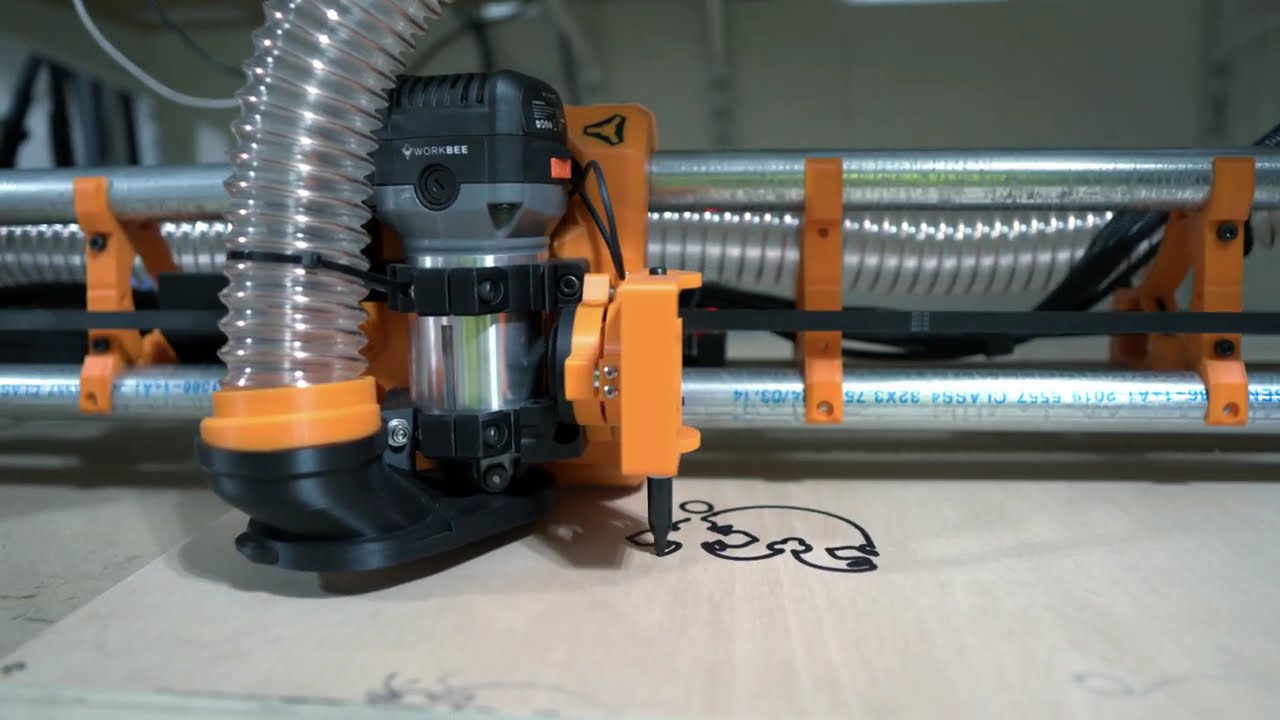Hello everyone, as I promised some colleagues on the forum,
I’ve decided to start a new thread here to document my process of building the LowRider CNC v4 machine.
First, I want to thank Ryan and his testing team for their hard work in developing this new version. I also want to thank you all for following along and encouraging me to share the excitement I’m feeling as I build this machine. I’m not the best writer, but I’ll try to express myself mainly through pictures and keep the words to a minimum.
A little about me: My name is Igor, I’m 39 years old, and originally from the Republic of Moldova. Seven years ago, I emigrated to the UK with my family. I’ve been working as a carpenter since I arrived in the UK, even though I originally studied radio mechanics (a profession I’ve never worked in, but still enjoy). After finishing my studies, I got into construction and have been working in the field ever since. I’m currently studying Mechanical Engineering and Design and also run a small 3D printing business where I produce jigs for carpentry, particularly for different types of locks.
Now, onto the main topic.
After version 4 of the LowRider CNC was released, I quickly reviewed it and began printing the parts. Yesterday, with some free time after work, I started disassembling my LR3 and moving the components over to the LR4.
That’s when I discovered that the motors I used in my initial assembly don’t quite fit in the new design—probably because they’re from a newer model, but I’m not entirely sure.
As you’ll see in the pictures, I used motors with connectors on the body because I wanted a cleaner look without exposed cables. I also like building things that not only work well but look good, too.
Since I didn’t plan ahead for the space needed to fit the connectors properly, I had to make some adjustments. Using a soldering iron, I carefully melted and leveled the plastic to create enough room for the connectors and align the motors in place.
I’ve already shared this issue with Ryan, and he’s up to date on the situation. I sent him pictures, and he said he’d make some modifications that I’ll test. If everything works, he’ll release updated files with the new version.
So far, I haven’t made much progress on the build, but I’ll keep you all posted as I move forward.