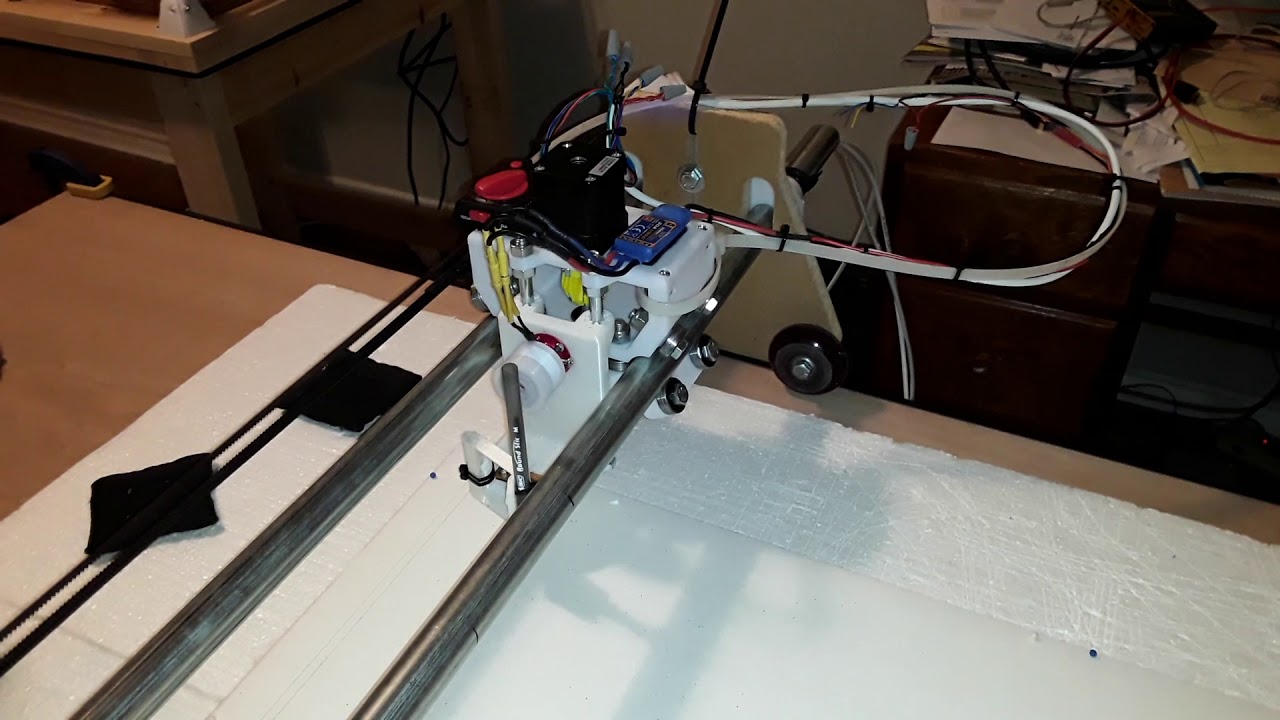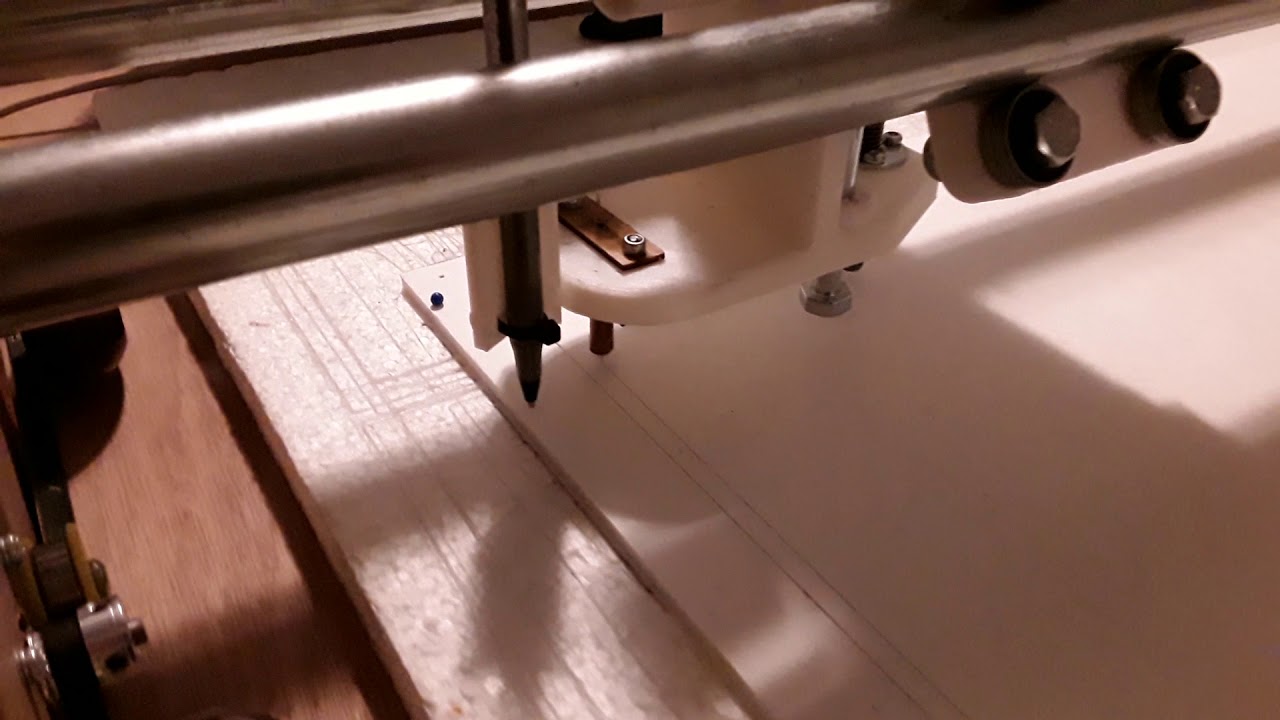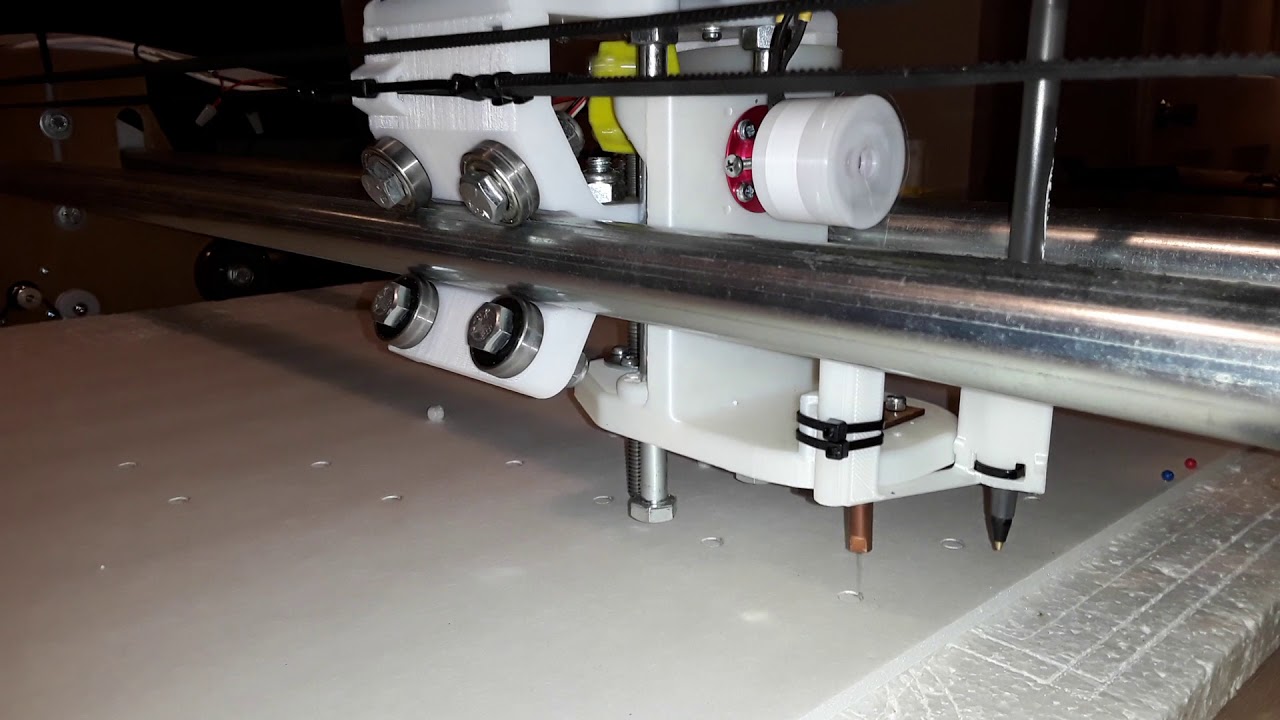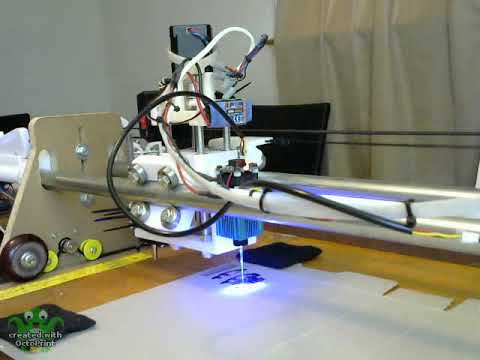Hey guys, been rather out of the loop lately (See my post on David’s thread over at FT if you want the details - it’s kind of personal and pretty gut wrenching so you’ve been warned.)
Anyway - I just had to chime in that I wouldn’t recommend a nutball as a first build. It’s easy…and it was my first…but…it doesn’t really fly like a normal plane and can be tricky to get the hang of.
The FT Flyer is a better starting point IMHO. But even better would be the mini scout or tiny trainer. They’re slightly more complex builds but fly MUCH better. The mini scout is probably my all time favorite plane. I’ve gone through 3 wings on mine and the fuselage is starting to fall apart - but I it’s just a joy to fly. Uses cheap parts (I have an 1806 quad motor in mine that runs about $10 along with a $8 ESC and $5 Radio…toss in 2 cheap ($3 or so) servos and you’re set.) It also uses small 500mah batteries which are a lot cheaper to stock up on than the bigger batteries larger planes need.
I even strap little all-in-one camera/vtx on the top and fly it FPV sometimes. Barnstorming the picnic shelters at the local parks is a blast as long as no one else is there ![]()
My Scout’s first flight (almost 4 years ago…not bad for a $1 airframe!)
And a year ago doing a little FPV with it: