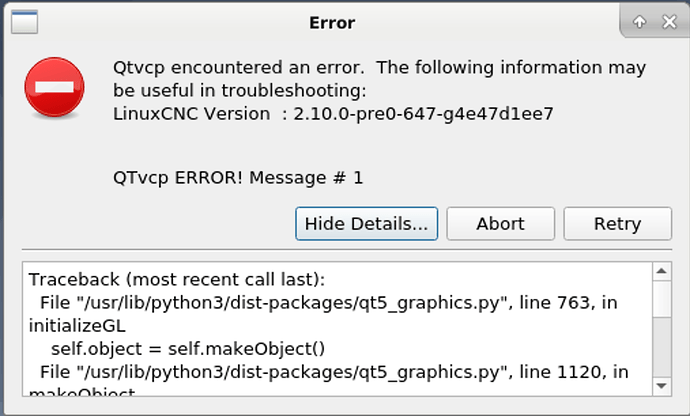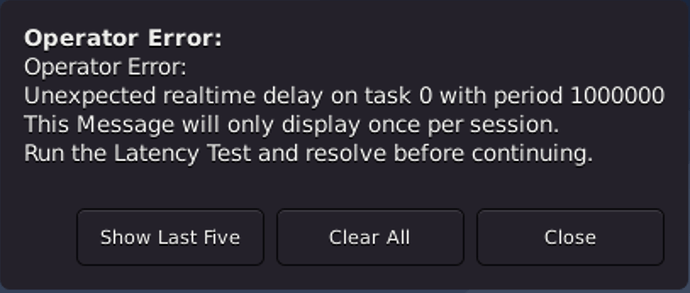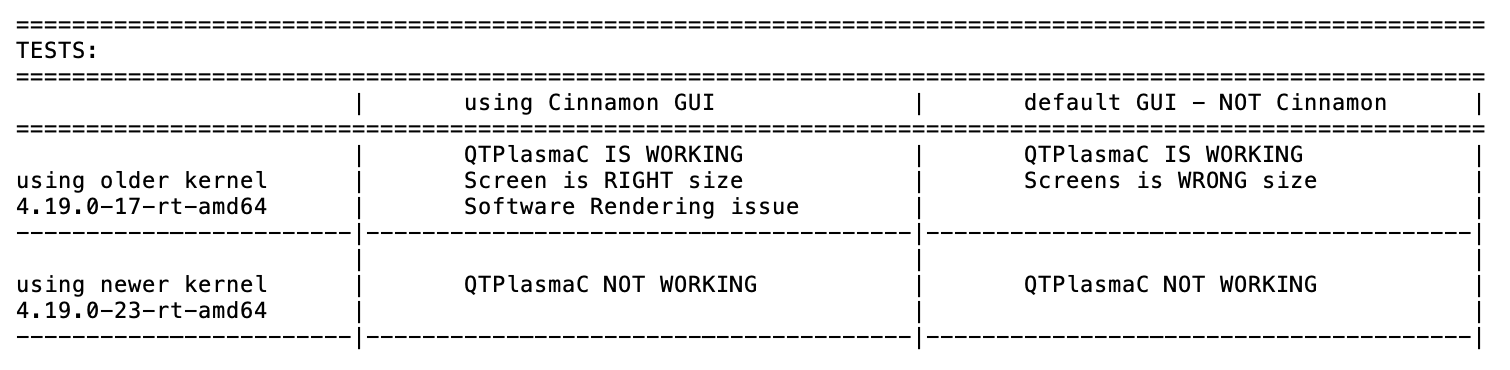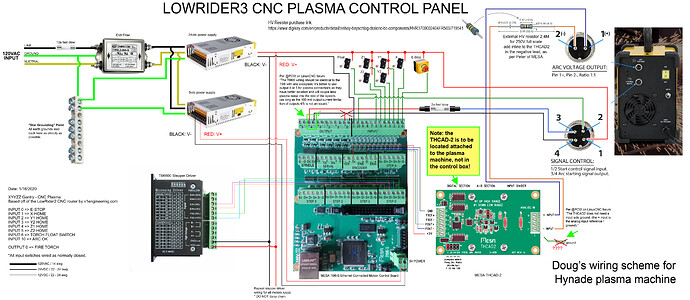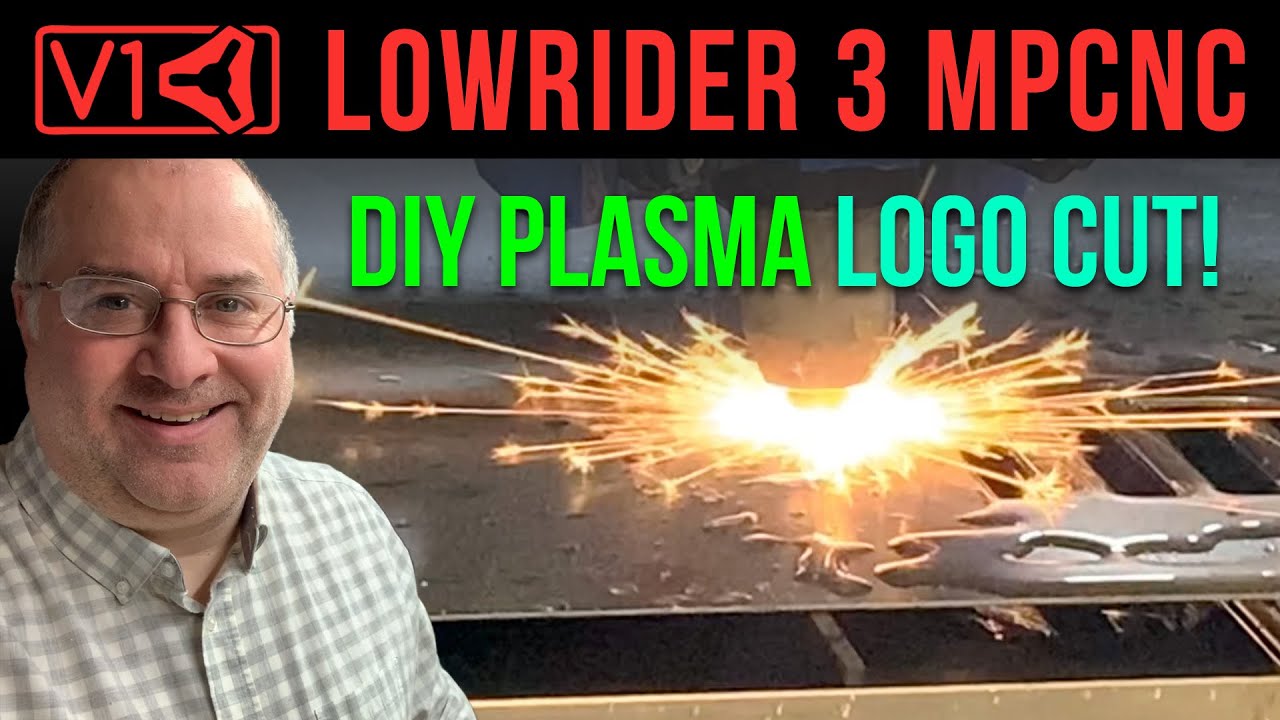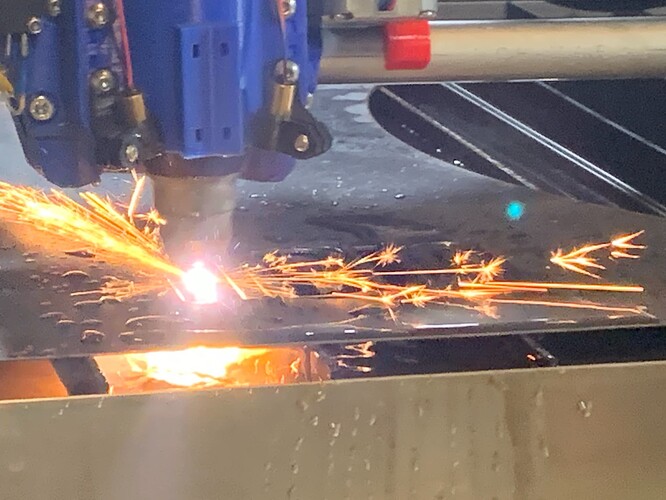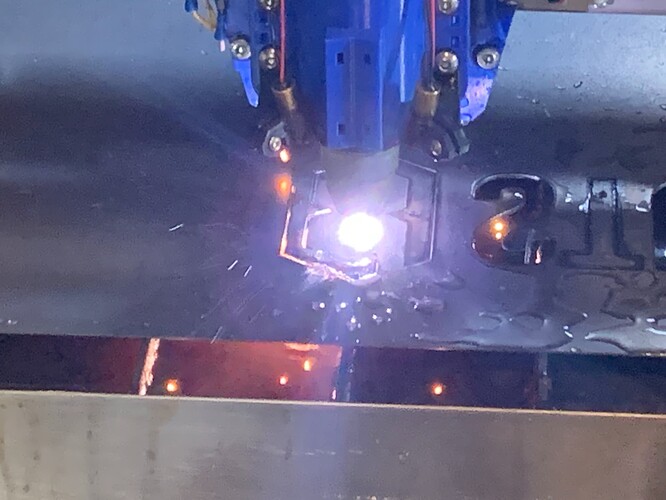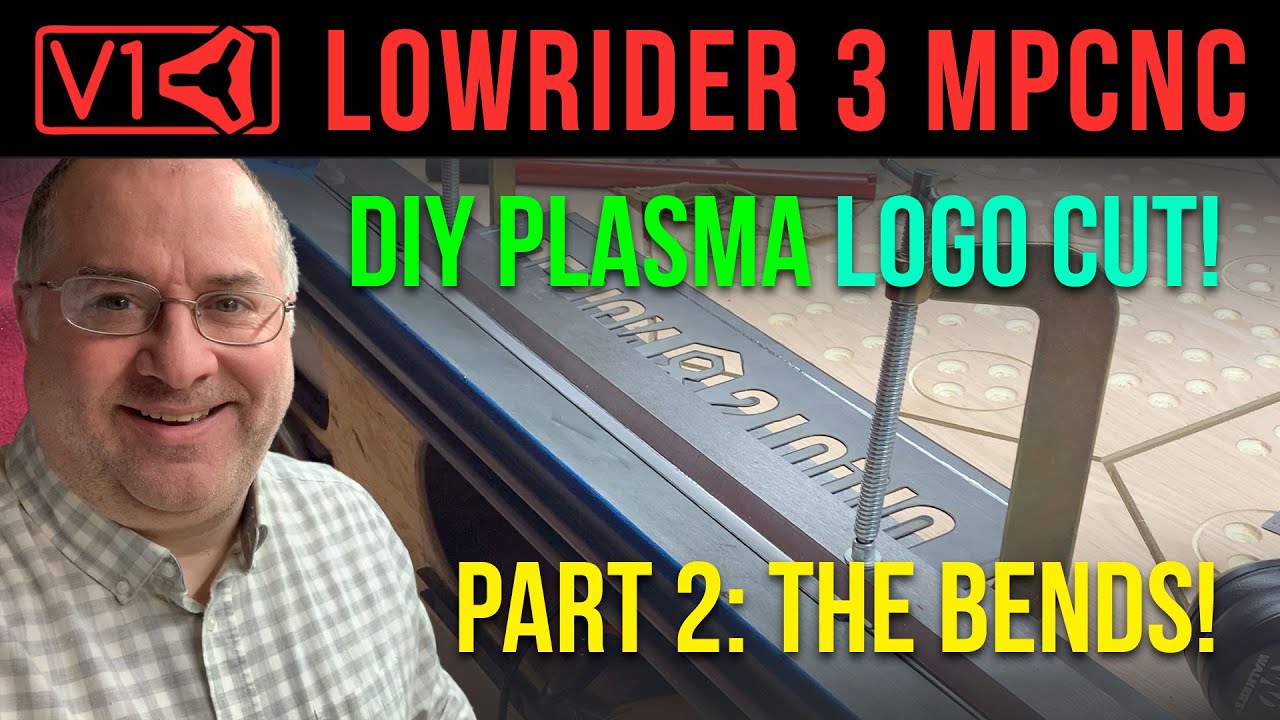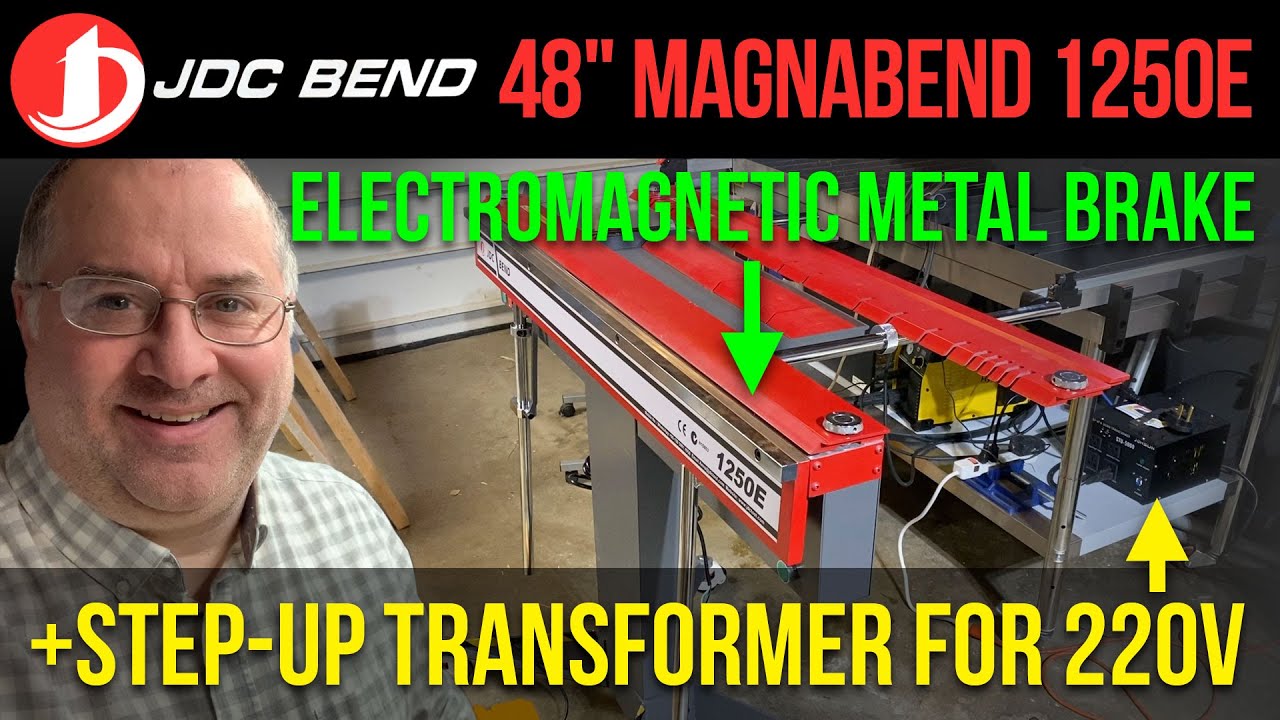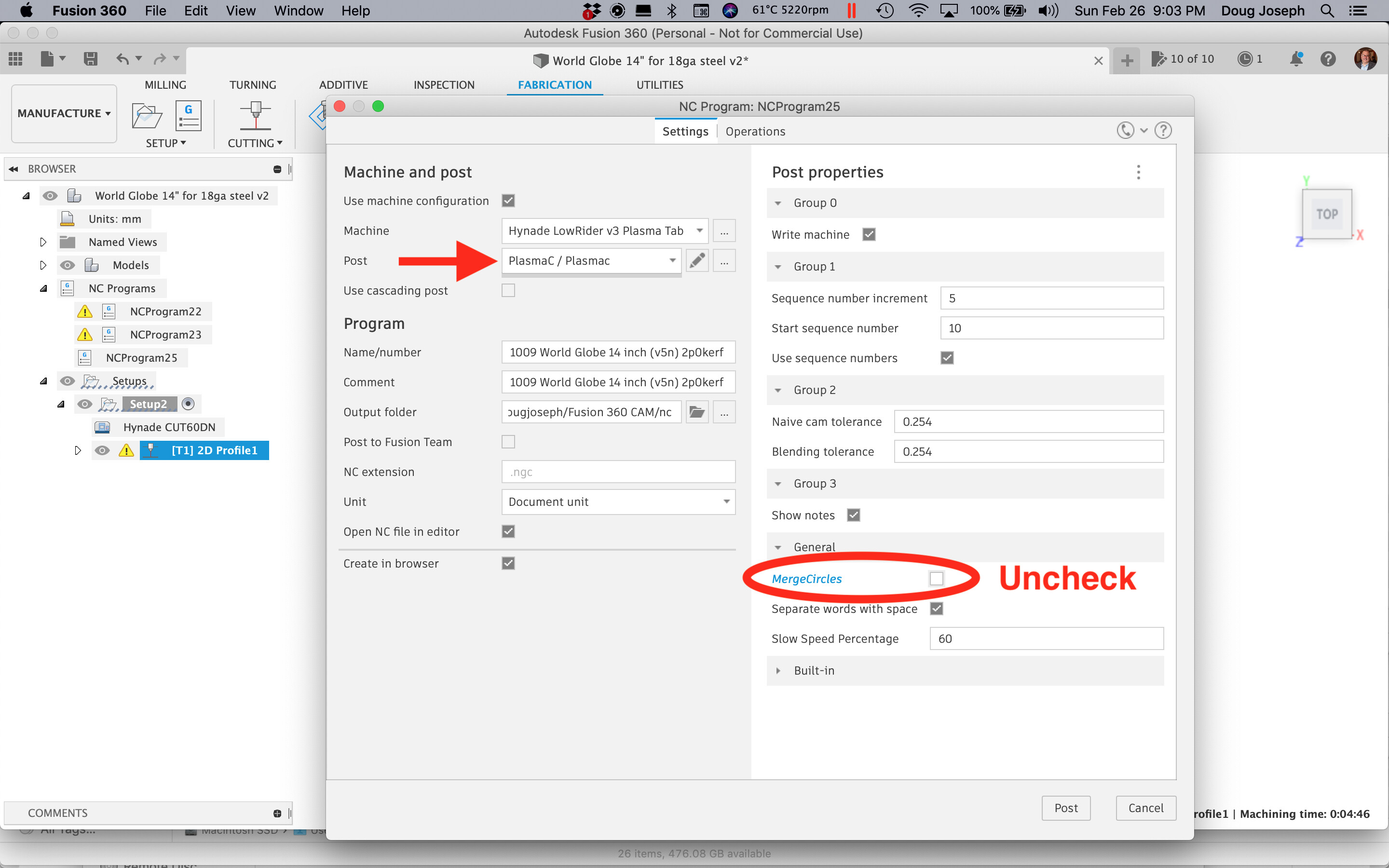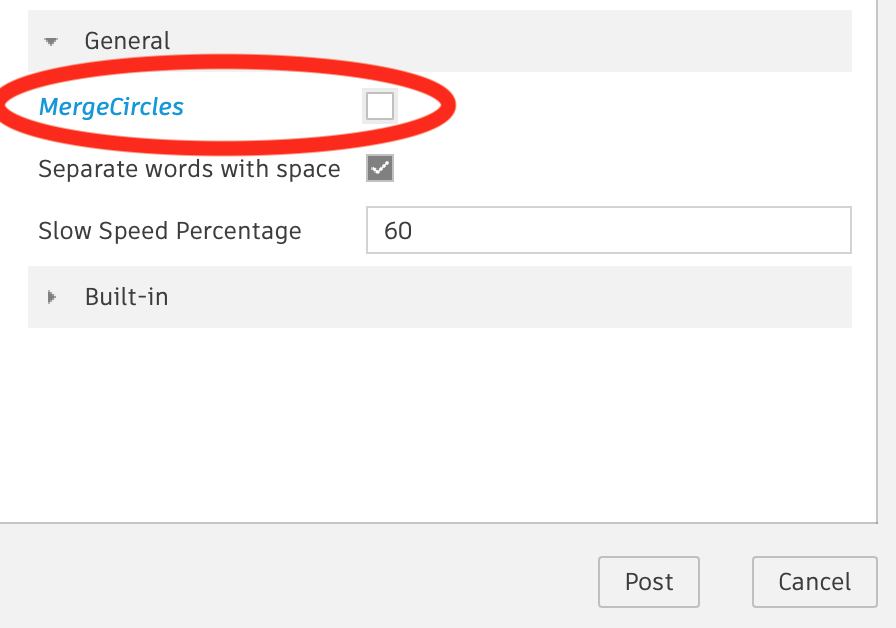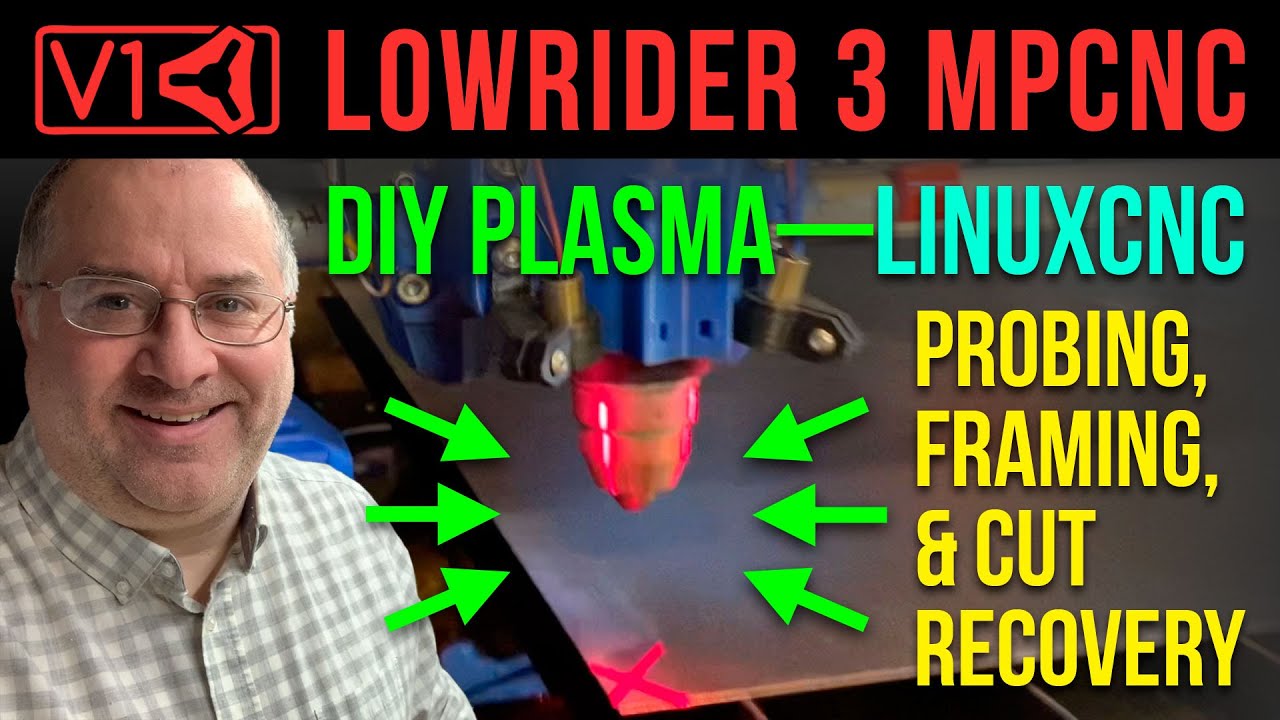No, it’s 2.10. At the time when I setup my laptop, 2.9 was unavailable on buildbot for some reason and the guys on LinuxCNC forum told me to go for 2.10.
I think it’s some issue with graphics. I see something about a GL error in the logs.
I may try switching from Cinnamon to another GUI and see if I have success.
Hmm. No success running the default GUI in Debian.
Here are screen shots and a copy and paste of the error report:
Traceback (most recent call last):
File "/usr/lib/python3/dist-packages/qt5_graphics.py", line 763, in initializeGL
self.object = self.makeObject()
File "/usr/lib/python3/dist-packages/qt5_graphics.py", line 1120, in makeObject
genList = GL.glGenLists(1)
File "/usr/lib/python3/dist-packages/OpenGL/platform/baseplatform.py", line 402, in __call__
return self( *args, **named )
File "/usr/lib/python3/dist-packages/OpenGL/error.py", line 232, in glCheckError
baseOperation = baseOperation,
OpenGL.error.GLError: GLError(
err = 1280,
description = b'invalid enumerant',
baseOperation = glGenLists,
cArguments = (1,),
result = 1
)
Well I’ll be damned
Yeah that’s my impression from the error messages you posted.
Don’t worry about the realtime delay error, that’s to be expected and in a VM, and shouldn’t matter for just playing in a sim.
You might poke around in parallel’s settings to see how you can play with the video card settings.
I started over, reinstalling from the LinuxCNC ISO (2.8 on buster) and instead of upgrading to 2.10, I upgraded to 2.9.
That works. When I run the Simulator for QTPlasmaC, I get a working GUI!
I then tried to run sudo tasksel to install Cinnamon, but it would not work.
I then installed Cinnamon using
sudo apt install cinnamon
I then updated Linux using sudo apt update and sudo apt upgrade
After that, I got a new kernel option.
I still have:
linux-headers-4.19.0-17-rt-amd64
And now I have:
linux-headers-4.19.0-23-rt-amd64
As of this stage, I still have working SIM of QTPlasmaC.
Note: when booting using Cinnamon GUI, I get “software rendering” when it loads, at least for now, while using default VM graphics settings and 4.19.0-17-rt-amd64 kernel. Getting Parallels Tools installed should fix that.
Now I am trying to get Parallels Tools installed.
ATTEMPTING to INSTALL PARALLELS TOOLS:
su
eject /dev/sr0
MENU: reinstall Parallels Tools
mkdir /media/cdrom
mount -o exec /dev/sr0 /media/cdrom
cd /media/cdrom
./install
Often I cannot get installer to run (permission issues). Whenever I do, it claims two packages are needed, linux-headers-4.19.0-17-rt-amd64 and DKMS. The auto install of these always fails and I am told to install the two packages manually and re-run the installer for Parallels Tools.
MANUAL INSTALL OF DKMS:
sudo apt-get install dkms
MANUAL RE-INSTALL of linux-headers attempting to fix issue of Parallels claiming 4.19.0-17-rt-amd64 needs installed (it is already installed):
I went into Synaptic Package Manager, reinstalled 4.19.0-17-rt-amd64, and then booted into it, then booted back into main newer kernel, and after repeated attempts, finally got Parallels Tools install to complete.
One more set of notes, possibly the last on this topic:
TESTS after installation of Parallels Tools showed it caused both help and hurt:
After I had again installed Parallels Tools onto the newly redone Linux VM, the first boot had a non working QTPlasmaC SIM, but a variation on kernel choice and GUI has a working set.
| using Cinnamon GUI | default GUI - NOT Cinnamon | |
|---|---|---|
| Using the older kernel, 4.19.0-17-rt-amd64 | QTPlasmaC IS WORKING, screen is RIGHT size, but “Software Rendering” issue | QTPlasmaC IS WORKING, Screen is WRONG size |
| using the newer kernel, 4.19.0-23-rt-amd64 | QTPlasmaC NOT WORKING | QTPlasmaC NOT WORKING |
My eyes have glazed over a bit at this point, but I thought I’d stick my head in to tell you how much I’ve been enjoying the videos! Cheers!
For anyone subscribed to this thread, and who already downloaded a copy of the wiring schematic:
My main wiring plan post above was updated today, and the graphic was updated:
My eyes glazed over at that point, and I was the one doing it and making the notes! LOL
Q&A on pricing (this question was asked and answered on YouTube, and I’m just copying and pasting here, as “FYI”).
Q: How much did it cost to build the LowRider 3 CNC Plasma?
A: My cost on this, all in, was about $1,860.58, and it’s comparable in size, capacity and performance to a Langmuir Crossfire Pro with THC, which with plasma cutter with machine torch + flat rate shipping, comes to about $4,568.00, so my savings by going a DIY route was about $2,707. And, I like doing projects like this. For someone who does not, may not be worth it to them. In order to reduce costs, I bought a lesser known name (Hynade brand) CUT60DN plasma ($499.99 on Amazon) and a used Acer touchscreen laptop (for loading LinuxCNC) — “Acer aspire V15 Touch Intel i5 4210U 1.70GHz 8GB RAM 1TB HDD Touchscreen Win 10” (only $119.19 on eBay). Those are included in the overall cost I quoted above, as are both the stainless steel table, and the stainless steel water trays I use for my water table. More details and purchase links are in my build log linked in the description [which is this thread you’re currently reading]. (ALSO: I did not count the cost of the air compressor, which would be an add-on either way, for someone who does not have one that is sufficient.)
@DougJoseph, thanks again for documenting and sharing your build journey. Been interesting to read along, looks like a fun, but challenging project.
Roughly how many hours did it take to decide, design and build?
How long would it take someone like yourself to build one starting today, now that we’re fortunate enough to learn and ramp up faster by reading topics like this, and watching your build series?
I doubt I could accurately estimate how many hours I have in it, but by working in my spare time, on and off, it took somewhere between 6 and 7 months worth of spare time, however much that is. I have no doubt that if I were to start again, having this under my built and having all this stuff sourced and sorted, I’d be able to do it much, much quicker!
I know I posted under things made, but it’s also pertinent to my build log here…
LowRider 3 CNC Plasma - Design8Studio logo cut in 18 ga steel - PART 2 - The Bends!
I would love to read the Kyle’s thread. As I have decided I now need a mpcnc plasma rig!
Design8Studio Logo Wall Art - LowRider 3 CNC plasma - logo cut in 18 ga. steel PART 3
JDC Bend 48" Magnabend 1250e electromagnetic sheet metal brake + step-up transformer for 220V
Amazon links:
- 4Pcs Leveling Stem Casters, Heavy Duty 2200 Lbs: Amazon.com
- NEMA 6-20P Replacement Plug Easy Assembly: https://amzn.to/3xT0Jtf
- Ferrule Crimping Tool Wire Pliers + 1800 PCS Wire Ferrules: https://amzn.to/3EFLMhX
- Southwire Wire Stripper & Wire Cutter Tool: https://amzn.to/3InJjtt
- AC 5000 Watts Step Up / Down Voltage Transformer: https://amzn.to/3m9kpql
Other helpful Amazon links re. recent video:
- Remote Control for Dust Collection: https://amzn.to/3Exe0vd
- Inline switches: https://amzn.to/3xLbPjO
- Eyelets, Solderless Crimp-on Terminals, 540 pcs mixed kit: https://amzn.to/41jbO4o
And then these inks:
- JDC Bend 48" Magnabend 1250e electromagnetic sheet metal brake: High Efficiency 1250e Electromagnetic Sheet Metal Bending Folding Machine,Manual Sheet Metal Press Brake - Buy Sheet Metal Bending Machine Sale,Box And Pan Sheet Metal Brake,Brake Press Product on Alibaba.com
- 5000 Watt Step-up / Step-down Voltage Transformer (220V/110V): https://www.aliexpress.us/item/3256804408090403.html
Other LowRider related coolness:
Full details on my LowRider 3 DIY CNC plasma rig:
• My plasma rig uses LinuxCNC — free open source Control software that includes the QTPlasmaC GUI for plasma cutting! Get it at http://linuxcnc.org
• YouTube video series on how I made my CNC Plasma rig, based on LowRider v3 mostly printed CNC: https://www.youtube.com/watch?v=MV-IcyFUPQs&list=PLiW6LQZxE6JZW8mClbsKFIjO5VFjzxklS
• Also check out my build log thread with full details — over on the V1 Engineering forum: LowRider 3 - Plasma Build "On a Budget" - Clarksburg, WV
• I also have a “CNC Plasma Cutter” collection of parts over on Printables: Printables
My PayPal tip jar: PayPal.Me
Various LowRider 3 CNC remixes:
https://www.printables.com/social/127223-doug-joseph-design8studio/collections/175217
View all my models and remixes on Printables:
https://www.printables.com/social/127223-doug-joseph-design8studio/models
*Amazon product links are affiliate links.
Here again is the link to Kyle’s (kd2018’s) plasma thread here on the V1 forum:
Hey nice build @DougJoseph like your setup!
Appreciate the link too
Brandon
SOLVED: Error message “Radius to end of arc differs from radius to start of arc”
NOTE: this error message apparently can have more than one cause, so there can seemingly be more than one solution, which also means that any given solution may not work for everyone, as their cause may be different.
In my efforts, I searched for, and found, multiple threads about it on the LinuxCNC forum, such as this one:
forum.linuxcnc.org/38-general-linuxcnc-q…-arc-differs-etc-etc
…and others. I read them all as best as I could understand.
I tried decreasing tolerance on the Fusion 360 side, and also tried increasing tolerance on the LinuxCNC side (by adding definitions to the INI file). No luck.
I was outputting a very complex cut job from Fusion 360, using the post processor called “PlasmaC / Plasmac.”
In my case, the solution was to uncheck “MergeCircles” under “General” on the “Post Properties” dialogue box.
I know I’m double posting or worse, but the content seems to fit under both “things you’ve made” plus tutorial, plus another entry in my build log, etc. So I have been judiciously putting this in more than one place. Please forgive me for that.
World Globe Wall Art, 18ga Steel - made with LowRider 3 CNC Plasma rig
Also, there is a “making of” video for this piece, that goes into detail on LinuxCNC for plasma — how to do probing, some tips on framing, and how to use the impressive cut recovery options in LinuxCNC.