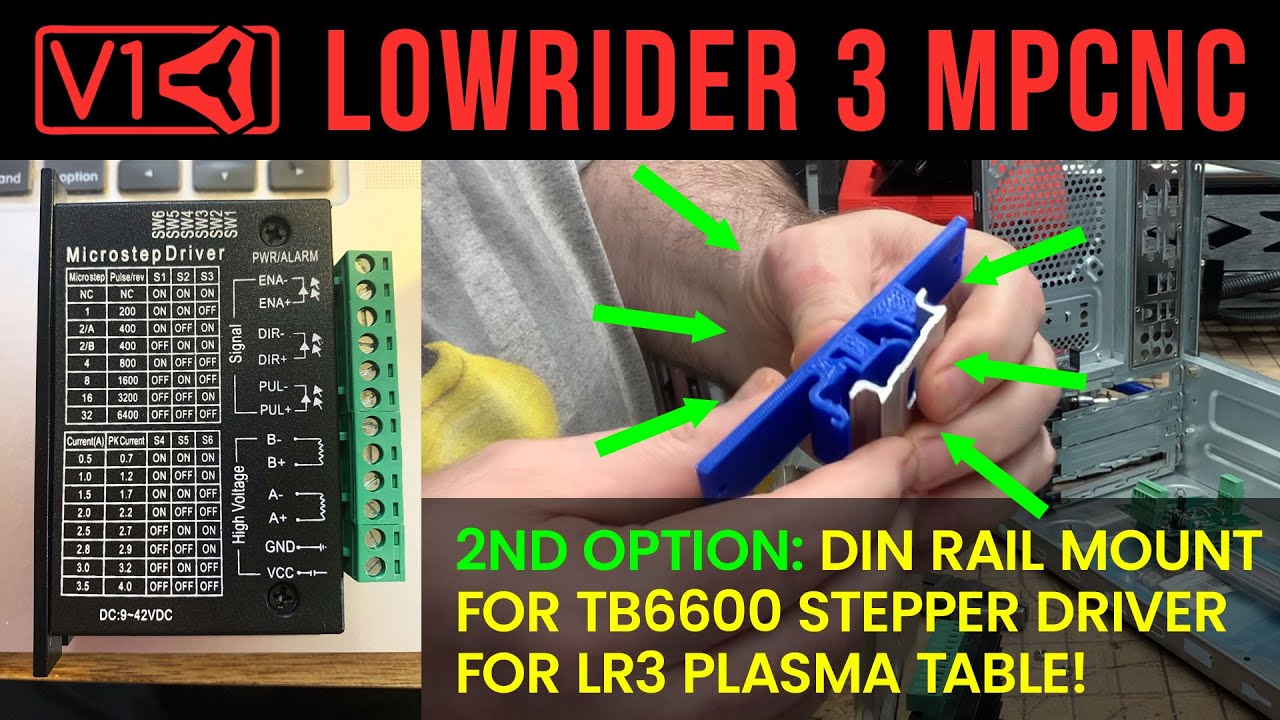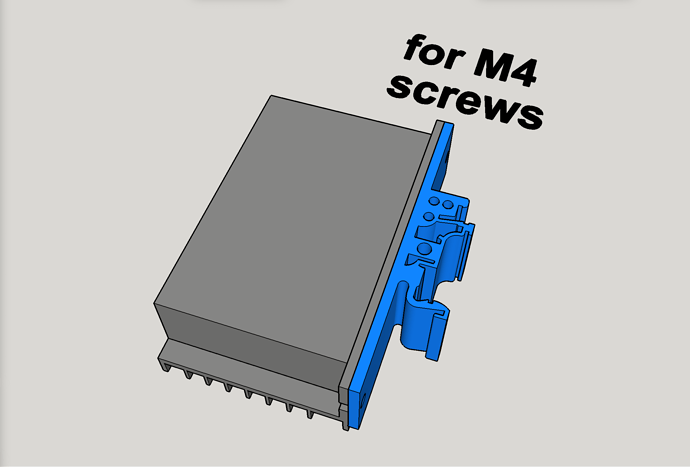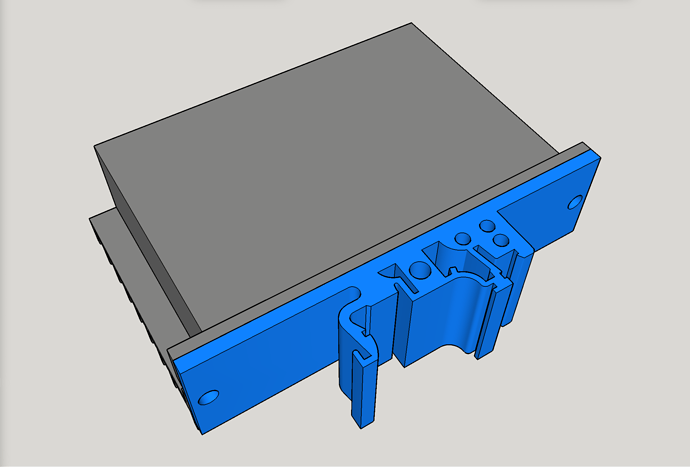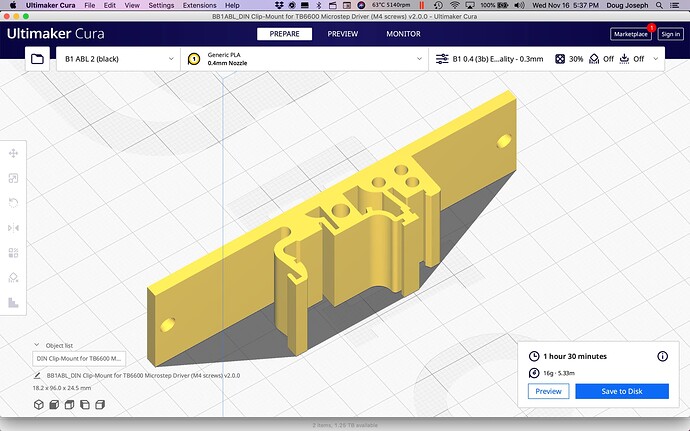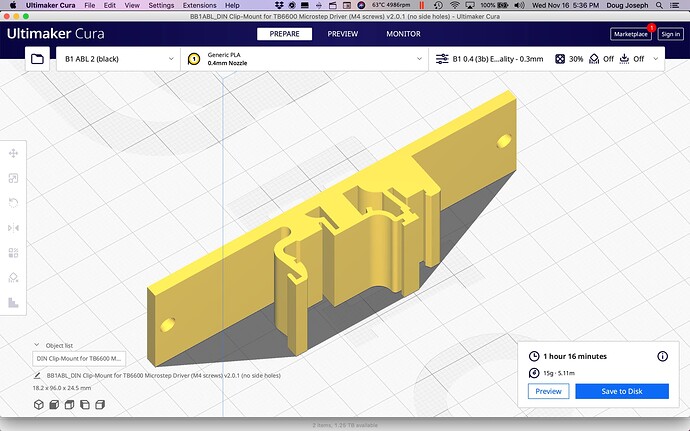(Option 2 of 2) DIN Rail Clip-Mounts for TB6600 Microstep Driver (v2.0.0 & 2.0.1)
Download: Printables
This is the second of two options for DIN rail mounts for a TB6600 stepper motor driver. The other (1.0.5) is available here .
- Designed for M4 screws.
- Print as oriented.
- Prints with no supports.
My intended use for these is for my LowRider v3 CNC plasma table setup. It’s basically a LowRider v3 that’s tweaked and modified to hold a plasma torch instead of a router. More on that here . You can also read about my router-based LowRider, which was originally built as a v2 , and later upgraded to v3 .
Note:
This is a remix of a design by Claus Dieners (February 18, 2022) that I found on GrabCad . His design had side holes, the purpose of which I do not know. Removing them from my remix made it print quicker (15 minutes less print time) and used less plastic (less perimeter walling). Since I don’t know the purpose of the side holes I am making two versions available, one with holes (2.0.0) and one without (2.0.1). If you don’t need the side holes, save time and print without them.
Change log:
- November 17, 2022, 2:20 am (EST): initial posting of v2.0.0 and 2.0.1.
My PayPal tip jar: https://paypal.me/design8studio
Various LowRider 3 CNC remixes:
View all my models and remixes on Printables: