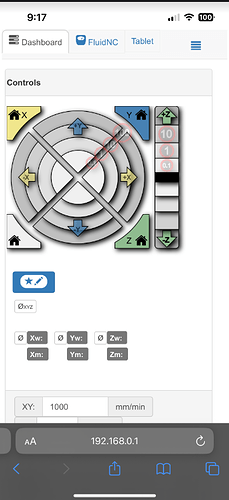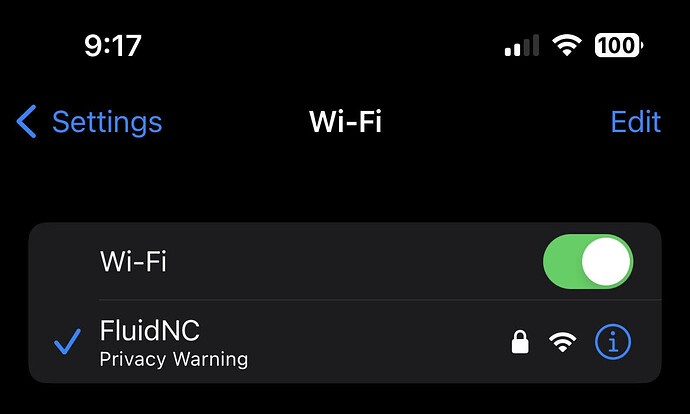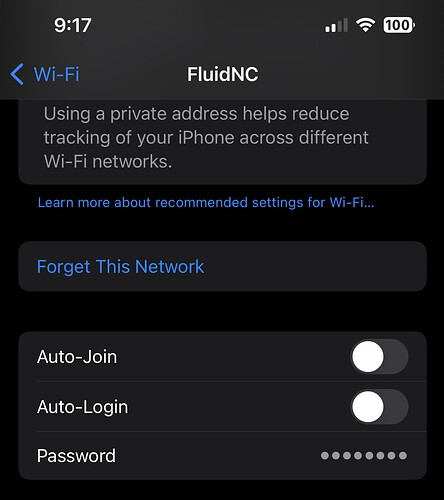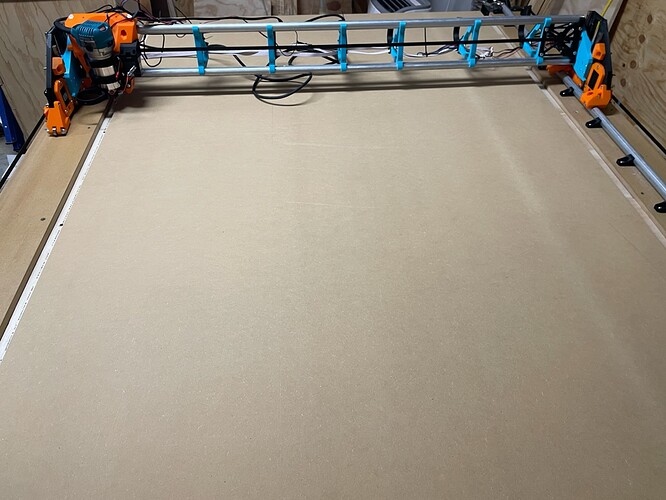Is it any easier if you bookmark it’s IP in Safari? (default config is 192.168.0.1).
The portal redirect is a bit of an annoyance, but that should let you dismiss the iOS portal page and then just refresh Safari.
No, the portal never gets a “Done” button, so it’s the only way to be connected. All you can do is cancel to get out, which disconnects
This works fine for me on my Jackpot, with my iPhone, in AP mode. Let’s figure out what’s different. I just took the screenshot below from Safari:
Here’s how to configure iOS so that you don’t get “Stuck” at the captive portal redirect:
Go into settings, wireless. Find the FluidNC item, then click on the blue info icon next to it:
From there, I turned off auto login and auto join. Not sure which is key for preventing the portal issue. But that’s how mine is set.
With those settings, when I connect my iPhone to the Jackpot, I can just switch over to Safari and go to the bookmarked 192.168.0.1. Up comes the FluidNC GUI, no issues driving it from the iPhone that I’ve found so far.
I’m not home now, but I’ll try later. I do remember having to do this before for something similar.
It’s not really a problem, just a slight annoyance while I was testing. I expect to have a dedicated iPad there when a job is running.
Ideally, when FluidNC vNext is released, I’m hoping those fixes @jamiek submitted will help it run reliably in station mode so I can upload files from my office inside without having to carry it back and forth
@vicious1 - this should go into the v1e Jackpot documentation somewhere. There will be no shortage of iOS device users that will get bit by this.
The underlying root cause is that iOS is detecting the portal, but the iOS portal manager wants to see some kind of response from a server on an apple domain. If it doesn’t see ‘success’, then it never registers the connection as up, so the only option to the user is to cancel (which disconnects wifi from ESP32), only use the portal page to drive FluidNC (switching away again causes iOS to disconnect wifi from the ESP32), or to use the settings I’ve shown above.
If he doesn’t have time, I’ll make a pull request this week for this and a couple things on the Jackpot docs that I found could maybe help someone new to it like I am
Took a note to do this. I will try on an iPhone I have here to check it out.
I wonder if the “success” part can be added to the gui? Might also be causing the harder than normal connection on my android tablet as well.
Mostly successful with a few hiccups.
My spoil board hasn’t been surfaced, so some of it didn’t cut all the way through in the middle.
I need to figure out more about FluidNC. I haven’t figured out yet how to cancel a running job, other than pull the power.
I also forgot to switch to poll mode so I lost the ability to even load the site once the job was running.
Overall though I’m happy with progress. I just need to back up now and fix up some of the wiring in a better state so I don’t have to carry it while the job running….
I’ll probably start printing some drag chain and work on getting the router connected to a SSR.
So hopefully by the end of the week I’ll have some more progress.
Glad it at least got a little dirty today though.
I have the timing changed, that should be fine. I can set it to poll in the preferences file if needed. Kind of assumed 3.7.7 would be out by now before I made any more changes.
Same. Waiting for 3.7.7.
I don’t know for sure if poll mode had anything to do with it or not, but about 10 minutes into the job I grabbed the iPad and the page was unresponsive. Couldn’t refresh it or anything. Noticed at the top it was still on Auto mode, so really don’t know what’s going on, but have seen a lot of people complaining about 3.7.6 compared to earlier versions.
Also of note, on a phone or iPad, you don’t have a way to hover and see what a button does….
So I had a nice “oh crap” moment when I went to press the red “refresh/reset” button while running an air cut job trying to find a way to stop it. I assumed it would pop up a box and tell me what it was going to do, but nope. “Reset the firmware” is the hint it gave after I pressed it, but no confirmation. Immediate reset, router drop to table
3.7.7 now released
I’m still too swamped (no pun intended) with trying to get back after the water coming into my basement, so I have not had a chance to do anything with my Jackpot. So, in the interim, let us know if the 3.7.7 release is awesome and effective etc.
I just asked a question about it waiting to get an answer. Hope to do testing on it tomorrow.
Actually, I have a question for Jamie as well.
Had to get a measurement so I can make a surfacing job…
Final available cut size(unless I build a bigger table later ![]() ) 1248x1600 or 49.13"x63"
) 1248x1600 or 49.13"x63"
Is that close to what you put into the calculator? (if you need to squeeze more X room, the belt and tensioner has a ton of adjustment)
The Y is 2" longer than expected. I calculated for 49x61.
When I went to cut the X rails, I added 1/4" just in case to make sure I could address a full 49" since I built my table 1.5" wider than the calculator called for.
My X rails are 1428.75mm and that left me with ~1248X. I didn’t babystep it to get exact. I think I maybe can go a mm or two more if necessary. The calculator seems dead on for X.
There does seem to be a bit of an issue with the calculator though for the XZ plate. if you change it to 0.374" and switch to mm, it goes to 9mm instead of 9.5, and then if you switch back to inches, it goes back to 0.25. It doesn’t preserve your numbers completely when switching back and forth. Looks like some rounding issues going back and forth, I guess.
Yes it rounds when you switch.
That has something to do with the vac hose if I am not mistaken. There is clearance added for it or the hooks at least.
No complaints from me on the extra length.
I guess it depends the intent of the calculator and the intent of where you are placing it as there is a difference between minimum viable table size and minimum amount of clearance space required, I guess.
I’ll check again when I go back out, but I’m pretty sure I have my wheels stopping within an inch or so of the edge on both ends. I didn’t notice how the hangers were in relation.
In the end, my dust collection will come from overhead, so the hangers for me were replaced with drag chain mounts