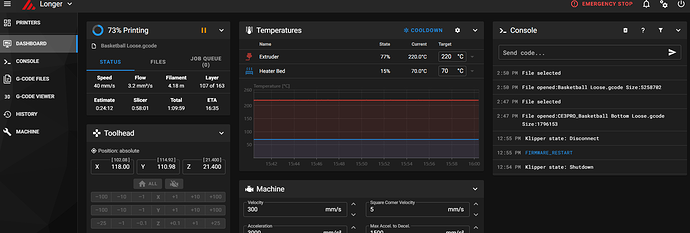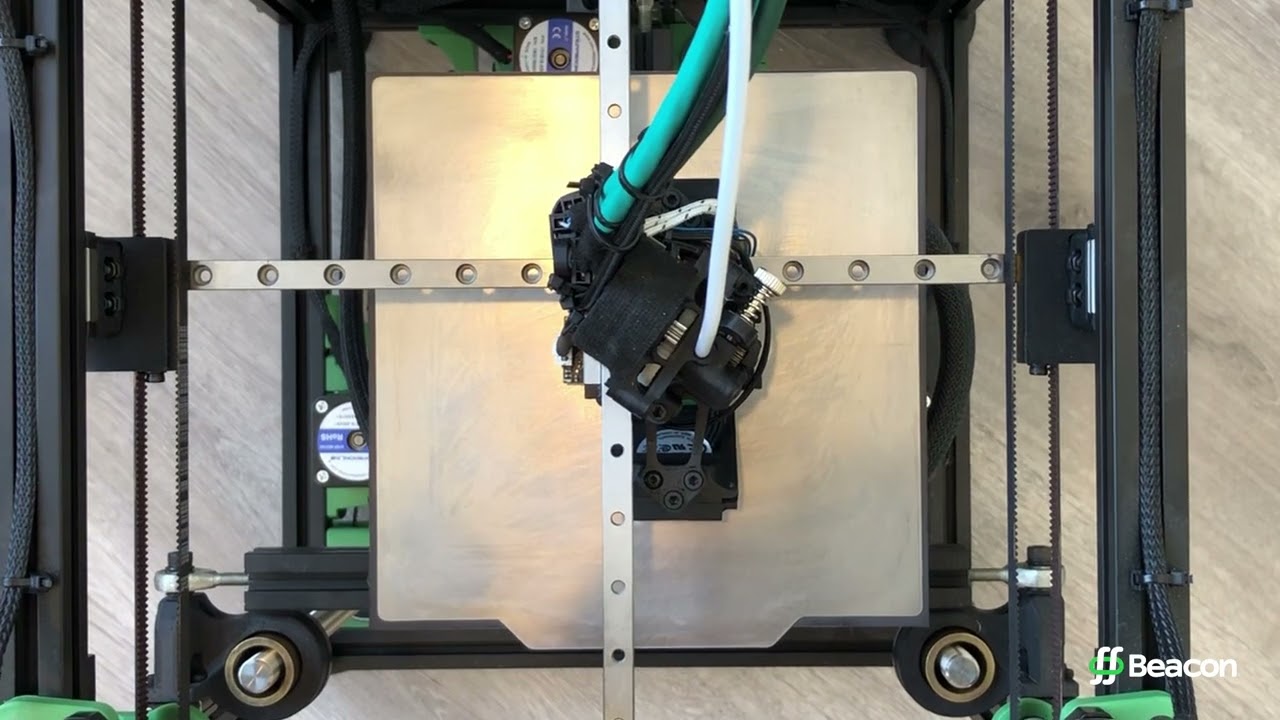So i have decided to install klipper on a 99 dollar microcenter Ender. I know a few have installed Klipper on their cnc’s here (right now I am doing 3d printer). Are there any words you would share? I am 99% with the software and firmware install. (that part is easy for me). What i have a question is what software changes do you do? I see some upped the speed from 40-60 to 120 (printer only here). What else? Is it really so simple that the software you just change speed? I will be doing all optimizations (pressure… And the like). Anyone here using it on there printers? Cnc users, should I also do my mpcnc??
I have been running klipper for a while on my gridbot. I only have a little time to work on the printer. I need it to make sense as soon as I focus on it. So my use case may be different than most people using klipper.
I used octoprint with klipper for a while. I liked that. But it isn’t seamless. Octoprint is more mature (IMO) and the plugin system is great. But it doesn’t expose the current speed, and the bed leveling buttons didn’t make much sense to me.
I recently installed mainsail, moonraker and klipper screen. They are not trivial to install. But if you are ok with command lone and git, it isn’t bad. The final result doesn’t have a plugin structure like octoprint, but the bed leveling buttons male more sense.
The bed mesh isn’t loaded by default. Even the one named “default”. You have to load it each time.
Make some macros to make your life easier. Stuff like your starting gcode, any prime sequence, etc.
I started with several organized files. But the default editors don’t understand that. Dumping it all in one file with comments to break it up work better.
The configuration documentation isn’t super long. At least skim it all. So you know what you can do.
Wow awesome. Iam going to use linux on pc with kiauh (i think that is the acronym). I now have 2 printers so i will run both eventually. Researched the hell out of it. Now just have to get it done. The only thing i cant find is cura changes (if any). I see lots of reason for my bed slingers, but no real benefit for cnc.
I actually just found this on reddit. It is mindblowing what can be done!!!
One macro has settings per filament. It includes setting zero. That could give more squish for one or less for another ![]()
I have used Klipper on 3 machines including an Ender 3. Those installs have all been on Pi and ARM SBCs so don’t know much about a Linux install on PC. Mainsail and Fluidd have the same exact functionality but I prefer Mainsail. I hear Octoprint is great but my wimpy SBCs can’t handle it.
As far as speeds, once you have everything up and running you’re going to want to determine your machine limits before you start plugging in fast speeds and accelerations. This guide will help:
The only thing I can think of that would be helpful is to remember that each MCU has to have Klipper installed on it for it to work. You can’t just plug a control board in an expect it to work. But it’s all well documented and you should have no problem.
You’ll really like it though. The way settings and macros are handled is really easy to wrap your head around. Once you realize how all the hardware interacts with each other you can come up with some pretty neat solutions to make every thing run exactly how you want it to.
You probably have to change your gcode flavor in your printer setting for Cura. No certain though - use SS.
If you are just starting with Klipper, I suggest using KIAUH. It’s a set of scripts that greatly simplify all components’ installation processes.
Klipper uses all of the same G-Codes as marlin but additionally uses klipper macros. For example, my prusaslicer startup code is:
M190 S0
M109 S0
print_start EXTRUDER=[first_layer_temperature[initial_tool]] BED=[first_layer_bed_temperature]
The first 2 lines disable the slicer’s built-in heat up routine. The 3rd is the print_start killer macro that does all of the useful things.
I happen to have some Amazon Fire Tablets that I “jail broke” and also installed Octoprint on them. I have hopes to build some CoreXY printers (I have purchased a Voron 2.4 kit and also some supplies for attempting MP3DP v4’s at some point). Do you think I could use these Amazon Fire Tablets with Octoprint on them to work with Klipper on my proposed CoreXY printers?
Not exactly sure how that experience would go. Klipper is designed for Pi’s. I’ve got it to work on ARM based SBCs running Armbian and it was pretty easy. Outside of that I think support is kind of spotty.
Not sure how the display would work either. It might just show the linux environment and not the web interface. Dunno.
I did it a while back. It worked great.
The print_start and print_end macros are pretty awesome!
How did the screen work? Did it show the web interface? That would be awesome.
Klipper has half of its firmware on the boards, and half in linux. Can your jailbroken fire tablets run the klipper linux side or are they just android?
If you added a pi, then you can run klipper and octoprint on the pi and use the fire tablet as the interface.
So in my research, Klipper started with Octoprint. Kiauh is newer.
So yes, I do believe so.
I have a fire tablet, about 3 years old now I think, and I am not impressed with its computational power though.
Wow, thanks all. Great responses. I will try to keep this up 2 date with my findings as well.
so I did it. My 2 year old longer lk4 pro is klipper. I should have started with the Ender, but went for the older one first, just in case I broke it. It was not soo bad. The part that was tough is mine is not well documented for the conversion. But it has been very reliable since I did it. I do not see any real GREAT benefits right now. It does print faster without being faster. Meaning speed is not the key, somehow klipper reduces print times without speed. Now Speed is able to raise with it. I have done some tuning, and it does seem kinda fun. Any real changes are now just an edit to printer.cfg instead of recompile, so that is significant, but in 2 years I never recompiled my firmware, so not really sure that is a benefit. It was fun though, tough but fun. It is Octoprint on steroids.
So the other day i watched a video on manual bed mesh. I have a glass that came with my longer and it has a dip in the middle of it. Affects First layer. It really does a great job! Amazingly. So cool. Takes time, but fun! About 20 mins and done! I am going to really start digging into macros, etc!
So now both printers have cr touch on them and i can mesh in minutes!!
Check this guy out.
https://beacon3d.com