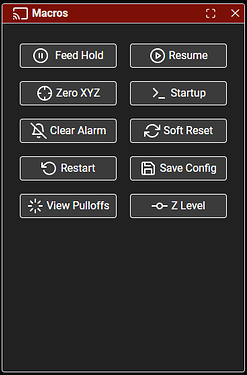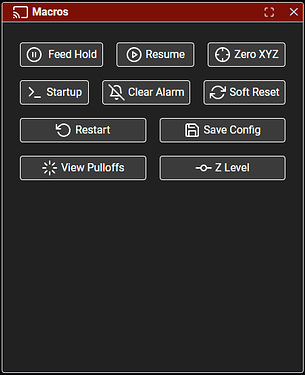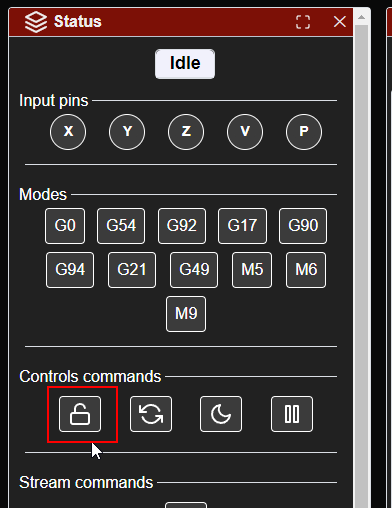It just had the mpcnc files on it, just needed the lowrider ones instead. I put on the v3 and everything was moving ok but switching it to the v2 files.
I updated my themes and extensions to support the latest WebUI. The only WebUI issue I saw was the SD file sorting issue.
I was sure to test to make sure they work fine on the previous version of the WebUI as well.
The only non-related theme change I made was to the Macro panel. I’ve been messing with macros lately so I made them have more of a grid layout and added some spacing. It varies based on width:
This should be fixed now.
I only updated the file in the release rather than making a new one. I know that’s not ideal, but I’m trying to keep the version numbers in line with what Luc has.
if sub-version changes happen more frequently, I’ll introduce a better way to track them
Looks good. Thanks Mike.
That makes sense.
Recently observed error message about unable to read SD card, got “No Card” message. Power cycled Jackpot/ESP32 helped. Don’t have crisp repro steps or root cause. Mentioning incase others encounter or know about this.
Also observing sporadic errors when connected from Windows laptop running who’s know what at this point. Where as Amazon fire tablet didn’t have such issues. Would use the tablet exclusively, but want to upload gcode files directly from Windows machine running estlcam.
Grabbing USB wifi dongle to multi home, to both FluidNC’s network and my home network. Is this, or something else an efficient setup others are happy with?
Is your “Clear Alarm” macro just executing $X or $Alarm/Disable?
If so, this “Unlock” command issues the same command.
I’m working on getting the text on those buttons to be clearer as to what they are executing
This would be wonderful.
Yes. I know it’s the same as the unlock button. I was just fiddling with macros and considering making my own version of the status panel. No intentions of doing that at the moment.
Ok, just checking. I had never actually looked to see what those other buttons did. ![]()
The Sleep button doesn’t do anything for us, so I’m going to look into maybe replacing it with something that’s actually useful for us.
I really really can’t wait to update all our configs. As soon as the LR4 dust settles…
Installed 3.8.2, using AP, but observed test cuts halt without any error message written to console. Only see Internal Server 500. Didn’t sniff response headers for additional info. Maybe there’s some additional logs, I didn’t look yet.
Either way, am downgrading to 3.8.0, that seems to be the last known good build to use?
There does seems to be some issues like this reported on 3.8.x.
There is a fix in the 3.8.3 release to prevent you from reloading the UI while a job is running. It was supposed to do that already but it wasn’t working quite right.
I’ve been playing with 3.8 releases for awhile but haven’t actually run a job. Too busy playing with new features, extensions, and currently learning FreeCAD. I do run in STA mode but I don’t know if that matters.
I am still running 3.8, When Jason has time to test out 3.8.3 if the save stuff checks out I will start testing that as the next update. The other two did have issues.
I had both Jackpots that were loaded for LR4 beta work on 3.8.2.
Buggy.
I’m headed back to 3.8.0 shortly.
Gave up on 3.8.2. Ended up with 3.8.0 for now. Didn’t try 3.8.3 yet. Just want a 3.x that works, I really want keyboard shortcuts, macros, etc…
As expected, am observing an active cut job continues executing even if you walk away from (LR4 with WebUI3 from V1E Fluid_configs repo) with a Tablet that’s browsing FluidNC/WebUI.
WebUI indicates “Connection lost” as expected.
Unexpectedly observed active cutting job paused for ~5 secs when the tablet was within connection range again, and auto reconnects. Not a big deal, since the job continued executing.
Unexpectedly, and concerningly, observed job halt if WebUI “Settings” page was clicked, and/or FluidNC/WebUI page was refreshed on the tablet. The issuing of web requests almost immediately results in FluidNC showing “Internal Server 500”, CNC is in “Error” state, and console has error messages…
Once in an “Error” state, can’t even jog. Not sure what value the “Error” state provides, just seems unrequired limiting of behavior, at least for my LR4. I should probably read more to understand what value the FluidNC state machine is providing by transitioning to this very limited state for a Lowrider.
Expected behavior is that a cut job continues executing gcode regardless of User client browser losing, or regaining, connectivity.
Being more than a few feet away seems to negatively impact file upload speed. Am using file upload time to loosely help determine signal strength between client (my amzn fire tablet or PC). Will probably try an ESP32 module with an external antenna, similar to the one on my LR3’s Octopus, will see if/what difference that makes.
Given FluidNC/WebUI console panel wasn’t showing much, I connected PC with wired USB to ESP32 during a cut, while Jackpot is powered, that seems to work… So am hoping to repro this unexpected behavior again with tracing enabled, and hope to see some useful crumb in serial output to help figure out what’s happening. Curious if anyone’s gone as far as attaching a debugger, or whether everyone’s relying on traces and code inspection to root cause issues like this?
You are on the firmware V3.8.0, what GUI are you using V2 or V3? Do you know if you have a genuine ESP32 or one of the imports?
Refreshing too much used to mess it up, or just kinda get yourself locked out until it was done or paused waiting for a tool change but I don’t think I have ever seen a pause or a job stop from messing with it. With that said, once it is running, I rarely touch the controller.
Yep, installed 3.8.0 via FluidNC Web Installer. Did full flash that resets/wipes filesystem.
Using v3 GUI currently at FluidNC_Configs/LowRider CNC/UI V3 LRCNC at main · V1EngineeringInc/FluidNC_Configs · GitHub
Kept setup as vanilla as possible until I understand connectivity behavior. So, I didn’t install any additional extensions, themes, etc…
Using black pcb V1E ESP32 ordered with my first Jackpot.
Have a more recent blue PCB ESP32 and Jackpot for James’s RC3, haven’t tried those yet.
Will be trying genuine ESP32 with antenna if I can find it among my rats nest of parts.
Will share details/update after I figure out what I’m doing wrong.
I feel like that is just going to buy you range, or STA improvement. AP at close range should be no real differnce.
Yep, am using AP. Am trying to reduce variables/risk.
@jeyeager, thanks for the FluidNC bug pointer. Looks like multiple FluidNC Users are observing similar behavior, for example from this issue 1322 comment e.g.
“Can confirm this for 3.8.0 and 3.8.2. Not happens with 3.7.x as long as I can say, random crashes are hard to reproduce”
I will try to repro, e.g. do air cut with wired USB to PC so can observe serial output and see if crash occurs with same fault address others are reporting in issue 1322…